Things you need to know about Google Chrome 6
TipsMake.com - When Chrome first released version 1, it didn't have much special attention. Now, after 2 years and 5 versions are released, this browser has made amazing improvements . Chrome has really 'molested' and provided users with stability, security, and thousands of other features. Version 6 is a significant improvement of all that we love in Chrome. So, what is this new version really special about ?

Upgrade user interface
Chrome 6 has a new interface and it may not be big and noticeable, but there are a few things worth mentioning.
The small Go arrow in the address bar has been removed, and now it is replaced with a star image to quickly bookmark your favorite pages.
Print options have been fixed in Chrome 6 for Windows. Mac and Linux users will have to wait a little longer to receive support from this version.
Remember the icon next to a wrench on the toolbar on the old page? It has disappeared! All previous features in the icon of the page have been rearranged or moved into the new, square-shaped wrench menu today. We can call this menu ' Customize and control Google Chrome ', but the feature of this new icon is only slightly better. With this change, the wrench bar has been completely fixed and easier to use.
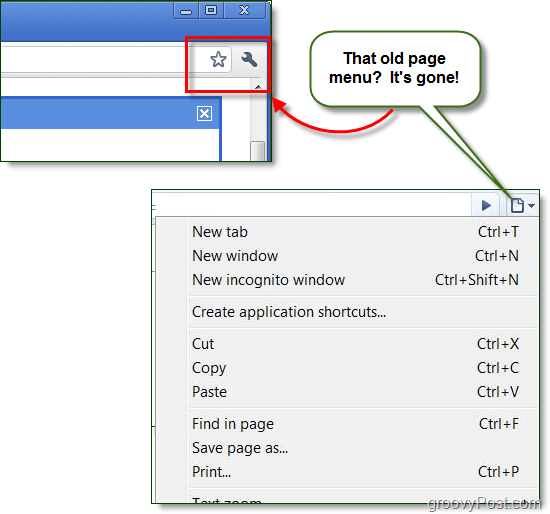
Upgrade Sync - sync
Chrome extensions now have the ability to synchronize many machines. You will no longer have to worry about finding and reinstalling all your favorite extensions, no matter how many devices you use.
Logs of frequently visited pages will also be synchronized to Catche through multiple computers. This is expected to increase page loading speed, but it only helps those who use really slow connections.
Of course, Chrome has also been able to sync your bookmarks before, but now it can also sync new features like AutoFill data and other features .
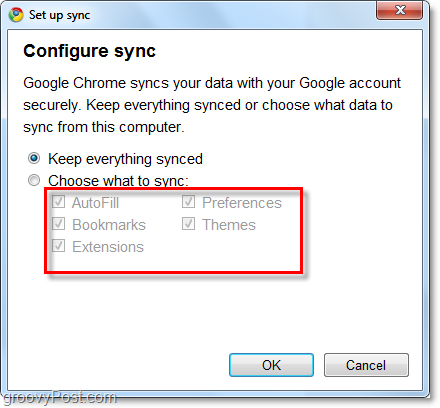
AutoFill
AutoFill is a new feature of Chrome, although it has appeared on Internet Explorer and Firefox for a long time. Chrome will give you the ability to save any address you can log into the online form, or it can even save credit card information. Of course, before doing things above it will require your permission and the card number actually only displays the last 4 digits after it is entered. In addition, there is still one important thing not to mention, Chrome has a big hole in personal security and this has just been expanded a bit. It still needs a safer password.
Increased performance
You can see this when used. With any version of Chrome, Google has gradually improved their operability faster and faster. Below is SunSpider and V8 Benchmarks - a tool that measures the browser's JavaScript processing speed - both are based on JavaScript. And as you can see, Chrome is currently the fastest JavaScript browser, but it still lacks some features like watching HTML5 video in full screen.
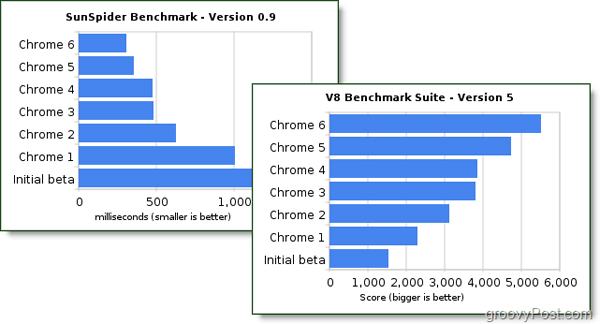
Chrome has a secure password?
Password and information management Financial AutoFill really needs a safer password to keep everything secure for users who need or have access to your computer, but Google Chrome has solved this. ? Not yet!
In a Google support conference, more than 1,000 people responded to this need and really hoped that Google would soon take action to respond to this simple but essential issue in, at least, version 7 of Chrome. During this time, it is better not to save your credit card number or password on Chrome.
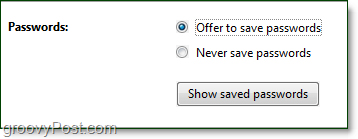
Conclude
With the new version 6 of Google Chrome, Google has really made this browser simple, neat and user-friendly. We can't confirm that this browser is better than Firefox, but it's really good with how you can get some important status. However, please note that Chrome currently only accounts for 7.2% of Internet users worldwide.
 'Half facts' in technology (Part 1)
'Half facts' in technology (Part 1) 'Half facts' in technology (Part 2)
'Half facts' in technology (Part 2) 4 reasons older people should use social networks
4 reasons older people should use social networks Fix broken Ethernet plug
Fix broken Ethernet plug Google Chrome: Two years look back
Google Chrome: Two years look back 4 Extension helps improve memory performance of Firefox
4 Extension helps improve memory performance of Firefox