The new version of Chrome brings remarkable speed
Recently, Google has released a new version of Chrome browser, thereby giving users a more enjoyable experience than before.
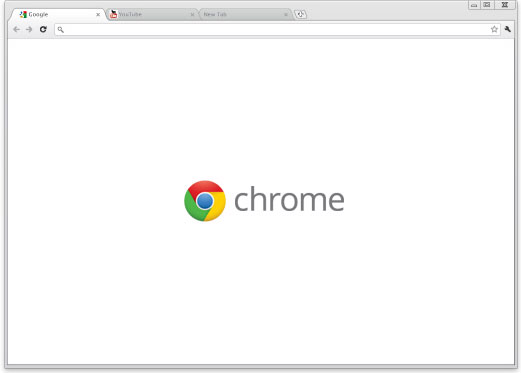
Among the version improvements of this version, the most notable is that Google optimizes the speed of browsing for Chrome, thereby helping their lightweight browser which is already famous for speed quickly become more and more more agile.
Now, when typing in Chrome's address box (Google called omnibox), users will see the browser complete the URL itself according to the website address they visit.
Along with that, Chrome also pre-downloads the website content to the computer, helping users see the website almost instantly appear every time they access.
In addition, the new Chrome version is also improved in its ability to protect users when they download potentially malicious content.
Every time a user clicks to download a program file from the Internet, Chrome checks to see if the file is safe, and provides the necessary support information for users to know and decide.
The new version of Chrome for desktop and laptop computers is released by Google just a day after they released the Chrome version (beta) for the Android mobile operating system.
Currently, desktop or laptop users can download a new version of Chrome from: https://www.google.com/chrome.