Facebook on Android updates the new interface, the tab bar is brought down as iOS
In the past, to improve the user experience, Facebook has released many updates for its applications on the Android operating system. Recently, this social network continues to release a new update to help users use one hand more easily.
Specifically, 6 control tabs in the Facebook app on Android will be moved from top to bottom. It is known that the Facebook application version for iOS has been updated to this interface for a long time but until now, new Android users have been able to experience it.
Moving tabs down is considered a highly useful change. Currently, the screen size on Android smartphones has become more and more "bigger" so this change will help users to use the device with one hand more easily.
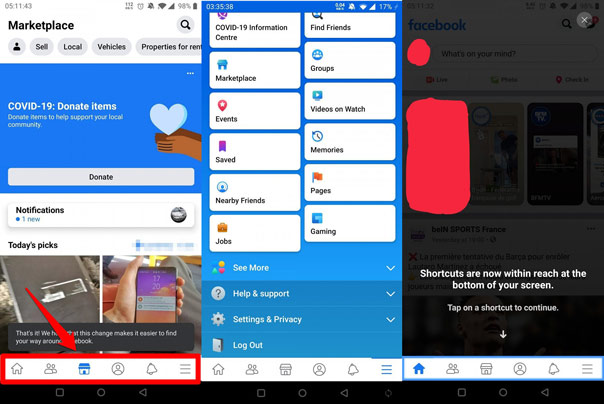
According to information from the XDA forum, this latest Facebook update on Android will be codenamed 264.0.0.44.111 and is currently only available to a few users. It is expected that Facebook will release this update to all Android users in the near future.
Earlier, the world's largest social network also launched a new Facebook Messenger app for iOS users with a simple design, 2 times faster, 4 times lighter than the old version. Android users still have to wait a while longer to update.