Error of lost image file link in How to handle?
While working on Adobe illustrator software. Many people have used the 'image link' method with the purpose of reducing file size. However, if you are not careful, you will likely encounter the error of losing the image file link in Ai . At this time, if you reopen the file on your computer or open the file on another computer. Illustrator software will report an error that the image link is missing and the position of the image is only a white background with 2 diagonal lines. To fix this error in illustrator, please refer to the following information.

Where does the error of losing image file links in Ai come from?
When you link an image file in Ai, the image will be in display mode, not the original image with large capacity. This will help reduce the size of your file quite a bit. But the original image on your computer has been deleted, renamed, changed path. At this time, you will encounter the situation of losing the image file link in Ai. In addition, if during the process of saving the file you do not select the include link file option, you may encounter the same situation.
Instructions on how to send files to anyone without losing photos
As explained above, if you link image files in the usual way, it is easy to encounter the error of losing the file link. In the situation of sending a product to a customer or sending a file for printing and encountering this error, it will be very troublesome. To send Ai files without losing photos, you can refer to some information below.
1: Disconnect the image link
If you don't want to lose the image file link while sending the file, the simplest way is. That is to perform the operation of breaking the image link (embed). This method will be suitable when your design file is not too large in size and your computer configuration is powerful enough. After breaking the image link, the image in the design file and the original image will be independent of each other. You can freely edit or send files without worrying about losing the image link. Below are details on how to embed images in Ai.
- Step 1 : Select the photo you want to break the link for. At this point, two diagonal lines will appear on the image.
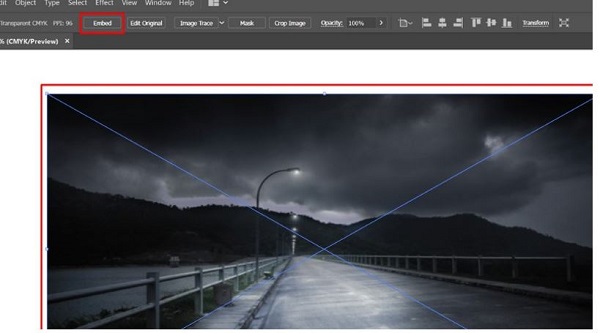
- Step 2 : On the toolbar, an option called Embed will appear . You just need to click on this item and the image will immediately be disconnected. (Now, the two diagonal lines on the image will disappear).
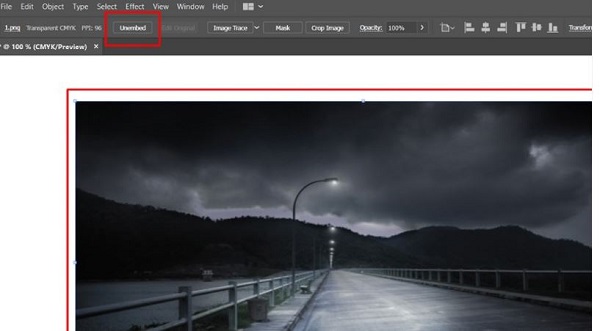
2: Save the design file and original image in the same folder
With the method above, we will avoid losing image links when sending Ai files. However, when the device is too weak or the design file size is too large, the above method will not be effective. In this case, the most effective solution is to save the design file and the original image in the same folder. Then, just send that folder to the recipient and all problems will be fixed.
- Step 1 : Create an empty folder anywhere you want (should be created in an easy-to-use place like the desktop).
- Step 2 : Move the original image to the folder you just created.
- Step 3 : Open illustrator and save the image. During the saving process, select the path to save the file at the location of the folder you created above.
- Step 4 : After saving, the original image and file will be in the same folder as shown below. If necessary, you can also compress the file and send it to others.
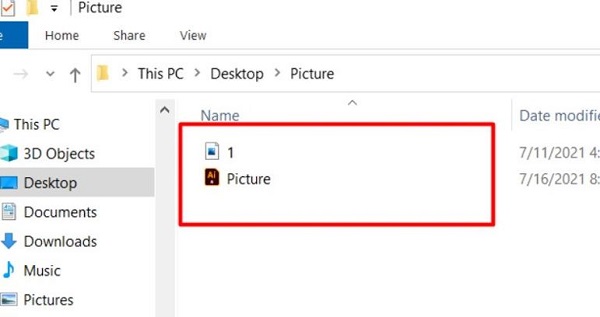
For professionals, the error of losing image file links in Ai will not be a big problem. But if you are new to Ai software, immediately apply the information I just instructed above!
You should read it
- What file is PAT? How to open, edit and convert PAT files
- The computer lost the Explorer exe file and the solution is simple
- What is raw? What is the Raw image file?
- Link to download Windows 10 20H1 ISO file, latest Windows 10 20H1 installer
- Create links (Link) in MS Word
- How to Hide a File in an Image File
 Remote Desktop Connection: How to set up details, 100% successful access to computers via the Internet
Remote Desktop Connection: How to set up details, 100% successful access to computers via the Internet Why is PC Copilot+ such a disaster for the average user today?
Why is PC Copilot+ such a disaster for the average user today? Will AMD make last-minute changes to 'save' the Ryzen 9000 CPU line?
Will AMD make last-minute changes to 'save' the Ryzen 9000 CPU line? Microsoft stopped implementing WSUS driver synchronization
Microsoft stopped implementing WSUS driver synchronization Apple launches iOS 19 update with codename 'Luck'
Apple launches iOS 19 update with codename 'Luck' How to spot fake ChatGPT apps on the Apple App Store
How to spot fake ChatGPT apps on the Apple App Store