Effective network diagnostics with Windows Network Diagnostic
On Windows built-in network diagnostic tool Windows Network Diagnostic. This tool can help you easily identify and solve most network problems. You do not need to be an expert to find out what is wrong with your network or Internet connection at home; just run the tool and it will notify you of the problems it finds.
In this tutorial, TipsMake.com will show you how to use Windows Network Diagnostic to successfully identify network connectivity problems when your computer loses its network or the yellow exclamation network.
There are several ways to find this tool, one of which is to go to Control Panel and search by keyword " network ." In the search results list you will see the Network and Sharing Center . Click the Identify and repair network problems link to start Windows Network Diagnostic.
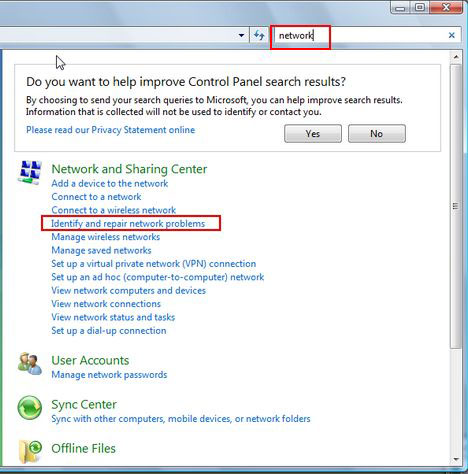
You can also activate Windows Network Diagnostic by using the following options: Control Panel -> Network and Internet -> Network and Sharing Center -> Diagnose and repair . Or maybe when you visit Network Connections , right-click on the network icon and select Diagnose .
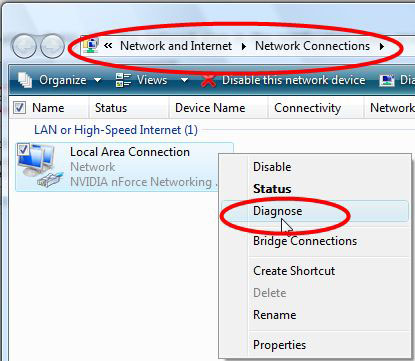
Once activated, Windows Network Diagnostic starts the process of identifying connection problems.

After processing, this tool will tell you whether it detected any errors. When an error is found, Windows Network Diagnostics will, if possible, provide descriptions and instructions for troubleshooting.

In the above illustration you can see that the tool has detected an error occurred on the DNS server. When you click on the error correction solution that the tool provides, Windows Network Diagnostics will apply the fix process.
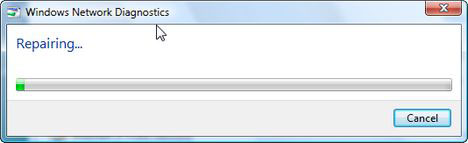
At the end of the error correction process, the tool will check to see if the error has completely disappeared.
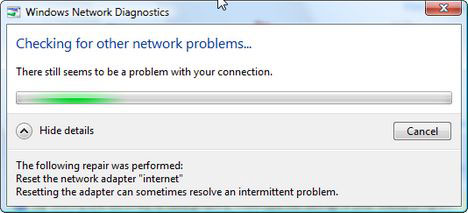
In the illustration below, you can see that the network error has not been successfully repaired. In this case, the remaining solution is to contact the internet provider and inform you about your network error.
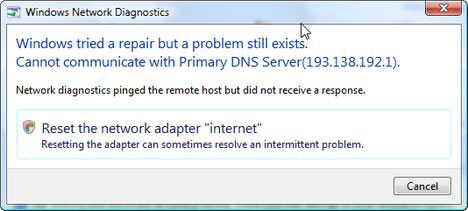
There are many other cases that cause network errors. Fortunately, Windows Network Diagnostics will help you recognize them in a moment and with just one click.
You should read it
- ★ 4 handy networking tools built into Windows 10 PCs and their functions
- ★ Correct the 'The default gateway is not available' error on Windows 10
- ★ How to fix Network discovery is turned off error on Windows 10
- ★ How to fix error 0x0000007c when printing over the network on Windows 10 computers
- ★ How to fix VPN error 619