EasyWSL tool can turn Linux docker image into Windows 10 WSL distro
If you can't find your favorite Windows Subsystem for Linux (WSL) distribution (distro) in the Microsoft Store, a new tool called EasyWSL will help you. This tool can turn any Linux docker image into a WSL distro.
There are many WSL Linux distros available in the Microsoft Store such as Fedora, Ubunto, Alpine, Kali, Debian. However, many other popular distros like ArchLinux or Centos are not available or have to be purchased.
Also, many of the distros being resold were not created by the original maintarners but by third parties. Therefore, the risk of being modified, installing malicious components is quite high.
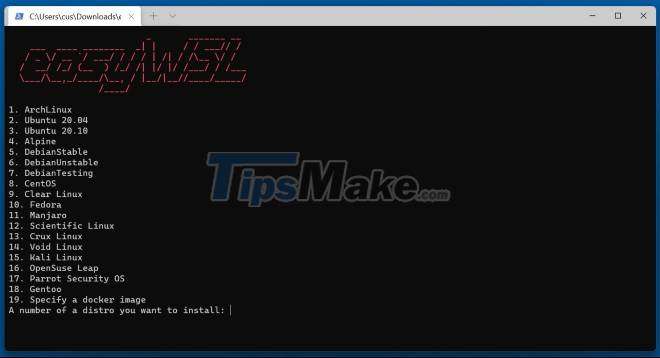
To make it easier for you to find distros that aren't on the Microsoft Store, security firm Red Code Labs has created an open source tool called EasyWSL.
EasyWSL is capable of supporting quite a few distros, including:
- ArcLinux
- Ubuntu 20.04
- Ubuntu 20.10
- Alpine
- DebianStable
- DebianUnstable
- DebianTesting
- CentOS
- Clear Linux
- Fedora
- Manjaro
- Scientific Linux
- Crux Linux
- Void Linux
- Kali Linux
- OpenSecure Leap
- Parrot Security OS
- Gentoo
However, if the Linux distro you are looking for is not available, you can easily use EasyWSL to install the docker image you want in WSL.
How to convert a Linux docker image to WSL
For example, the Photon distro is quite popular but not in the Microsoft Store. You can install it from Docker using EasyWSL. First, you need to download EasyWSL then install and launch.
On the initial interface, to install a custom image, you need to select "Specify a docker image". Next, you need to provide the name of the distro and the tag of the distro in the following syntax:
image:tagIn the case of Photon, the image name will be "photon" and the tag will be "latest". We will enter "p hoton:latest " in EasyWSL as shown below.

Although most Linux docker images install without any problems, you can also get errors due to missing commands. Either way, the operating system is still installable and usable in WSL.
You should note that after installing a new Linux distro using EasyWSL, the WSL installation will not appear in the Start Menu. To launch a new distro, you must use the command wsl -d [linux_distro] from the Command Prompt. For example, to run Photon we have to use the command wsl -d photon .
For those who like to use WSL on Windows 10, EasyWSL is definitely a great tool.
 Notable changes and additions in Debian 11 'Bullseye'
Notable changes and additions in Debian 11 'Bullseye' How to Set Up and Use SSH in Linux
How to Set Up and Use SSH in Linux How to Update Arch Linux
How to Update Arch Linux How to install Windows Subsystem for Linux (WSL) on Windows 11
How to install Windows Subsystem for Linux (WSL) on Windows 11 Steps to install Kali Linux on your computer are detailed and easy to follow
Steps to install Kali Linux on your computer are detailed and easy to follow How to access Recovery Mode (Safe Mode) in Ubuntu
How to access Recovery Mode (Safe Mode) in Ubuntu