7 great Linux distro media centers for HTPC
Since Microsoft abandoned Windows Media Center Edition, the Home Theater PC (HTPC) builders have come to Linux. Although proprietary options are available, the best solution is to rely on Linux for the media center operating system.
If you are looking for an outdated Linux media center or an alternative to Kodibuntu, try the following open source HTPC operating systems.
7 Linux media center replaces Kodibuntu
- 1. GeeXboX
- 2. OpenELEC
- 3. LibreELEC
- 4. Recalbox
- 5. LinuxMCE
- 6. LinHES
- 7. Make your own HTPC Linux work with Kodi
Linux is a constantly evolving environment, with new development releases of new distros every week. For example, Kodibuntu is a big name in the media center for Linux, but it is almost a dead project. It's time you need to switch to something new. Here, the article not only talks about desktop and server operating systems. Media center distributions based on Linux, with integrated library and media management tools, are also launched, updated and removed.
The article has compiled the following list of the best media center distributions for Linux. Take a look at each of these distros and find the right one for you.
1. GeeXboX

GeeXboX is an official media center operating system for Linux, a lightweight distribution available for desktops and embedded devices. You can run GeeXboX straight from the flash drive or install it in the traditional way.
The latest version, 3.1, only has 160MB ISO. Therefore, GeeXboX creates the perfect distribution to boot from USB drive or install on old hardware. GeeXboX is based on Kodi, so you'll see the familiar user interface.
2. OpenELEC
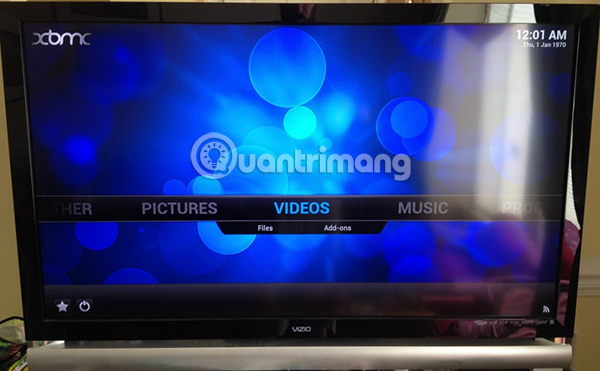
Originally built to run XBMC, OpenELEC (Open Embedded Linux Entertainment Center) has appeared a few years ago and was developed to run Kodi. All you need to do is install the downloaded file on a hard disk partition. Once completed, the HTPC Linux system will run Kodi.
With access to Kodi's full library of add-ons, you can configure your Linux media center exactly the way you want. If you need to stream videos from your Netflix account, install the appropriate add-on and you can do it. If you want to access your favorite podcast via TV, they are available through Kodi, in the form of individual add-ons or via a podcast player.
Kodi even supports DVR and TV live (live), giving you a full media center experience.
3. LibreELEC

Like OpenELEC, LibreELEC is a Linux operating system designed to run Kodi as the main user interface. With 32-bit and 64-bit PC versions, the benefit of this option is easier to install.
Instead of downloading the disk image, LibreELEC comes with a USB / SD card recording tool. This tool guides the creation of an installation media on a USB card or SD card, making installation easy.
After installation, you will find the Kodi media center software ready for use. All regular Kodi add-ons can be combined to customize your experience.
LibreELEC and OpenELEC are also available for Raspberry Pi.
4. Recalbox

Want to combine retro gaming with your Linux HTPC? Recalbox, combining the frontend EmulationStation and Kodi, is the perfect choice for you. Built for Raspberry Pi, Recalbox is a Linux-based operating system that can also be installed on 32-bit and 64-bit PCs.
By default, Recalbox boots into EmulationStation, but can be set to boot into Kodi first.
The combination of Kodi and retro gaming on the same platform is a smart move. Connect the retro gaming handle to your computer for the best media playback and gaming experience.
5. LinuxMCE
Download link:
http://www.linuxmce.org/download.html 
In addition to organizing media metadata (found in other releases such as Kodi), LinuxMCE also has a part responsible for streaming and automation. You can listen to and watch content in multiple rooms, control audio, video and retro gaming devices.
If you want a smart home, not just a media hub, LinuxMCE is able to monitor sensors and security cameras, connect to lighting and weather control devices, etc. LinuxMCE even can also act as a network management and VoIP hub.
Therefore, these additional smart home features make LinuxMCE a great alternative to expensive proprietary devices with home automation capabilities.
If all this sounds more than what you need, don't worry, you can easily ignore these functions. Instead, simply use LinuxMCE to watch some movies, or even play some retro games! LinuxMCE includes Multiple Arcade Machine Emulator (MAME) for classic arcade games and Multiple Emulator Super System (MESS) for home video systems.
6. LinHES
Download link:
http://www.linhes.org/projects/linhes/wiki/Downloads 
LinHES stands for Linux Home Entertainment System and can proudly set up HTPC in just 20 minutes. Highlights of LinHES include metadata support, DVR and full DVD playback. You can also enjoy full video information, fan art (created by fans of a work and derived from a series of characters or certain aspects of the work), games and access to the library image.
Since LinHES focuses on MythTV's DVR capabilities, it is slightly more suitable for non-DVR users.
However, LinHES has a colorful blue user interface by default, which can make some users unhappy. However, take the time to dig deeper and you will find a truly reliable media center for Linux.
7. Make your own HTPC Linux work with Kodi
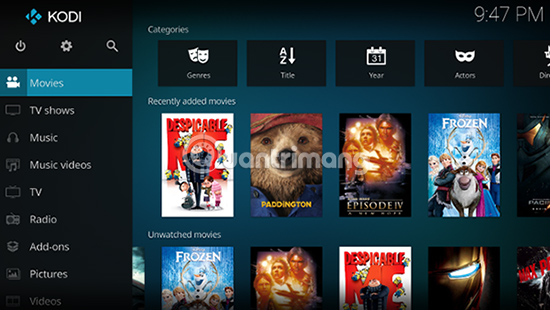
If you have installed a Linux operating system on HTPC, you may not need to do anything more. Instead of undoing your hard work up to this point, you can choose simply to install Kodi.
Available from https://kodi.tv/download, you can install a popular media center environment in minutes. With many different legal Kodi add-ons available, you can install YouTube, Amazon Prime Video, Netflix, even Plex on your Linux HTPC.
Arguably the best operating system for Kodi is Ubuntu, with full driver support and media playback. However, you can find many other media center operating systems for Linux, tailored to each person's personal preferences and hardware.
With powerful options for media center, it is understandable to find a suitable Linux distribution for your needs. Whether it's a HTPC, a media center or a simple Kodi distribution, you'll definitely find the right solution for you.
If you want to know more about Linux operating systems, check out the list of the best Linux distributions TipsMake.com has suggested.
Wish you find yourself the right choice!