Don't click 'Unsubscribe': This is how spam is actually stopped!
Your inbox may be full of spam, but it's not always safe to click Unsubscribe on every email. Sometimes that's exactly what scammers want you to do, and it can lead to more spam.
- 11 rules for writing professional emails that everyone needs to remember
- How to Change the Default Font for the Mail App on Windows 10
- 7 most popular email security protocols today
Why is clicking Unsubscribe not always safe?
Spam emails are annoying. They clutter your inbox with unwanted offers and newsletters that you didn't sign up for. So when you see that enticing Unsubscribe link, it seems like the obvious solution. Clicking it will get you rid of this unwanted sender, right?
Unfortunately, that's not always the case. While a legitimate company will include real unsubscribe links to comply with anti-spam laws, scammers use fake links as bait. Clicking them confirms to spammers that your email address is active, opening the floodgates for more spam.
Worse yet, these fraudulent links can redirect you to fraudulent websites designed to steal sensitive information, such as your login credentials, under the guise of unsubscribing. In some cases, clicking the link can trigger a malware download, leaving your device vulnerable to attack.
Think twice before you click. Not all unsubscribe links are what they seem.
So, when is it safe to unsubscribe?
Unsubscribing from emails is usually safe if they come from a trusted source, such as a company or newsletter that you actively subscribed to. If an email seems suspicious, comes from an unknown sender, or is full of typos and vague greetings, it's best not to click any links. In these cases, there are safer ways to keep spam from cluttering your inbox.
How to block spam safely
Preventing spam isn't as simple as clicking Unsubscribe. Instead, it involves a combination of awareness, the right filters, and smart email habits. This article uses the example of preventing spam in Gmail, but these tips apply to almost any email client.
Verify sender
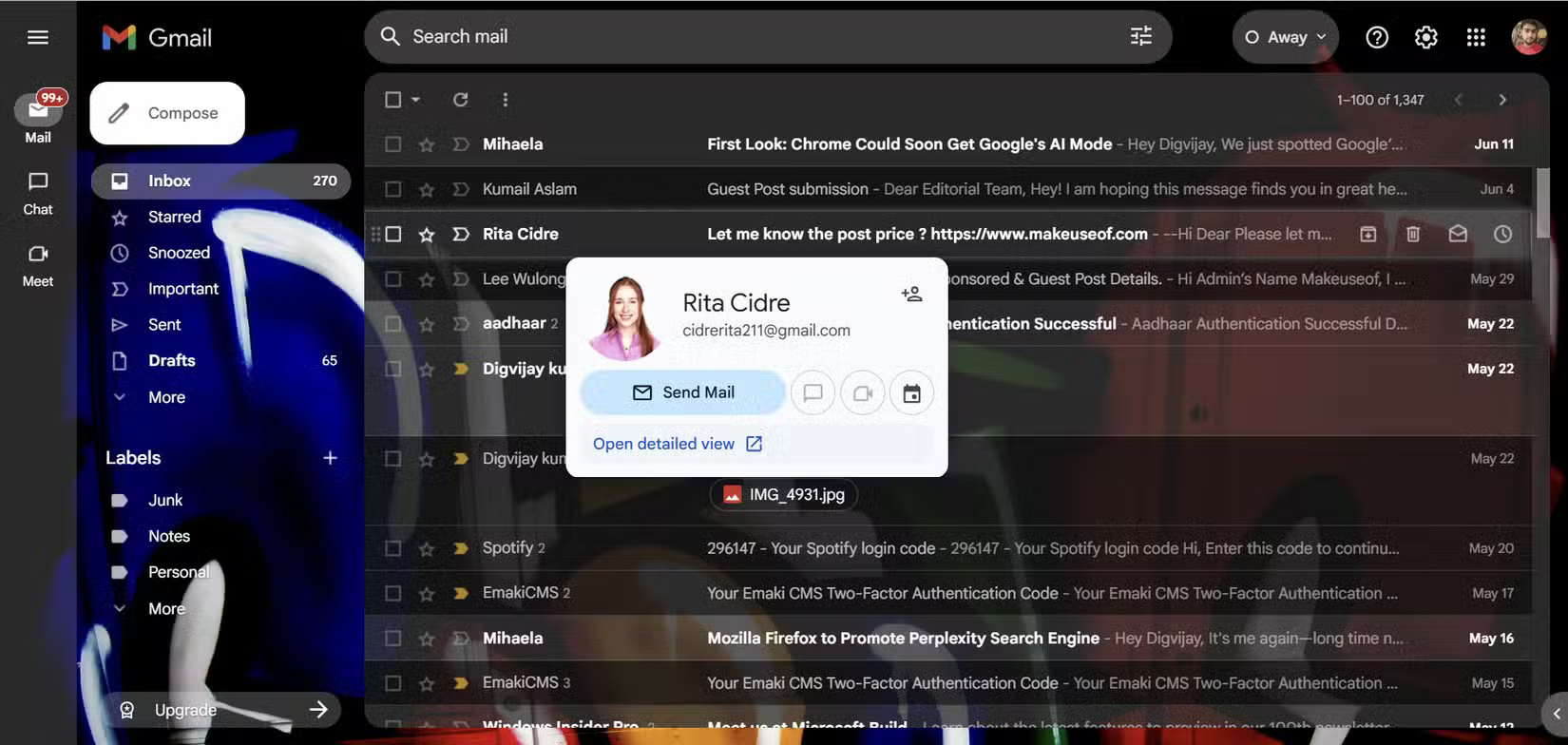
Before you unsubscribe, open, or delete an email, verify its authenticity. Hover over the sender's name to see the full email address. Legitimate companies always use their official domain to send emails, such as @amazon.com. Anything that looks unusual, such as misspellings, extra characters, or a strange domain name like amaz0n-pay@gmail.com, is not legitimate.
You can also scan emails for clues in the content of the email. Legitimate emails will often address you by name and reference specific details about your account or recent activity. On the other hand, phishing or spam emails often use generic greetings like 'Dear Reader' and create a false sense of urgency, pressuring you to act quickly. For example, they may claim that your account will be closed immediately unless you click on a link right away.
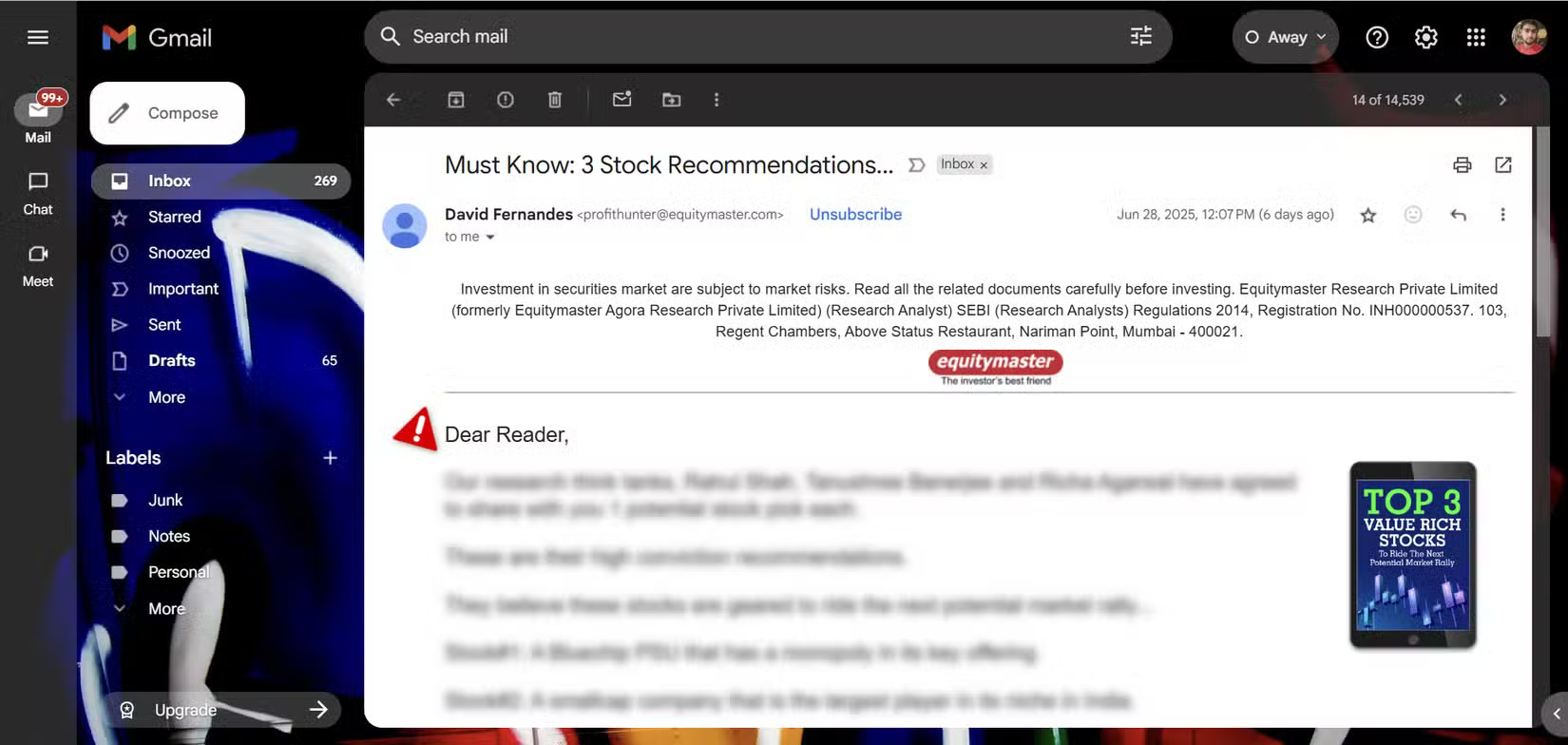
If you feel comfortable examining the technical details, look at the email headers for SPF and DKIM authentication results. SPF (Sender Policy Framework) verifies that the email originated from an IP address authorized by the domain owner, while DKIM (DomainKeys Identified Mail) ensures that the email's digital signature matches the domain the email claims to come from. Together, these protocols confirm that the email was actually sent from the company's servers and was not tampered with in transit.
- 2 Ways to Hide Your Email Address on a Website
Never reply to spam emails!
If an email comes unexpectedly or from someone you don't know, you may be tempted to reply and ask them to stop. But replying is never a wise move. Doing so signals to spammers that your email address is active, which can lead to more spam. Some scammers even sell verified email addresses to marketers and criminals, increasing the amount of spam in your inbox.
Additionally, responding can also lead to targeted phishing scams. If someone knows you're going to participate, they can create follow-up emails that seem more personalized and convincing, tricking you into sharing sensitive information or clicking on malicious links.
Report spam to train filters
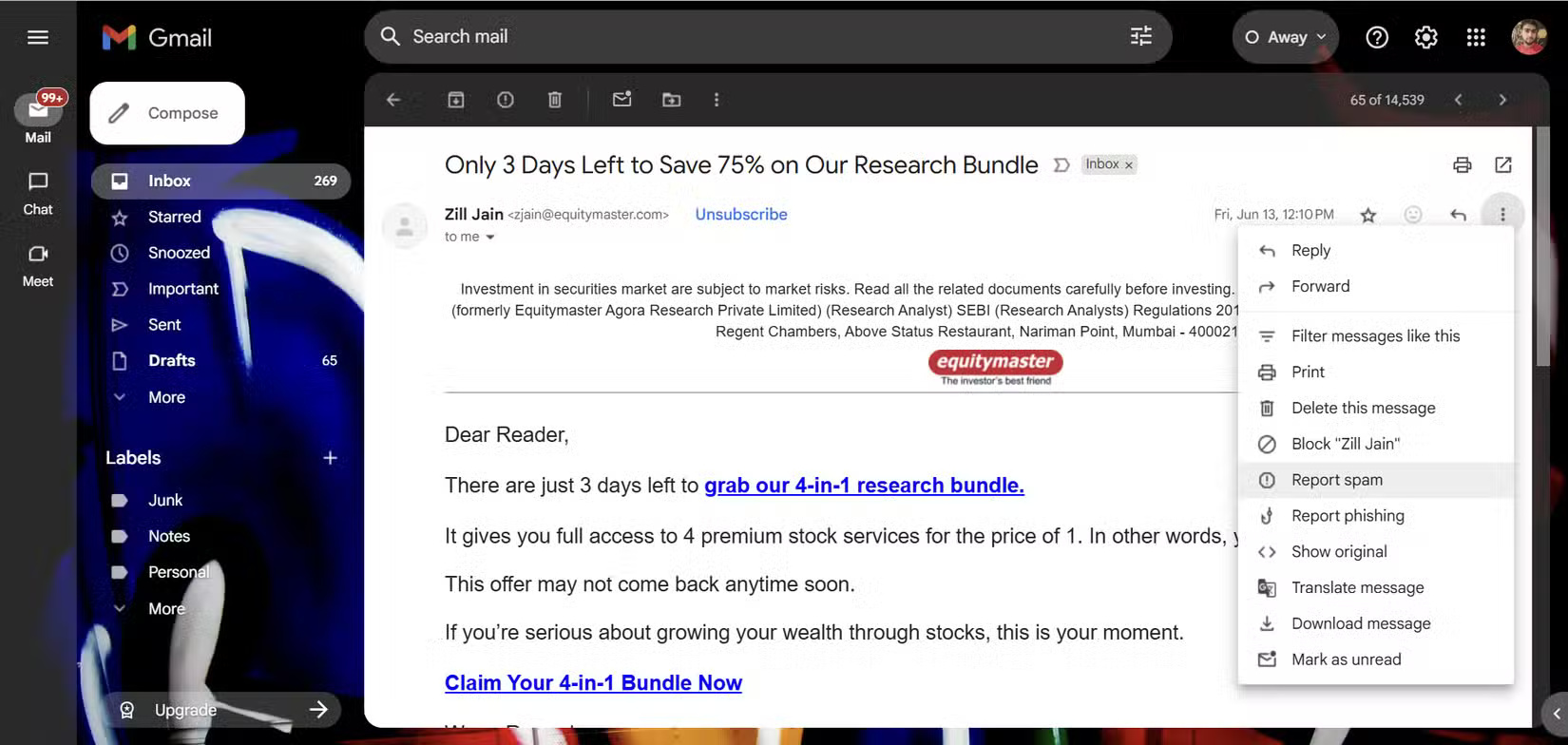
Most email services include filters that prevent unwanted emails from reaching your inbox; however, they are not perfect. Spam reporting trains the system to recognize and block similar messages in the future, keeping your inbox clean and clutter-free.
When you report an email as spam, you're telling your email service provider that such messages shouldn't end up in your inbox. This feedback improves Gmail's detection system, so similar emails are automatically filtered out.
In Gmail, open the email and click the Report Spam icon at the top, which looks like a stop sign with an exclamation point. If you don't see the icon, click the three dots in the upper right corner and select Report Spam . This will send the email to your spam folder and alert the provider that it may be harmful.
- How to turn off and block spam from Facebook sent to registered email
Block and report suspicious emails
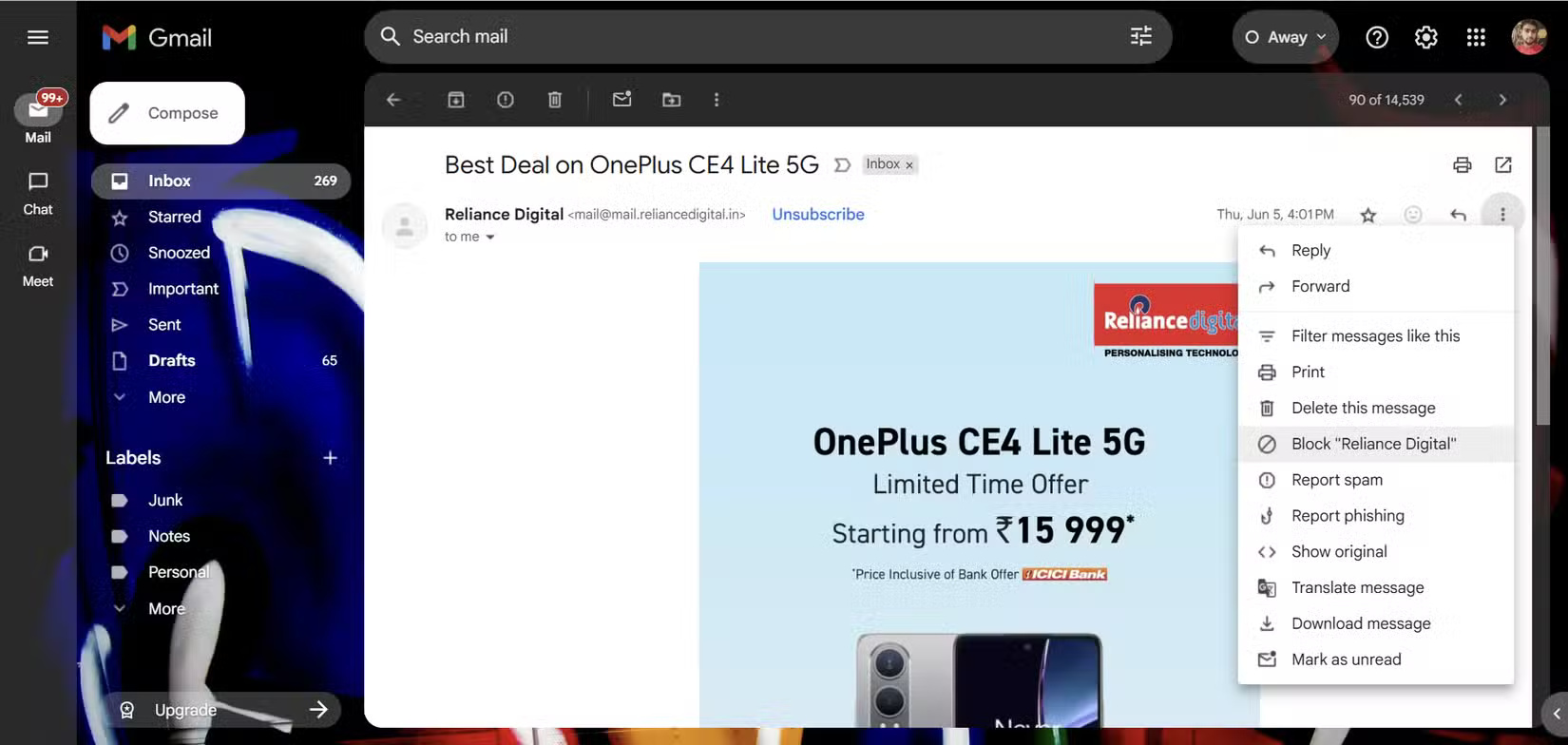
Reporting spam helps filter out similar emails in the future, but it doesn't completely prevent a particular sender from contacting you again. If you keep getting unwanted emails from the same address, blocking them is a more effective way to keep your inbox clean.
When you block a sender, all future emails from that address are automatically redirected to your spam folder, bypassing your inbox entirely. This prevents their messages from piling up or distracting you. Blocking is especially useful for marketing emails you no longer want to see or persistent senders who continue to send emails despite being ignored or reported.
Blocking someone on Gmail is easy. Open an email from the sender you want to block, click the three-dot menu, and select Block [sender's name] . Once blocked, their emails will bypass your inbox and go straight to your spam folder.
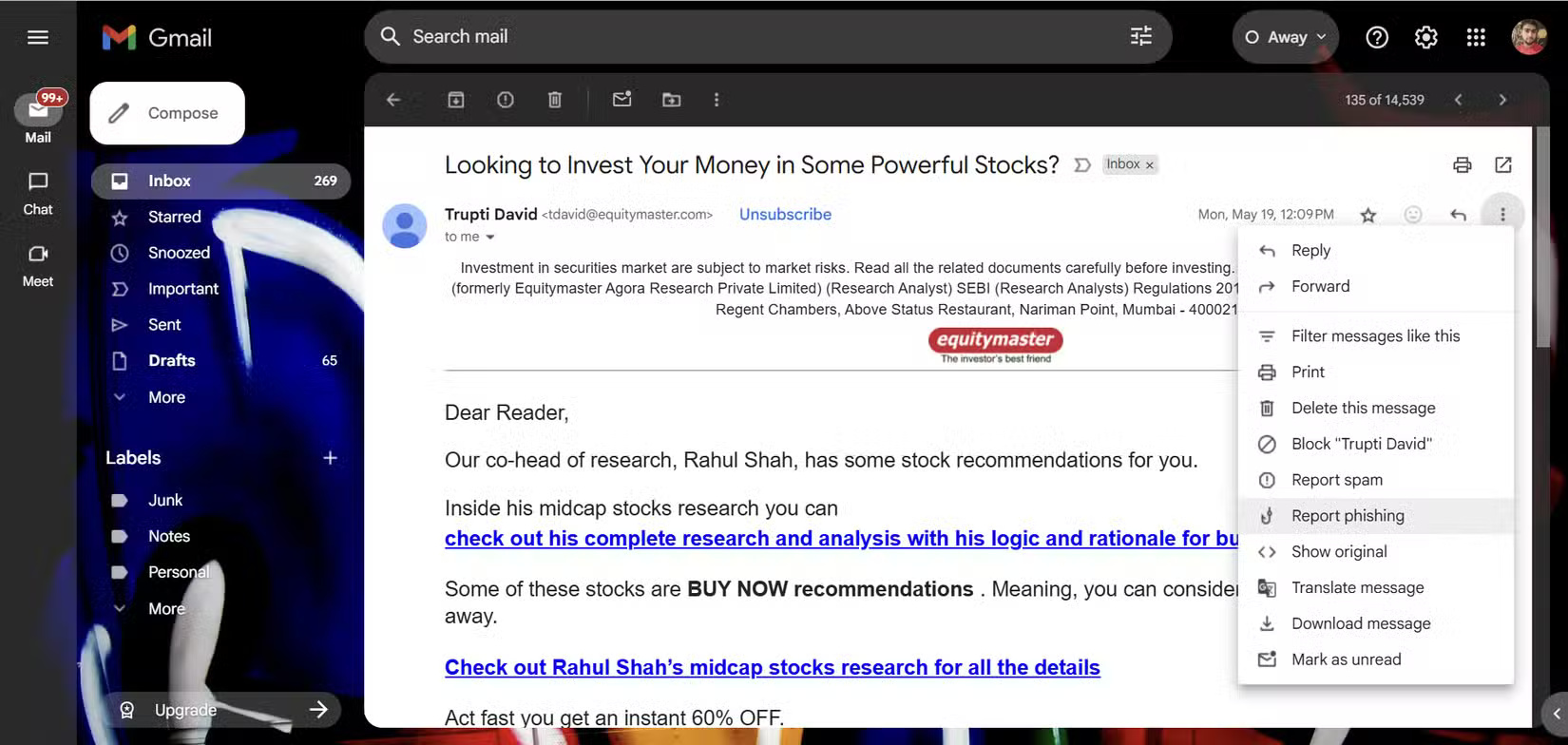
However, blocking alone isn't enough if the email is a phishing attempt to steal sensitive information. Report the email as phishing to alert your email provider and protect others. To do this, open the email, click the three-dot menu, and select Report phishing . Taking these steps ensures that both your inbox and your personal information are secure.