Difference between WiFi Booster, Repeater and Extender
When you want to expand the range of WiFi network coverage, you can do that with a special hardware, called 'booster', 'repeater' or 'extender.' These three terms are basically the same and are often used interchangeably, although there are some functional differences of each of these devices.
What is WiFi Booster?

Amazingly, a WiFi Booster can increase the signal! Can't find many reliable definitions about WiFi Booster. The best definition is from Signal Booster, a booster business company. According to the company definition, "A WiFi Booster extends the coverage of WiFi networks by increasing or amplifying existing WiFi signals". The important thing here is "amplification" - it means turning the weak signal into a stronger signal so that users can connect all devices.
What is WiFi Repeater / Extender?

Again, the names of devices tell us about their functions. Most sources of information on the Internet do not distinguish between a repeater and an extender (short for range extender). For example, Wikipedia defines them as follows: 'A wireless repeater (also called wireless range extender) retrieves the existing signal from a wireless router or wireless access point and replays it to create out a second network '.
The key point here is that it creates a second network. Devices outside the first network coverage can connect to the second network. The downside is that it divides the bandwidth into two parts.
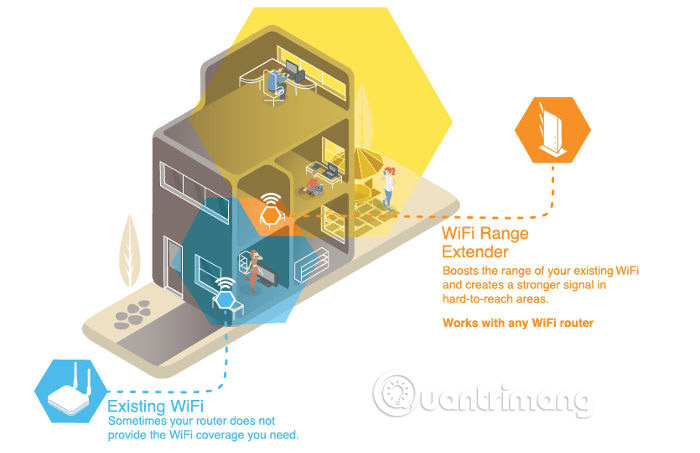
Technically, a repeater only repeats the signal without any modification, but in fact it can boost the signal, so basically a WiFi repeater acts as a booster. The Repeater Store uses the following definition: 'A WiFi repeater or extender is used to extend the coverage of a WiFi network. It works by receiving the current WiFi signal, amplifying it and then transmitting the enhanced signal '.
A repeater is basically two routers integrated into one device - one router takes the original signal and one router sends the amplified signal. With the single band repeater, this results in half of the bandwidth being lost because the device uses the same channel to receive and then retransmits each packet. With dual band repeater, bandwidth is still wasted but less, because the second channel is used for communication between devices and the first channel for users.

The almost no difference between WiFi booster, repeater and extender causes confusion. Even large stores use them interchangeably. The best thing you can do when you shop for new equipment to increase WiFi coverage is not to evaluate through the name. Instead, read the device's specifications and decide if the device is right for you. After all, there are many differences between an inexpensive and high-end extender, rather than between three types of booster, repeater and extender devices.
See more:
- 6 best Wifi wave-enabled devices, Wifi wave amplifiers
- Basic information about network equipment
- Top 5 Powerline Adapter for the best home network