Difference between HDMI and DVI
TipsMake.com - You are wondering between the types of cables that connect video signals today? In the following article, we will learn about the two most popular cable connectors today: HDMI and DVI .
If you want to know more about the most used computer cables today, you can read: Distinguish 10 types of popular computer cables.
Only a decade ago, the connection and transfer of signals between TV and digital devices was quite simple with the appearance of VCR equipment. The display is smaller, the quality is also reduced, but in return, the operation is extremely simple. But so far, users can still enjoy these feelings with only a small digital device without having to spend tens or even hundreds of dollars for HDMI cable connection.
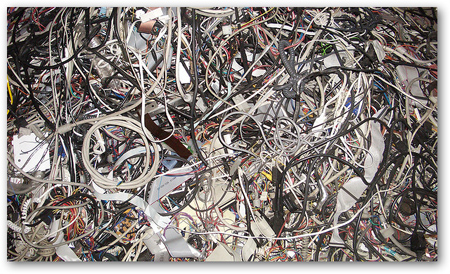
Why not a cable that connects video or VGA signals?
Popular video connection cables, including Composite video and VGA, only undertake analog video signal transmission. This capability is very suitable for CRT monitors but is not compatible with new LCD models today. Many LCD TV devices and computer monitors can still use this cable standard, but if you want a better display quality, choose DVI or HDMI standard.

So what is the difference between these digital cables?
There are actually two main types of connectors that are widely used on computers and digital entertainment devices today, namely HDMI and DVI. In addition, DisplayPort - a new, integrated connector that comes with several modern computer models, or smaller port sizes. Here are pictures and details of each device:

DVI port
It is very popular and recognizable, which is quite similar in appearance to the VGA port with 24-pin signal, which supports good analog and digital video signals. The DVI standard can display 1920 × 1200 HD video resolution, or with dual DVI standard, this resolution can be up to 2560 × 1600 pixels. And some DVI cables have fewer signal pins than those for low-resolution devices, so consider using appropriate options and uses. If the connection port you use has enough pins, they will fully support the resolution to the maximum without any problems. But the weakness of DVI is that it does not support HDCP encryption standard in the default mode, so there are cases where the video card of a user with only DVI drive will not be able to display the full HD Blu-ray. and some other HD standards.

On the other hand, you can still connect DVI to HDMI port on the LCD monitor with a small signal converter, which is the DVI to HDMI converter. But since DVI no longer supports audio signals, users need to add another separate cable when connecting to the HDMI port. This gives more flexibility to the DVI standard with compatibility with both old and new connection standards. In addition, users can still connect to the old monitor with only VGA via DVI port and the DVI to VGA converter - similar to the above.

HDMI standard is the default communication on HDTVs, Blu-ray devices, Apple TV, LCD monitors and current graphics cards. HDMI cable connection is also very easy to use, simple and popular like USB devices. Do not use connecting pins, just plug in the slot and use, this cable can simultaneously transmit video and audio signals at the same time, support 1920 × 1200 HD video resolution and 8 audio channels separately, support HDCP encryption standards .

DisplayPort
As mentioned above, DisplayPort is a fairly new video signal transmission and connection standard, and is equipped on today's modern digital devices, mostly laptops, for example. products of Macs, Dell, HP and Lenovo. It can be considered a successor to DVI and VGA standards on computers, but currently cannot compare and replace DVI and HDMI. Its appearance is quite similar to HDMI, capable of transferring HD video and audio signals, the maximum resolution can be achieved at 1920 × 1080 with 8 audio channels.
The plus side we need to mention here is the ability to support HDCP encryption standards, so it can be used with devices that contain HD protected content, such as Blu-ray discs . Next You can also connect to an HDMI or DVI port with a conversion device - users will have to purchase the converter if they want to connect laptops to large-screen displays.
Do users need to buy expensive cables?
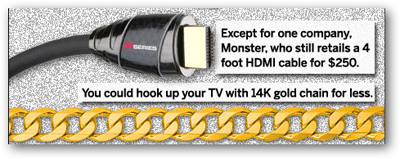
Cable connecting signals in general, being one of the most 'affordable' devices in electronics stores today, users can easily realize that HDMI cables are often hung higher than those of the TV beside? So do you really need a fancy and expensive cable connection to meet your needs?
The answer is no. Try going back to the era of VHS tapes and analog TVs, high quality cables can bring two completely different results. But with digital audio and video equipment, cable connection is just a cable connection - they only serve to transmit information, data is like a network cable (transferring signals from one computer to another computer and vice versa) ), so just one cheap HDMI cable from Amazon can meet the demand as if using Monster cable. Standard cables can reach 49 'in length (about 15 meters) without losing signals, so consider when choosing to buy a cable, connecting devices and enjoy the technology.
So, which digital cable is the best?
In our subjective opinion - those who made this article, the HDMI cable is the best to use. Currently the default communication on most screen devices, TVs, HD standards - HDCP protected Blu-ray, simultaneous audio and video transmission . All with a single cable connection, and Your entertainment system is ready.
If you currently have a DVI or VGA cable, or both should not be changed or upgraded, simply because you really don't have to. A little difference in the quality of the image displayed when you switch to a cable (if the hardware device has an appropriate connection port), but this difference is only really clear when you watch it. big screen. Technologies are constantly changing day by day, and a majority of users are also entangled with that flow of change, but is it really necessary and appropriate - that's a question for many people, and only they know the correct answer after changing and upgrading. But for you?
If you buy a new TV, graphics card, or computer screen, you will know exactly what is missing. Please select the device with HDMI standard, and you will be easy to use and upgrade later. A normal HDMI cable on Amazon or any electronics store, or a branded cable for $ 2,200, which one would you choose?
Please discuss with us by contributing, sharing ideas and comments below. Good luck!