Change all file extensions in a Folder with the CMD command
Usually you change the file extension by Rename (F2 key), but this manual will be suitable for changing a small number of extensions. If the number of files to change a lot of you will take a lot of time if such manual operation. There is some software to help you change the file extension, but you need to learn and install it.

Instead of using supporting software, or changing the tail with F2 key, you just need to use the simple command in cmd to be able to change a series of files in the same Folder.
The following article will show you how to rename all file extensions in the same Folder.
Step 1: You open the window cmd.
You press Windows + R key combination and enter the keyword cmd in the Open box and then select OK (or press Enter ).

Or you open the Start Menu , enter the keyword cmd in the Search programs and files box, then select cmd.exe .
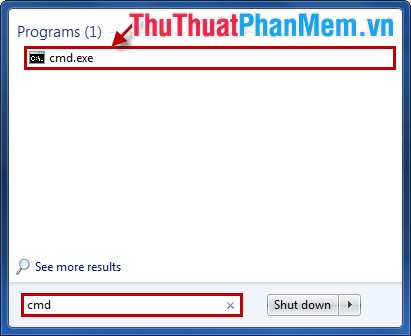
Step 2: In the cmd window , use the cd command to navigate to the directory you want to change the file extension.
For example: Enter cd desktop / TipsMake.vn and press Enter to move to the folder TipsMake.vn on Desktop .

Step 3: After appearing the path to the folder you want on cmd. To rename all the files in this directory, use the command Ren * .duoibandau * .duoimuondoi.
Where .duoibandau is the original file extension of the file, .duoimuondoi is the file extension you want to change.
For example: In the TipsMake.vn directory, all files have the .jpg extension as follows.

If you want to chase the file extension from jpg to the png file extension, enter the command Ren * .jpg * .png and press Enter .
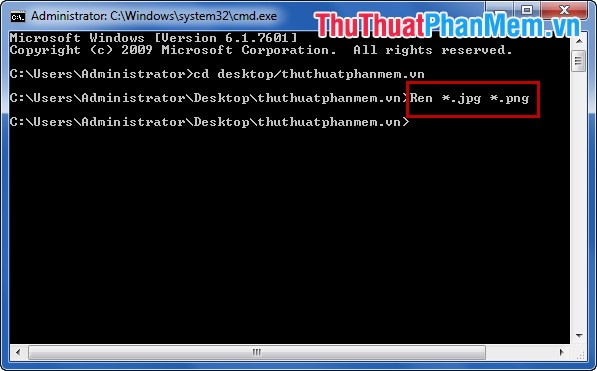
As a result, all .jpg file extensions will be chased to .png .
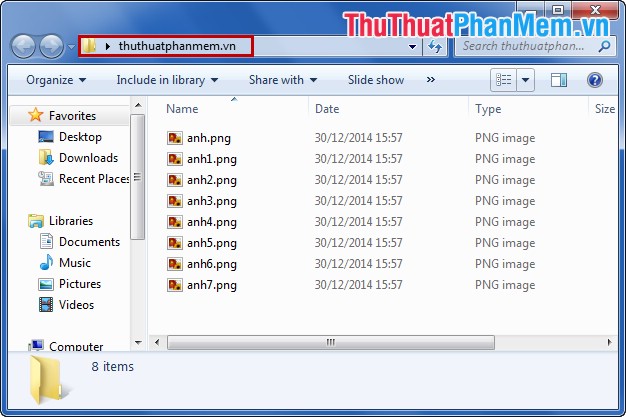
So, with simple actions, you quickly rename all the file extensions in the same folder without the support of any software. Good luck!