A few days ago, Apple officially launched the new iOS 13.6 update for iPhone users 6s and older after a long time of testing.
In the updated information section, the iOS 13.6 update not only fixes the remaining bugs on the previous version of iOS 13.5.1, but also brings some new features for iPhone users.

Apple officially released the iOS 13.6 software update for all iPhone users on July 16. (Image: Apple)

With iOS 13.6, iPhone users have been able to turn phones into smart car keys with the CarKey feature. (Photo: ComputerBase)
However, i OS 13 is currently the most containable update in iOS history, so iOS 13.6 version still makes many users afraid and do not know whether to upgrade or not.
To find the answer to this question, YouTube channel iAppleBytes has done a comparison of battery life between iOS 13.6 and iOS 13.5.1 on 7 iPhone models including iPhone SE 2016, iPhone SE 2020, iPhone 6s, iPhone 7 , iPhone 8, iPhone XR and iPhone 11.

7 iPhone models including iPhone SE 2016, iPhone SE 2020, iPhone 6s, iPhone 7, iPhone 8, iPhone XR and iPhone 11 tested battery life when running iOS 13.6. (Photo: iAppleBytes)

The iPhone SE was the first device to "give up" after 2 hours and 56 minutes of testing. (Photo: iAppleBytes)

Next is the iPhone 6s with 3 hours, iPhone 7 with 3 hours and 15 hours, iPhone 8 with 3 hours and 11 minutes. (Photo: iAppleBytes)

The iPhone 11 had the longest battery life in our testing, with a time of 6 hours and 12 minutes. (Photo: iAppleBytes)
The results are quite surprising when most of the iPhone models tested have lower results than running on iOS 13.5.1 or even iOS 13.5.
In fact, a chart comparing iPhone battery performance on major iOS 13 releases starting with iOS 13.3.1 shows that their battery life is often reduced with each new update.
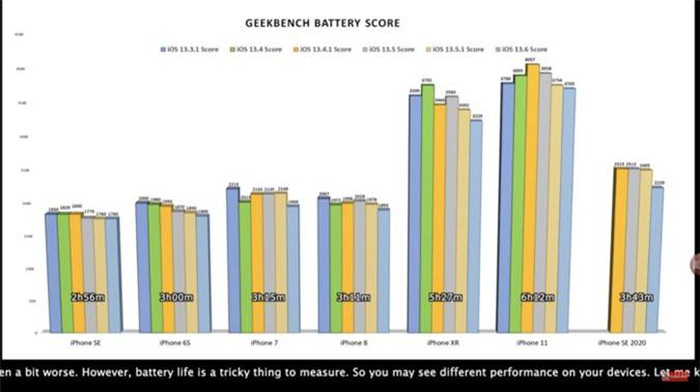
When compared to iOS 13.5.1 or even iOS 13.5, this iOS 13.6 update has more or less affected battery life.
It can be seen that this iOS 13.6 update has affected the battery life more or less. It seems that Apple only focused on feature development and bug fixes, not paying much attention to reports of battery drain of users in the past.
Recently, quite a lot of users have recently come to forums to complain that their iPhone batteries have dropped quite a lot.
Later, Apple officially confirmed this error with Forbes and said the cause came from the Apple Music application.

Apple acknowledges that the Apple Music app is the cause of the battery drain on the iPhone. (Image: Nikias Molina)
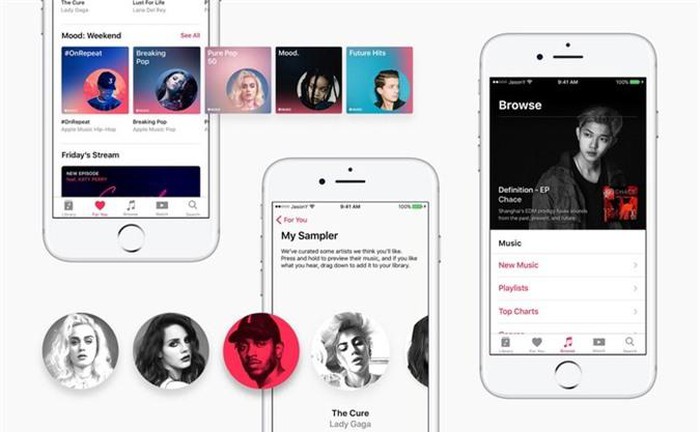
The Apple Music app was found to consume a lot of battery resources and caused iPhones to run out of battery after a few hours after being fully charged. (Image: Apple)
It is known that this pre-installed application consumes a lot of battery resources and causes the iPhone to drain the battery after only a few hours after being fully charged.
However, the problem seems to affect all iPhone models (and some iPad models) on many iOS versions, including iOS 13.5.1 iOS 13.6 beta and iOS 14 beta.
If you want to see if your device is affected, go to: Settings> Battery> Show Activity. The affected user will see Apple Music using unusually large battery.
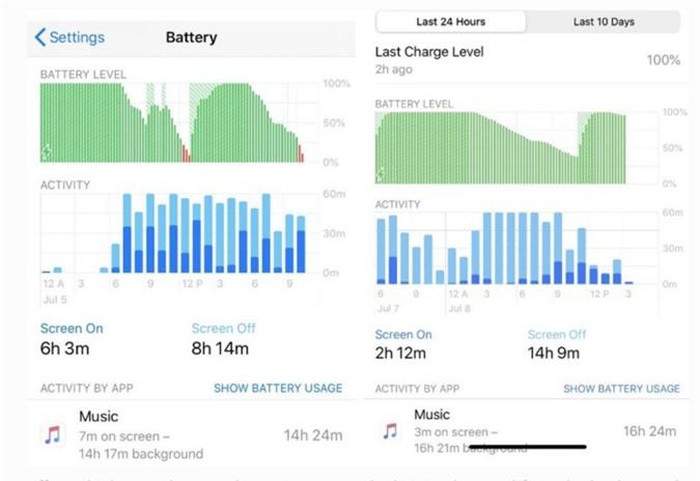
Users affected by this error will find that the Apple Music application consumes a lot of battery. (Image: Twitter)
In a statement sent to Forbes, Apple confirmed the Apple Music app was having an error and it was trying to find a way to fix this. For affected users, Apple offers a temporary solution, "Factory Reset", to return the device to factory settings.
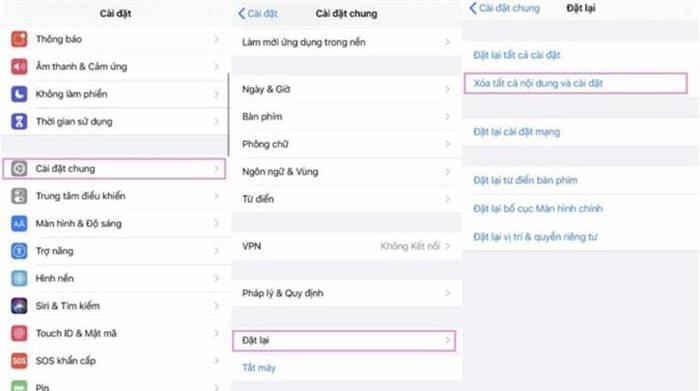
Apple provides a temporary solution, "Factory Reset", to return the device to factory settings.
However, according to some users, you can temporarily fix this error by resetting iCloud, deleting apps, . Users should try these remedies first before "Factory Reset" device because it will do lost personal data.
Hopefully this situation will be overcome by Apple in the next iOS 14 update.