Browse the web faster and easier with Firefox 3.5
TipsMake.com - The newly released Firefox 3.5 version has some success. The new version has a significantly faster Web browsing, more flexible tab controls, a variety of interface enhancements, and like any other browser today, it's private porn mode. mode '. If you're using Firefox, you'll want to upgrade immediately to this version, if not, this version offers a good opportunity to test the browser.
Speed - Top concern
 For many people, every browser competition is focused on one thing, speed. There's no doubt that the speed of Firefox 3.5 is significantly faster than version 3.0. You can see pages load faster for many reasons, the most important reason is that Mozilla has built a new JavaScript tool called TraceMonkey in this version of Firefox.
For many people, every browser competition is focused on one thing, speed. There's no doubt that the speed of Firefox 3.5 is significantly faster than version 3.0. You can see pages load faster for many reasons, the most important reason is that Mozilla has built a new JavaScript tool called TraceMonkey in this version of Firefox.
The speed of the new version is being debated. Mozilla said it tested the activities of versions 2, 3 and 3.5 with the SunSpider JavaScript Benchmark (the JavaScript response rate tool on browsers) and confirmed that the test results showed the latest version faster. twice as fast as Firefox 3 and 10 times faster than Firefox 2. Other test participants also reported similar results.
Of course, the fast JavaScript response does not play an essential role that all Web pages load faster. For example, Microsoft argues that for most Web sites, different speeding types are more important than fast JavaScript responses.
Private browsing
Today, any browser needs a ' pom mode ' browsing mode , and with version 3.5, Firefox now also has such a method. It is called 'private browsing' (in Internet Explorer is called InPrivate Browsing ), and it acts as its name. When you browse the Web page in this mode, no session information is stored - no history, no cookies, no temporary files, no information on forms, no search information, no What information shows where you have searched or what you have done.
To use private browsing, go to Tools -> Start Private Browsing , or press Ctrl-Shift-P . Unlike Internet Explorer - a new browser will launch when turned on - but instead a warning will appear prompting you whether you want to start a private browsing session, and tell that Firefox will save the current tabs if you want to continue.
Start a private browsing session
If you agree Firefox will close the current tabs and immediately launch a private browser window. From here, you can browse the Web as usual and no session information will be saved. To end the session simply close Firefox, or go to Tools -> Stop private browsing , or press Ctrl-Shift-P . The current session will end, and Firefox will immediately restart all the saved tabs before you browse privately.
There are a number of other functions for those who do not want to let others know what pages they have visited. You can remove all traces of a visited page with a normal browsing session.
This feature removes all traces not only from the History list but also all the browsing traces on your computer, including cookies, temporary files, search history, the forms you filled in. to enter…
To use this feature, first open the History list by going to History -> Show All History or pressing Ctrl-Shift-H . Then right-click the site you do not want to track and select Forget about This Site .
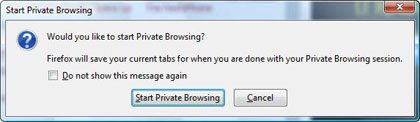
The Silk selects the Forget About This Site section to remove all accesses
page from your browser.
You can also remove all history information and data related to your browser session from a few hours ago or from the previous day. Select Tools -> Clear Recent History menu, or press Ctrl-Shift-Del . From the drop-down list select an hour before, two hours ago, 4 hours ago, today or delete all at your disposal
You can also fine-tune what to delete by clicking the Details button; It allows you to decide which data to remove - download history or web browsing, search history and form, cookies, cache, login session .
Interface improvements
The new version of Firefox also has some interface improvements, the main improvement of which is the ability to reopen the tabs or windows you previously closed. This function appears in previous versions only through additional add-ons.
Select History and search for two categories at the bottom of the menu - Recent Closed Tabs and Recently Closed Windows . From these two categories, select the tab or window you want to reopen. Note that this function only works with the tabs and windows you have closed in the current browser session. After finishing the browser session you will be able to restore them.
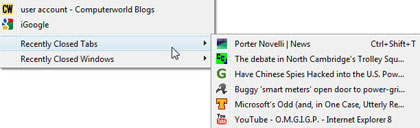
New function: Ability to reopen tabs and windows that you have closed in the browser session
Firefox 3.5 also supports watching movies and listening to music directly on the Web without having to run any other program through the support of movie and music components of HTML 5. The Web page will play movies including functions Adjust image and sound. You can even download movies and music to your computer by right-clicking and selecting Save Video As .
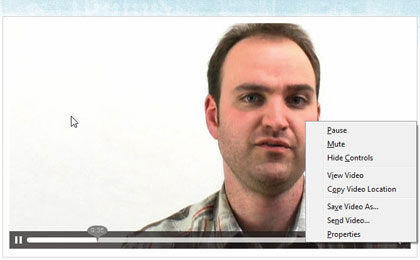
Play videos directly on the website
In order for all of these functions to work, these elements must be built-in on the site, which means the developer encrypts them. But now, very few websites integrate these kinds of movie and music elements; only time will tell when they will be widely used.
Firefox 3.5 captured a pretty cool feature of Chrome, which lets you drag a window out of the current browser session and launch it as a separate browsing session, or pull a tab from a browser session. into another browser session to combine them. In addition, when you drag a tab to change its position on the tab list, you will see a small image of the tab when moving it.

When dragging a tab change position, you will see its small image on the move
Firefox currently supports the function called Location Aware Browsing . It will notify the Web site of your geographic location so that these Web sites can convey visual information related to online maps, or help when you are searching for information and information. local businesses.
This function works as follows: Firefox searches your IP address, along with information from any nearby Wi-Fi hotspot and sends information to Google 's location service ( Google Location Services ), service This will then try to identify your area and share the information with the Web site you are visiting. All of this process only occurs when you authorize Firefox; Mozilla insists that the process is done but still ensures your privacy.
Version 3.5 also supports downloadable fonts, and CSS support has been improved. The address bar, dubbed the Awesome Bar by Firefox, has a bit of a change that innovators will appreciate: you can now filter the results more easily when typing in the address bar. So, for example, if you just want to see results from bookmarks, use the * character; If you only want the result from the tag, use the # character.
The bottom line
If you are a Firefox user, this upgrade is natural. The web browser is significantly faster, the ability to reopen tabs and previously closed windows is the main improvement, and thanks to PrivateBrowsing no one will enter your private life.
Watching videos on the web is very convenient, but they won't be useful until the site starts using it. This is similar to Location Based Browsing and some other improvements.
Note to those who are using Firefox: during the previous Firefox update, some additional add-on components such as Google Gears may not work until they are updated to work with the version. 3.5.
Although there are some problems, this is a significant improvement over the Firefox 3 version. Even if you don't currently use Firefox, you may want to try it.
You should read it
- ★ Microsoft wants to rename Internet Explorer to increase its influence
- ★ IE continues to lead the browser market share, far behind Firefox and Chrome
- ★ Regain recently closed tabs on Chrome, Firefox, Coc Coc and other browsers
- ★ Anti-uninstall extension on Google Chrome, Firefox and Internet Explore
- ★ 44 shortcuts are useful on all browsers