Best photo editing app for Android and iOS
1. Snapseed
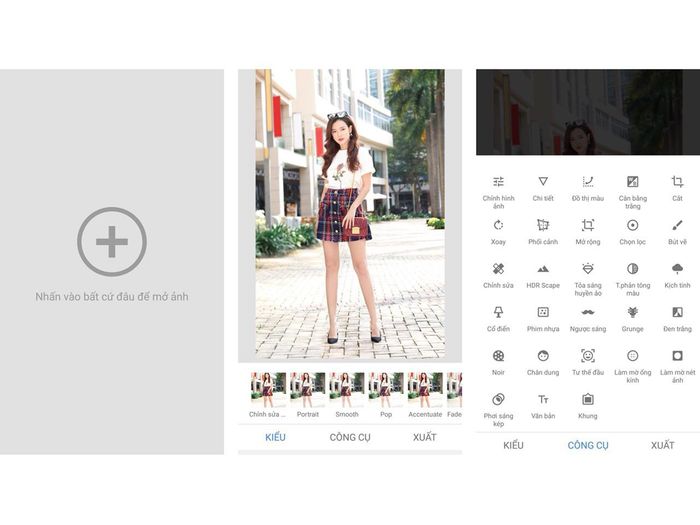
Snapseed is a photo editing app owned and developed by Google. And mentioning Google, perhaps thinking of the best photo tools. Snapseed comes with all the necessary tools for photo editing like crop, vignette, straighten, frame, text, etc.It also offers customizable filters powered by Google's AI. Snapseed does a great job of making your photos look better.
2. Prisma Photo Editor
Prisma does a great job converting images into paintings that look like Picasso's paintings. Users will have a lot of free filters. Prisma also has its own community like Instagram / Facebook where everyone can share resources with each other.
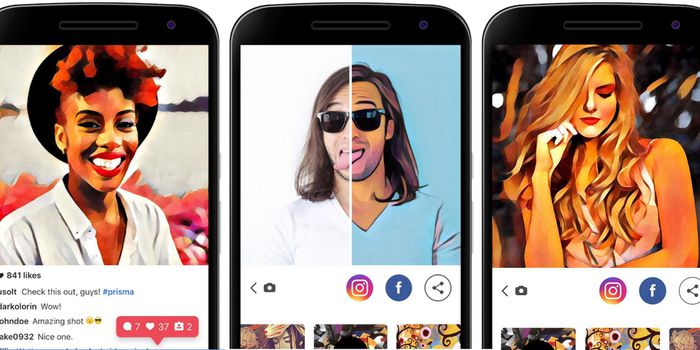
3. Adobe Photoshop Express
This is a "professional" photo editor from a company that is so famous for editing photos and videos. This mobile version of Photoshop allows users to own basic to advanced features such as exposure, contrast, color correction, . Adobe Photoshop Express is a great tool. to refine the image. With a wide selection of filters, layer textures and tools for making collages, the app is worth every penny.

4. VSCO
VSCO is a funeral repository for filters. A variety of filters are available including designs to emulate classic Kodak, Fujifilm and Ilford reels. Users can also use VSCO to adjust exposure, temperature, contrast, or skin tone. In addition, this app also has its own community to share filters with each other.

5. Adobe Lightroom
Adobe Lightroom for mobile is very similar to the PC version. The app has the same set of tools you'll find very familiar on your PC's Lightroom. Projects will be synced to the cloud, allowing users to continue editing quickly on the phone or computer as needed.

6. Foodie
Right from the name, perhaps envisioned this application made for food photography. A foodie definitely shouldn't miss Foodie. Foodie usage is very similar to Instagram. But here, all 30 filters and editing features are set up exclusively for food.

7. Visage
If you want to get rid of blemishes or freckles on your face, Visage is the way to go. This application allows users to quickly edit portrait photos such as smoothing skin, reducing shine, eye makeup, whitening teeth, .

Above is a list of the best photo editing apps, hopefully you will find them useful and contribute to making your photos more beautiful.