Alternative graphic editing software for Illustrator
Vector graphics are a huge advantage over conventional graphics: they don't use pixels. This means you can draw and export images of any size and without losing any pixels or unnecessary pixels. Feature used in many comics, graphics and logos.
We recommend Illustrator because it is relatively good. But if not, consider other free alternatives that are equally effective.
Inkscape (Windows, Mac, Linux)
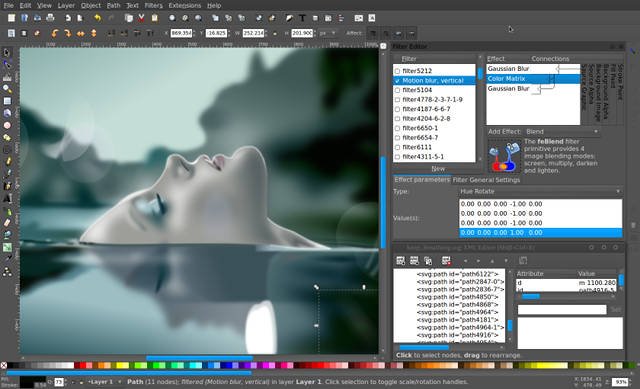
Inkscape is like Illustrator similar to GIMP with Photoshop. It's a high quality software that can do anything like Illustrator. But it doesn't have some of Illustrator's unique polishing and smoothing features that many experts love.
Draw Plus (Windows)
DrawPlus X8 is a paid software that sells for $ 120, but its Starter Edition is 100% free to use forever. With this software, you can import and export SVG, use the tablet to draw, create vivid with key frames, and have access to all types of brushes. It is a feature worth trying.
SVG-Edit (Web)

SVG-Edit is an open source vector graphics editor that runs in the browser. If you think it's better to use the application on your computer, think again. SVG-Edit has valuable features and is a formidable competitor for competing applications except Illustrator.