5 ways to watch YouTube without going to YouTube
This article will show you many different ways you can watch YouTube videos without accessing YouTube.
1. SafeShare

SafeShare is a way to open YouTube videos without YouTube. It removes all the junk that can make your YouTube viewing experience unpleasant - no comments, suggestions or other distractions. The site also removes ads from videos, making it ideal for use in the classroom or at home with children.
Some other cool features on SafeShare include custom URLs (better for sharing and remembering than random YouTube URLs) and playlists. The playlist feature allows creating custom playlists for easy organization and sharing.
Another great feature, if you plan to share content, is the ability to trim the video and share only a specific portion. Finally, the platform also supports Vimeo, one of the best alternatives to YouTube.
2. VLC

One of the most overlooked ways to watch YouTube is to bypass the browser altogether. Instead, you can use a dedicated video player app to stream video directly from a URL. VLC is probably the most famous video player, but there are many other video players for macOS, iOS, Android, and Windows that offer similar functionality.
Using VLC to watch YouTube is easy. Just make sure you're using the full version of the video player instead of the stripped-down Microsoft Store version.
To stream a video, go to Media > Open Network Stream and paste the full YouTube URL for the specific video you want to watch. When you're ready, press the Play button and wait a few seconds for it to load and save to the buffer. On macOS, click File > Open Network and paste the video link.
3. DF Tube
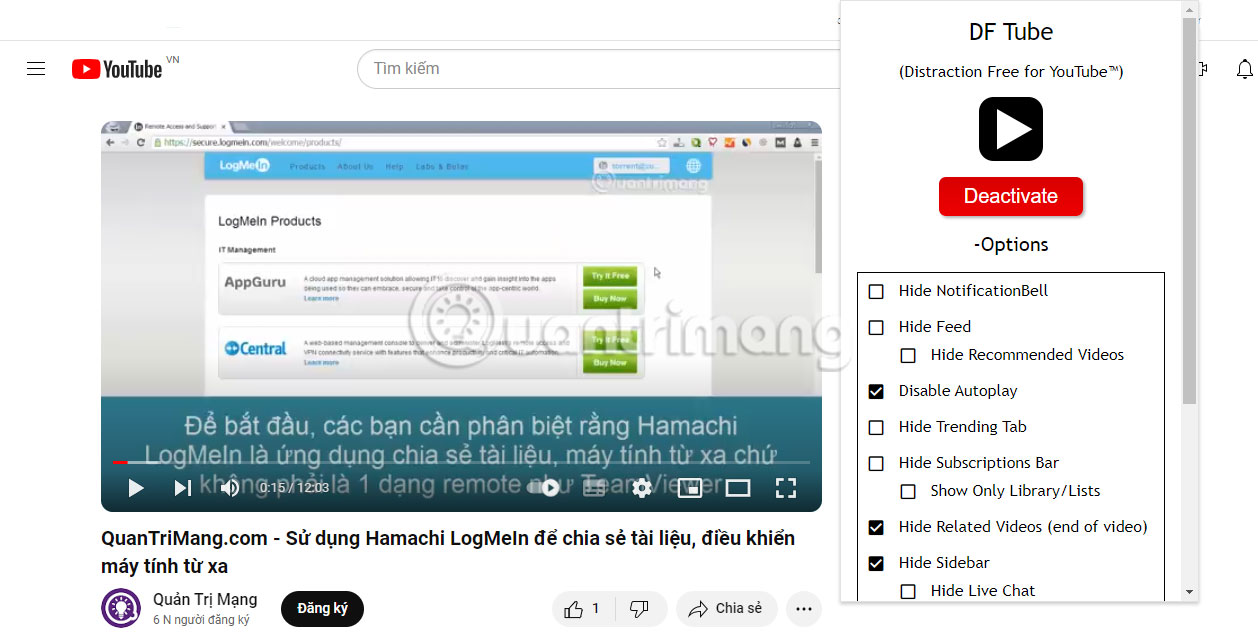
DF Tube - short for Distraction-Free Tube - is a Chrome browser extension that enhances the original YouTube page instead of providing an alternative YouTube URL. It's a great way to watch videos without YouTube.
The tool allows to hide the feed, hide the end tag at the end of the YouTube video being watched, hide the sidebar, hide the notification bell on the top right, hide comments, hide the subscription bar, hide live chat, hide the trending tab and turn off autoplay. You can even use it to mute playlists.
One of the most frustrating aspects of using YouTube is finding a video you want to watch only to find it buried deep in a 100-video junk playlist. And DF Tube overcomes this problem
4. VideoLink
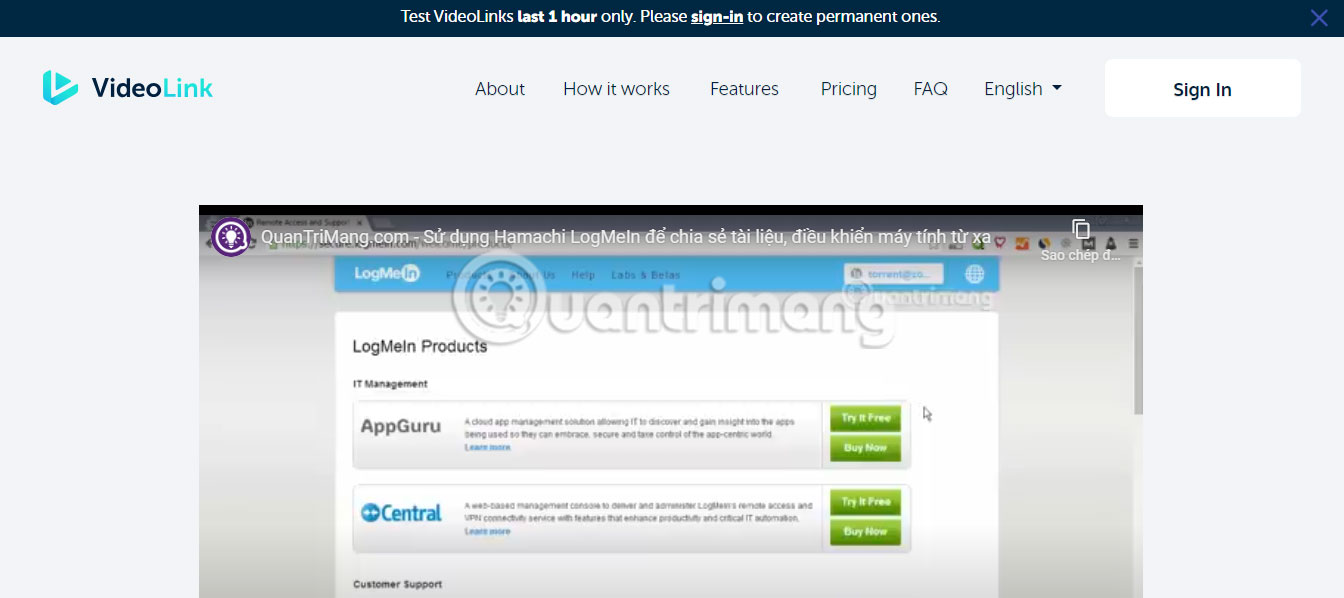
VideoLink is another way to watch YouTube videos without YouTube. It looks like SafeShare, where you paste a YouTube video link and it generates a special URL that you can use to watch and share the video.
The site's home page has a search bar where you can enter your video URL and then select Generate Link . The platform will then take you to another page with the embedded video.
The site assumes that you intend to share the video link but you do not have to use its sharing features. Other features that VideoLink offers include the ability to create short video URLs, sharing using QR codes, fewer ads, and scope for customization.
5. NSFW YouTube
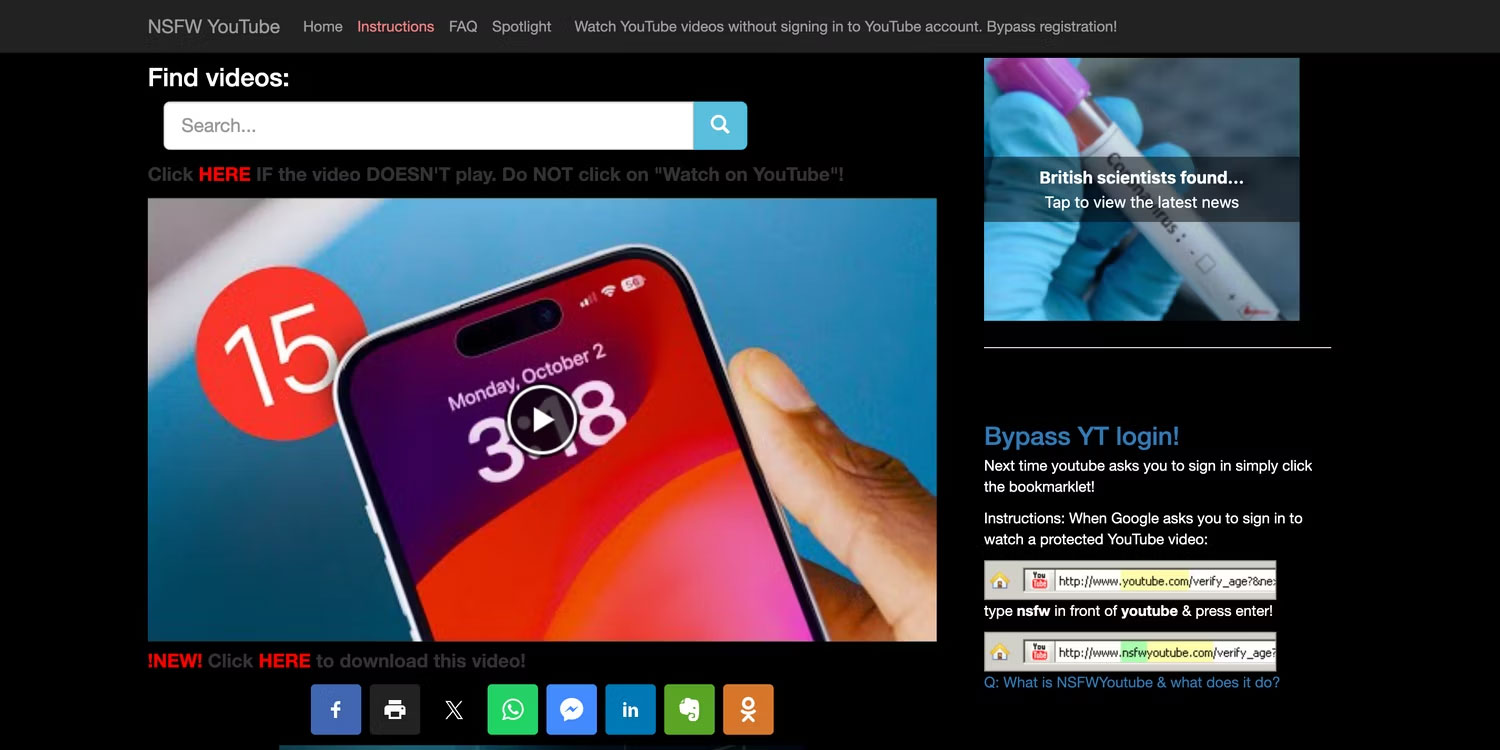
NSFW YouTube is actually a tool that allows watching any YouTube video - regardless of age restriction - without needing to log into an account (or even own an account).
This has several benefits. For example, if you're using a public computer, you might not feel comfortable logging into your account just to watch an age-restricted video. It can also provide an alternative in cases where YouTube is blocked by a school or employer on the local network.
To use NSFW YouTube, you don't even need to visit the website.
Just find a YouTube video that you can't watch without logging in and enter nsfw before youtube in the address (i.e. https://www.youtube.com/watch?v=KQbfdHxZ-5w will become https:// www.nsfwyoutube.com/watch?v=KQbfdHxZ-5w).
Alternatively, use the site's search bar to search for videos and watch them without going to YouTube.
On the other hand, due to the way the website works, if the person uploading the video has blocked their video from being embedded on websites outside of YouTube, this tool will not allow viewing.
 Instructions for activating vertical tabs on Firefox
Instructions for activating vertical tabs on Firefox A trick to successfully steal copyrighted software at the Apple Store
A trick to successfully steal copyrighted software at the Apple Store Instructions for using Copilot in OneDrive
Instructions for using Copilot in OneDrive The shortcut file cannot be opened, what should you do?
The shortcut file cannot be opened, what should you do? Real photos are tagged as 'AI photos' by Facebook and Instagram, making users uncomfortable
Real photos are tagged as 'AI photos' by Facebook and Instagram, making users uncomfortable