5 simple steps to help you build your own prompting machine
Teleprompter is one of the powerful assistants of MCs, television editors, politicians and even professional actors. This device is also an explanation of why they can read information / information fluently without text.
Remember, when visiting Vietnam in May last year, US President Barrack Obama also used a prompting machine and it helped him to have a very convincing speech at the National Convention Center very much. people. Since this event, the name "Obama word prompter" has begun to appear.
The question is, is the prompt prompt for these people only and can you use it? Surely yes and the surprise is that you can completely make your own prompting machine with just a few simple steps that we will follow in the lower part of this article. Of course, the necessary condition is that you have an iPad, tablet or a smartphone with a big screen.
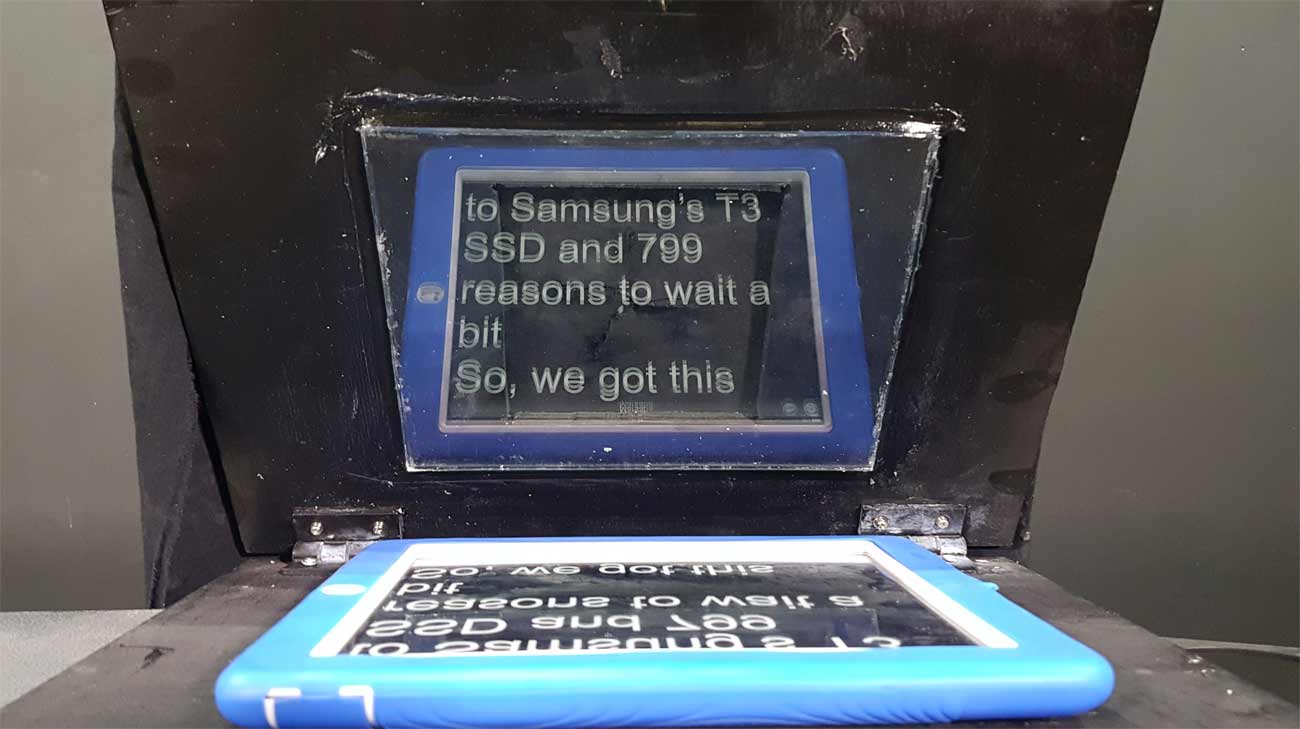
What's inside the prompting machine?
Basically, the prompting machine is a very simple device. Its core is actually just a glass plate that is tilted 45 degrees. Then, a camera is placed close to the back of this glass (very close) to create a feeling of not "seeing" any reflection at all. When used, the technician will place the text under the glass so that when reflected, it will create a 90-degree angle, so that the MC can read the information on the paper.

You can improve the prompting machine by using a special type of glass called "beam splitter glass" to increase reflection on one side (face of the paper) and increase transparency for the other side (camera face). This glass will help the speaker read the text but the camcorder does not.
Homemade machine prompting words
Prepare

- 2 plywood panels are 38 x 28 cm in size.
- 2 glass plates that are no longer in use are 22 x 17 cm (you can take advantage of the glass placed in old photo frames).
- Some hinges.
- Black spray paint.
- A black cloth.
- Scissors, glue, silicon resin, screws.
Making
Step 1: Draw two diagonal lines to determine the center of the square and drill with a drill through the center. Then, from this central point, define a square of size 12 x 12 cm and continue to drill 4 holes corresponding to 4 corners (you can see the image below).
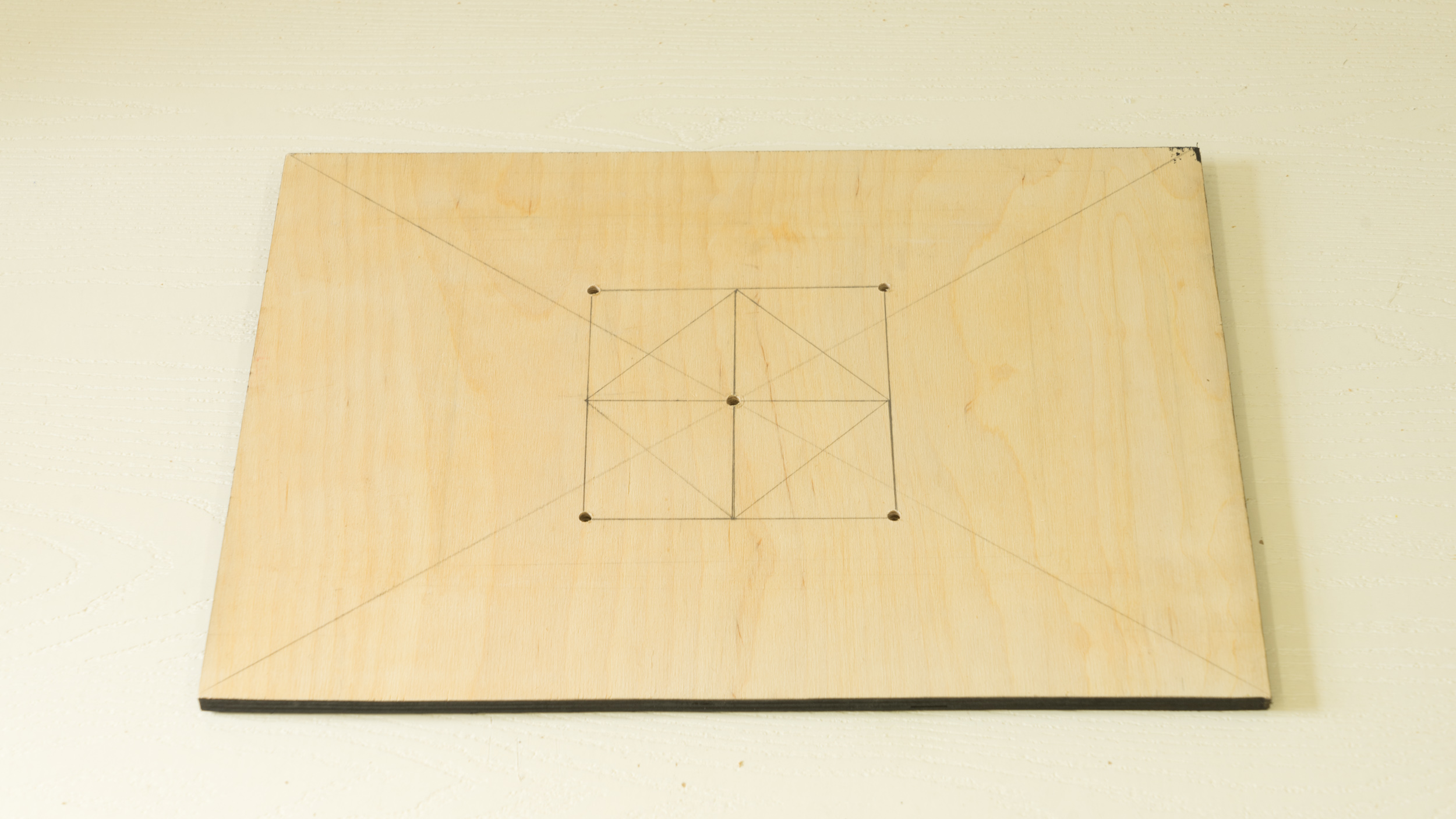
Step 2: Use scissors (or specialized saws) to cut the lines of small squares and spray black paint into wooden panels.
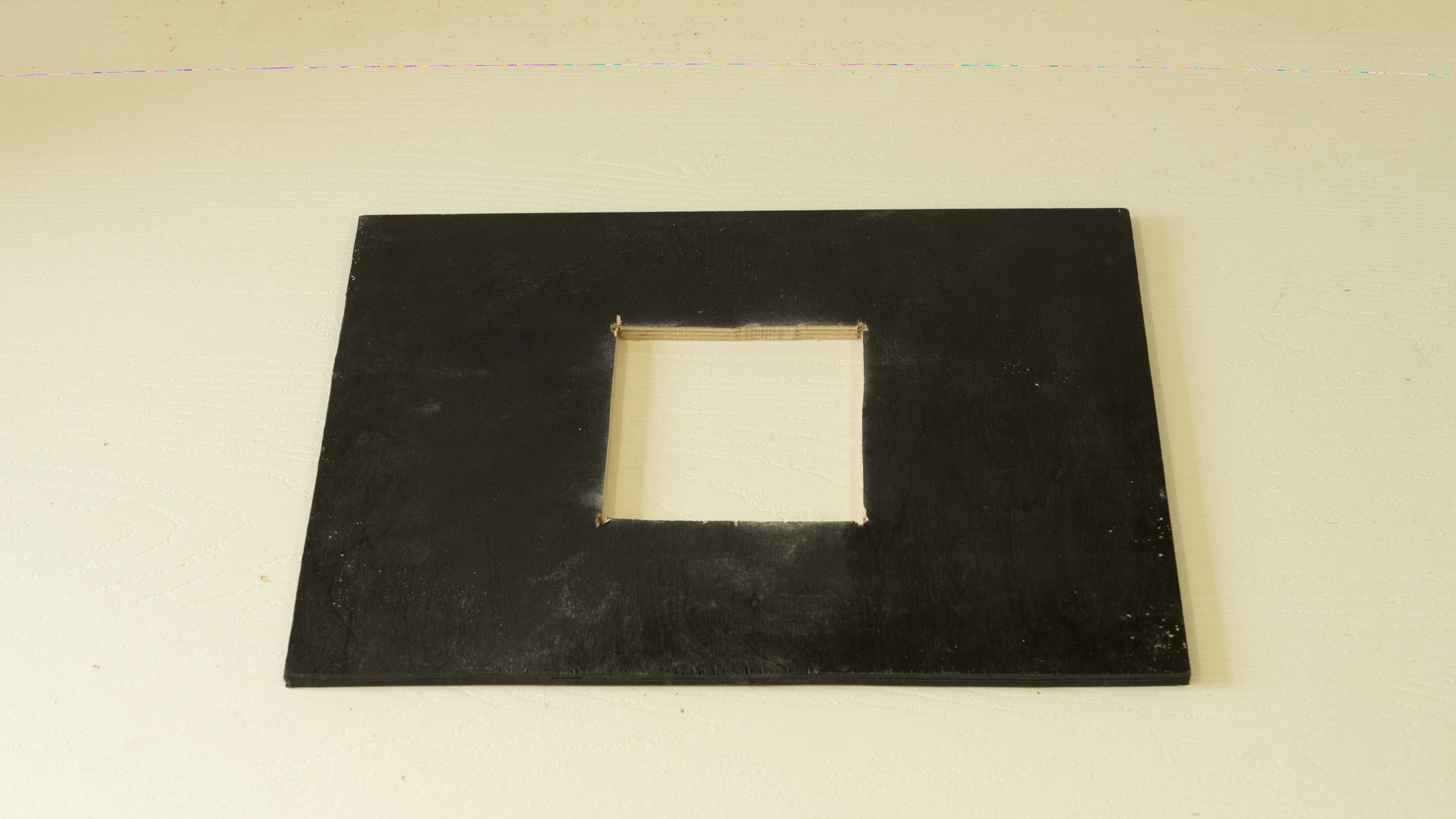
Step 3: Use the hinge to connect the top panel to the remaining wooden plate. At this point, it should be noted that two wooden boards that are not too flat should be used. You can check by folding two sheets together there is still a gap. This gap will be filled with glass that you will put into it.

Step 4: Put the glass plate into the square cut wooden plate in the middle and use silicon to bond them. Take care not to let the silicon stick to the mirror.
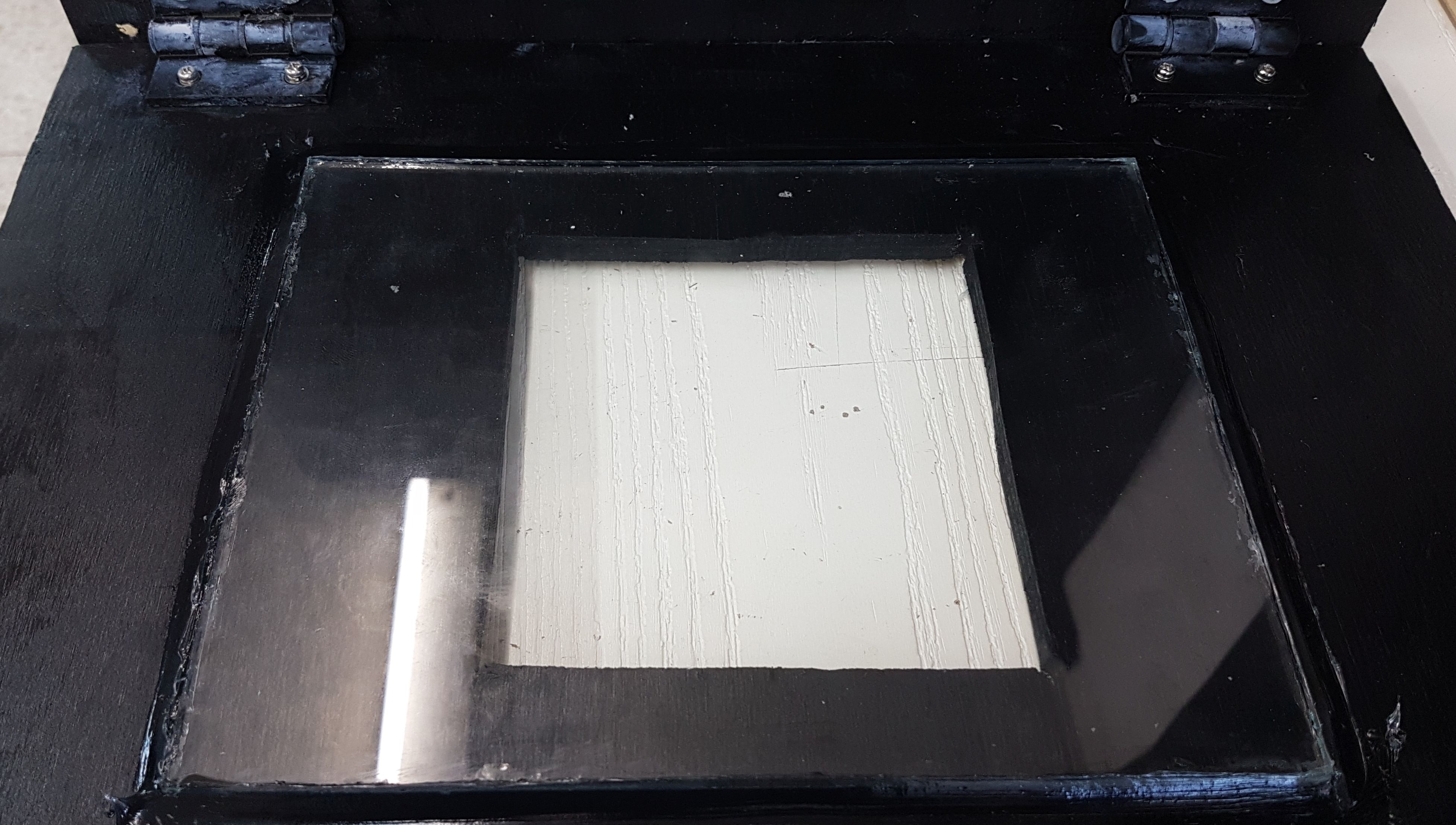
Step 5: Use screws to attach the old cloth to the back of the glass panel. The cross in the center of the canvas is where the lens will go through.
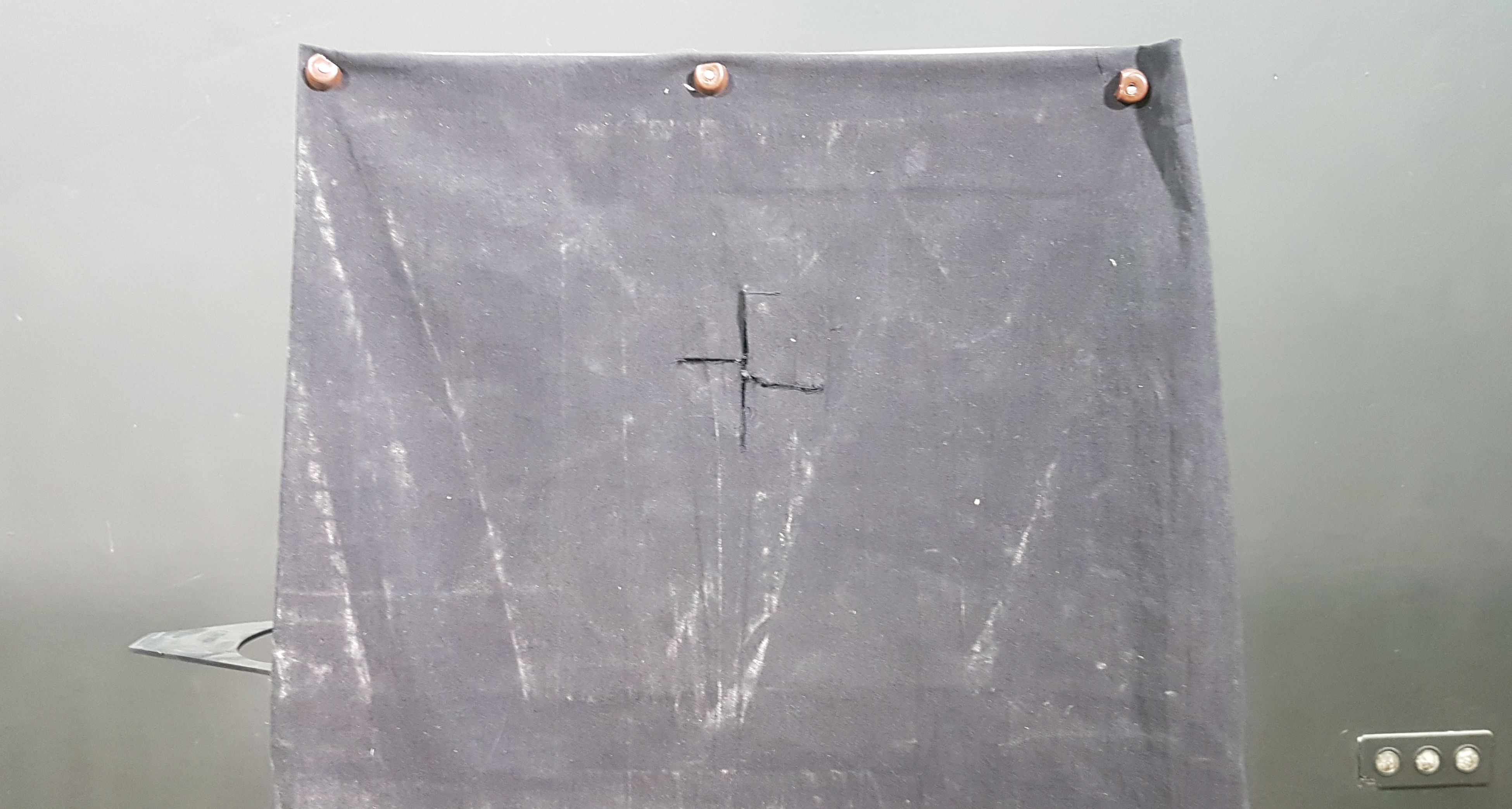
This is your product:
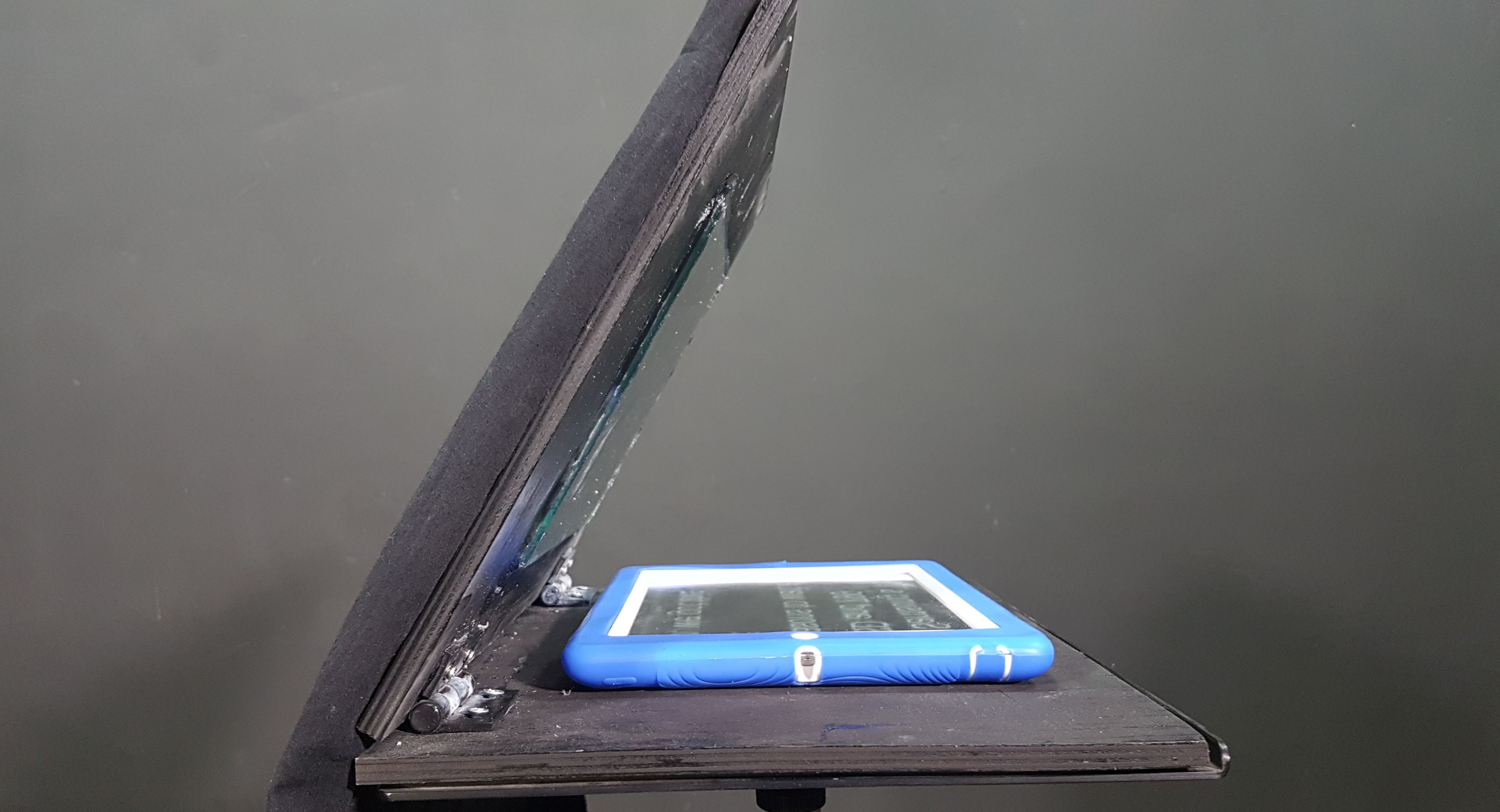
This homemade word prompt is very useful for those who often record videos for a long time. You can take advantage of it to have smooth sharing, tutorials . without fear of an audience that is too dependent on paper.
Good luck.