Instructions to make ghost animations posted on Facebook
Today is Halloween and you guys are trying to make "horror" pictures to post on "ghosts" of friends, but it is too often if you make stills. Are you confused now? Don't worry, we will support you in the ghost animation tutorial to post on Facebook below.
Step 1 : If you go to http://gif.splendith.com/ page, you will see the following interface
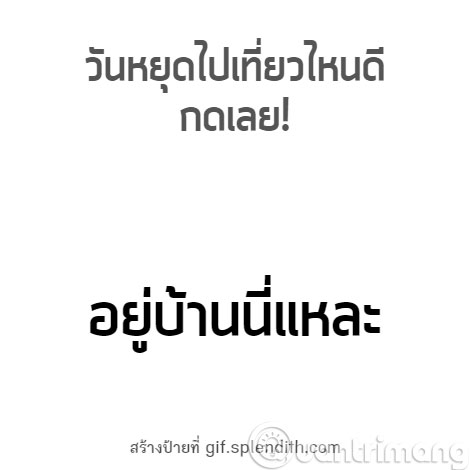
Step 2 : You scroll down to fill information as instructed below
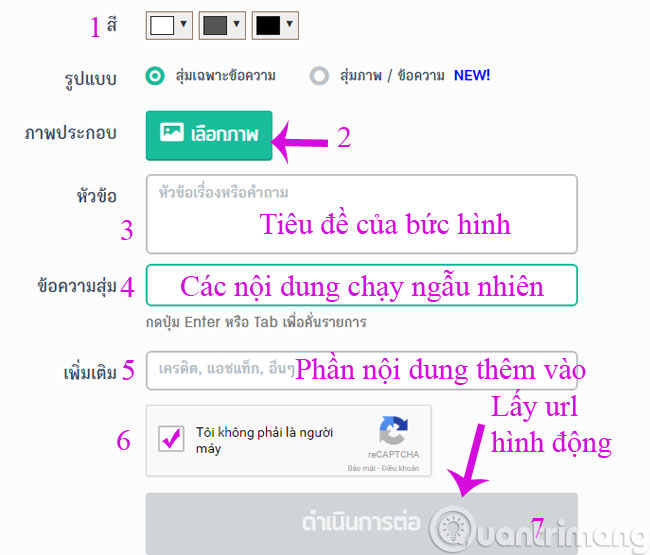
- 1: You choose the main tones for the picture
- 2: You choose photos
- 3: Title picture
- 4: The content will run randomly under the picture
- 5: Content added below the picture
- 6: Check this box to complete
- 7: Click this button to get the image link
Step 3 : After you click the link button, the website will send you a photo link
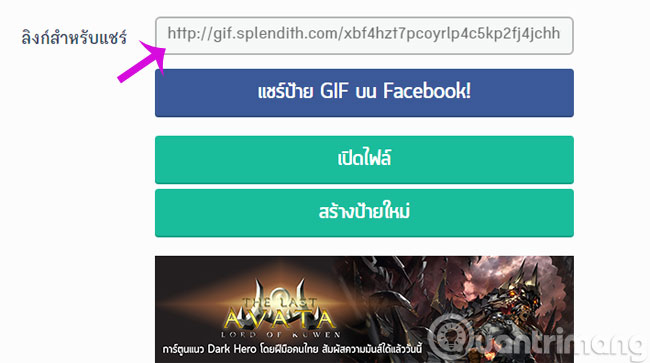
Step 4 : You copy that link and post it on Facebook, wait a bit for Facebook to automatically recognize (If you do not automatically receive it, then press F5 and paste the image link) then delete that URL, write the caption you want already Click the post button. It's done!
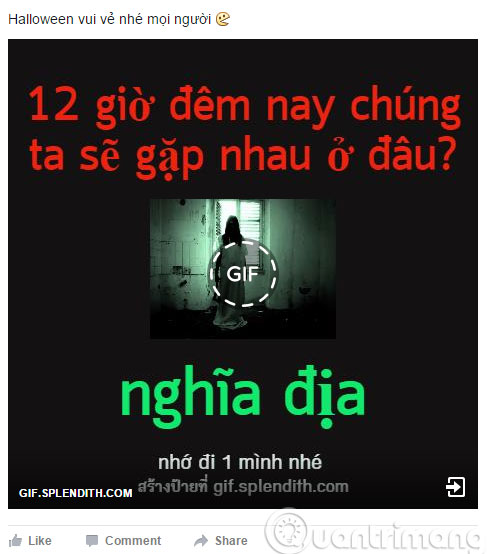
- Collage photos into frames with PhotoShine
- Make photos as beautiful as hotgirl with Lightroom
- Guide to making horror photos online Halloween
- How to post animated images, GIFs to Facebook?
Good luck!