5 most popular iPhone camera filters
1. Dramatic Warm - The perfect filter for every photo
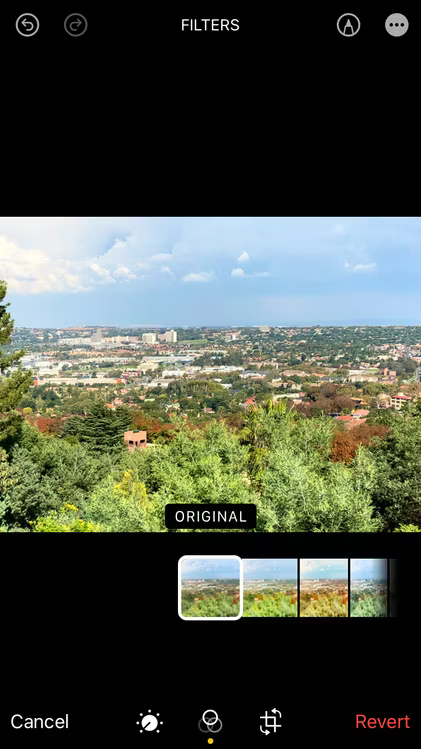
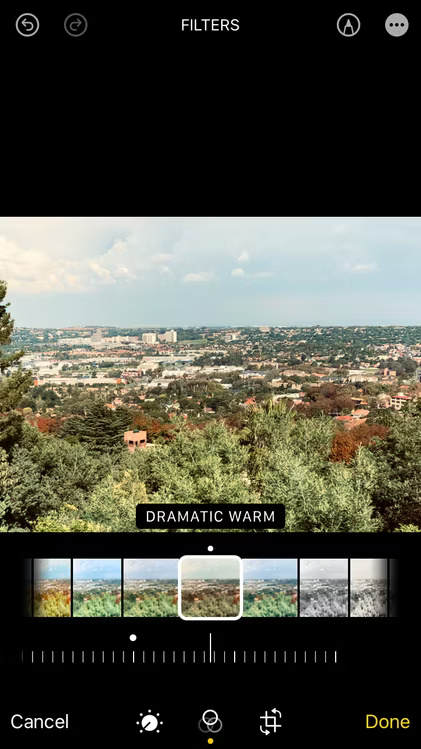
The Dramatic Warm filter, as the name suggests, adds drama and warmth to the image (it also reduces saturation a bit). At first glance, it seems that this filter is ideal for achieving a classic look, which is true, but you can use it for all sorts of purposes depending on the subject or composition of your photo.
Dramatic Warm is often suitable for city scenes and landscapes, it is reminiscent of 80s travel magazines. When turned up all the way, the filter creates a moody, somewhat edgy look. Toning down the intensity a bit brings out the softness of the warm sepia tones.
Dramatic Warm is the most versatile iPhone filter, you can use it at different intensities for most of your photos. And if you like the deep and warm style, it may also become your perfect choice.
2. Brilliant Cool - Best for winter and nightlife photography

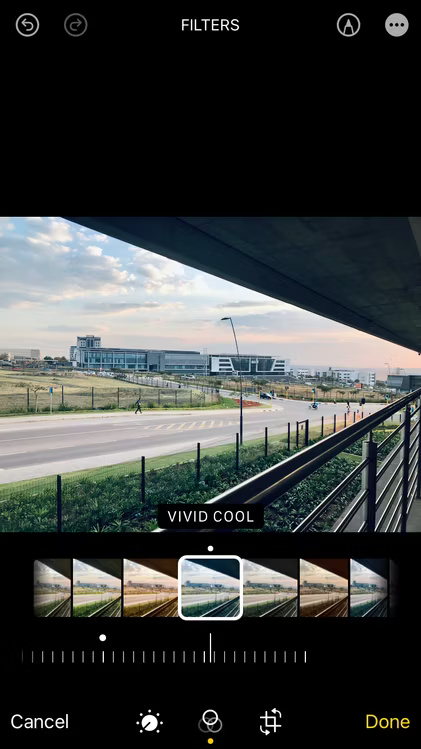

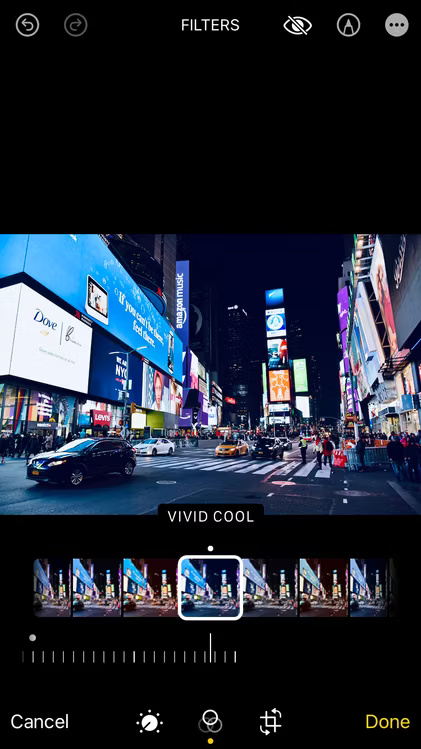
When an image does not lend itself to the Dramatic Warm filter, the Vivid Cool filter will most likely be suitable, as it is the opposite of the previous filter in terms of light and color. It increases the brightness and blue hue in the image.
The Cool Vibrant filter is great for images that already have blue and gray tones. It literally makes images feel colder, making it ideal for enhancing winter photos. Just note that it will increase brightness, so works best on slightly underexposed photos, especially when there are a lot of whites in the photo such as snow.
The author applies a filter to a photo of a cityscape, but because the area has no snow, you can't tell that the photo was taken on a winter day. So the filter helps convey the feeling of cold.
The author also tested the filter on stock images of brutalist architecture or vibrant nightlife and it fit perfectly.
3. Silver tone - Unique black and white effect

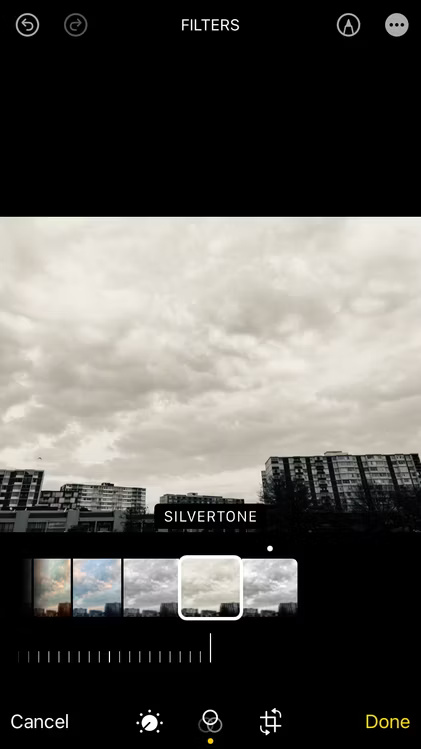
Silver tone is one of the iPhone's three black and white filters. The biggest advantage with this filter is that it is essentially a monochrome version of the Dramatic Warm filter. When you turn the intensity up all the way, you'll see it has the lightest yellow tone. This warm color brings more vitality than other black and white filters.
The Silver Tone filter also increases contrast, so it's ideal for images that are flat. The author applied this filter to some cloud shots and it yielded quite interesting results and added an overall vintage feel to the photo.
4. Monochrome - Best for simple black and white photos
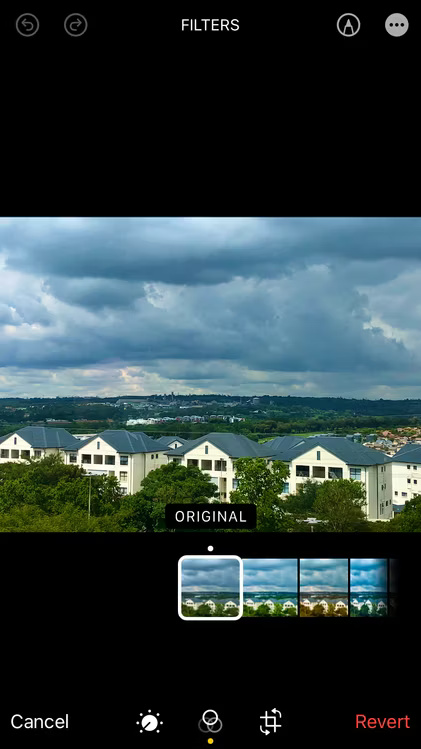


As someone who is not an expert in black and white photography, many people tend to rely on filters to get black and white images and Monochrome is the #1 choice on iPhone. It produces completely different results from the Silver Tone filter - lower contrast and no warm tones, leaving a nice blank slate to make deeper edits to enhance black and white photos. But the black and white effect is not the most popular thing about this filter.
Applying the Monochrome filter and reducing its intensity gives the gloomy, less colorful look that many people often aim for in their edits. It can be used as a shortcut when you don't want to do much editing and then apply one of the 3 filters mentioned above.
5. Dramatic - Best for portraits
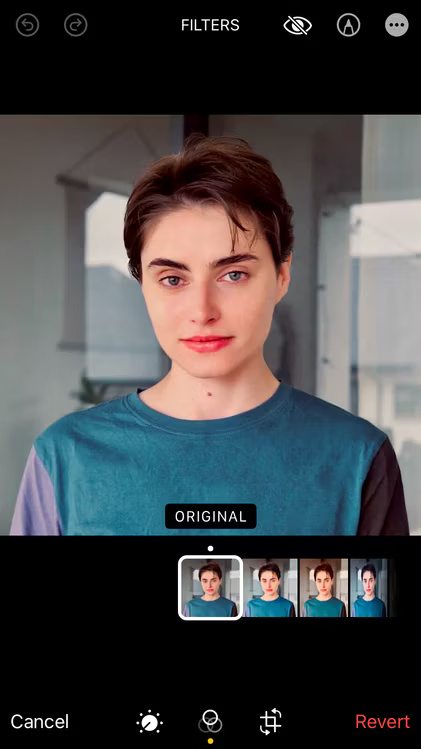

The final option is the Dramatic filter. Many people like to use this feature to take selfies because it is perfect for enhancing the quality of portrait photos. It reduces saturation a bit and increases contrast, almost acting like color correction, giving you a cleaner look, ready for further edits. However, you can also leave it as is - desaturated colors will create a softer look, while enhanced contrast will highlight details in the image.
These iPhone camera filters are loved for their versatile yet unique effects. If you're someone who takes landscape and portrait photos every day with your smartphone, then give these filters a try and see how they can improve your photos.