5 best XAMPP alternatives for local website hosting
The richness of features incorporated into XAMPP makes it worthy of its reputation as an indispensable companion in PHP-based web development and localhost management tool. There's no denying this, but you're probably looking for something different.
Here are the best XAMPP alternatives that you can try. Who knows, you might be able to pick up a few new skills from these recommended toolkits. Find out with Tipsmake right here!
1. WampServer

WampServer, like XAMPP, allows you to create a PHP local web development server with Apache. With support for phpMyAdmin, you can manage Structured Query Language (SQL) databases in a graphical user interface (GUI) environment.
Although free, WampServer uses Windows, Apache, MySQL and PHP (WAMP) stack. WampServer does not work cross-platform, only supports Windows. Although WampServer offers fewer features than XAMPP, it is not as resource-intensive as XAMPP. Plus, WampServer is more user-friendly.
WampServer is an ideal choice if you are looking for a lightweight server management tool. However, it does not support Secure Sockets Layer (SSL). So you might want to use XAMPP if you need SSL support with more complex development tools.
2. MAMP
MAMP works on Windows, Mac and supports Nginx. MAMP also allows you to run development code written in Python, PHP, Perl, and Ruby.
The basic MAMP plan allows you to host one site locally at a time and offers limited features. But you will get an unlimited amount of host space when you sign up for MAMP Pro. Plus, you get access to cloud support, which allows you to save projects remotely, and keep up with your development on any computer.
However, you may not need to upgrade to MAMP Pro as all you need for local development, including the SQL server console and GUI, is provided in the basic package. However, this free option does not have built-in SSL for a secure connection. But you may not find that feature necessary for local development.
3. Laragon
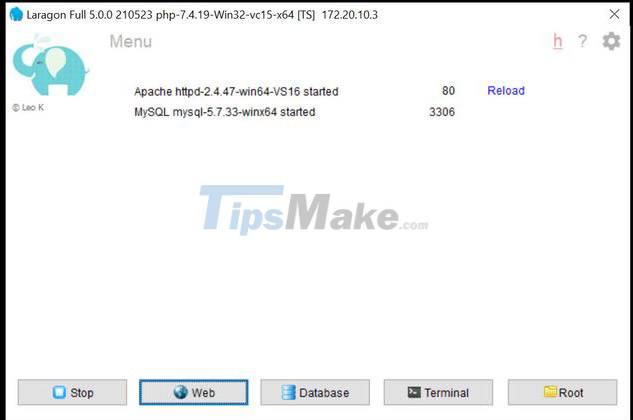
If you need a clean, lightweight local development server, Laragon is the right alternative to XAMPP. Like MAMP, it supports Apache and Nginx. But the plus point is that Laragon allows you to check application URLs.
With support for many different programming languages, you can develop and locally host applications flexibly using Laragon.
One of Laragon's unique advantages is its asynchronous service orchestration, which makes it super-fast. In addition, it supports versioning and different types of databases, including MySQL and NoSQL like MongoDB.
When you launch this tool, Laragon will set up a separate virtual development environment on your PC. So, this way, the version switching doesn't interfere with the global stack or the database version on your local machine.
4. EasyPHP

When using EasyPHP, you don't need to do the extra work of configuring your development tools from scratch. It uses the WAMP stack to configure your local development environment for you.
In addition to hosting and making the application locally accessible, EasyPHP offers a beta Webserver option that turns your PC into a live hosting server. So EasyPHP makes your website accessible on the net from anywhere.
EasyPHP provides an isolated development environment where you can manage, install and update components independently of global variables.
Currently, EasyPHP only supports MySQL. But according to component development updates, it may provide support for more complex SQL databases like PostgreSQL and NoSQLs, like MongoDB, in the future. In addition, EasyPHP currently does not work cross-platform and only supports the Windows operating system.
5. Winginx
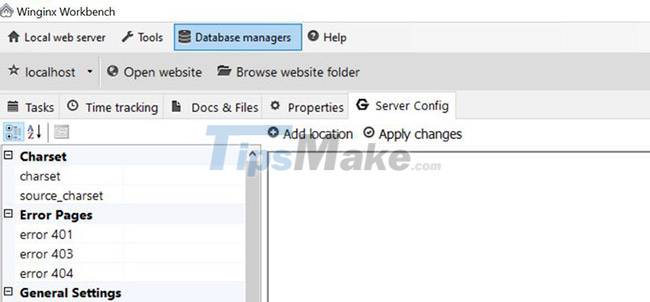
Winginx powers local servers using Nginx, which is slightly faster than Apache. In addition to time and task tracking features, this tool supports local hosting of programs developed with PHP and Node.js.
It has a to-do system that allows users to manage multiple projects at once and offers a free online store where you can get website templates if you get stuck. Winginx also allows you to monitor server logs and debug applications on the fly. In addition, it has database management tools including phpMyAdmin, Mongo Console Client and RockMongo, etc.
Winginx also has a local mail transfer protocol. So it's a good start if you're looking to set up Simple Mail Transfer Protocol (SMTP) for your app and test it on a local server.
While some of the features may be similar, each of the tools listed above has its own advantages. And despite being rated as alternatives to XAMPP, this is undeniably a great local server management tool.
Ultimately, your choice of development environment can also determine how your production and deployment go. Therefore, it is very important to consider deciding on the ideal tool for your needs.