5 Best SSDs for PS5 in 2024
Although PS5 officially supports memory expansion, not all SSDs work well with this console. These PS5 compatible SSDs not only provide expanded storage capacity, but also deliver a superior gaming experience and guaranteed compatibility.
WD_BLACK SN850X

WD_BLACK SN850X is a high-end M.2 SSD that replaces the company's popular SN850. It brings great upgrades over its predecessor, including faster sequential performance and a new 4TB capacity model. This is also one of the few M.2 drives that supports Microsoft DirectStorage for compatible PC games.
The SN850X boasts outstanding read speeds of up to 7,300MB/s, exceeding Sony's 5,500MB/s speed requirement. Not only does it deliver gaming performance similar to the PS5's built-in SSD, but it's also a solid choice for handling the demanding games of the future. Using Western Digital's low-profile heatsink and excellent thermal management, you'll get the perfect SSD for your PS5 console.
Crucial P3 Plus

PCIe 4.0 M.2 SSDs tend to be expensive, but the good news is that you don't need a 7,000MB/s SSD to take full advantage of the PS5's capabilities. The budget-friendly Crucial P3 Plus features sequential read speeds of up to 5,000MB/s, delivering strong gaming performance on PS5 on par with more expensive, high-end M.2 drives.
The only downside of this M.2 SSD is the lack of heat dissipation components. Even that shouldn't be the deciding factor as you can pair it with a reasonably priced third-party heatsink like the MHQJRH M.2 2280 SSD heatsink and the total cost will still be lower than most SSDs Compatible with PS5. Crucial P3 Plus has 4 capacity options, from 500GB to 4TB.
Samsung 980 PRO with Heatsink

Samsung is no stranger when it comes to high-quality storage solutions, offering some of the best portable SSDs on the market. The Samsung 980 PRO with Heatsink is one of the fastest and most reliable M.2 SSDs you can pair with the PS5. It has outstanding performance and works well with PS5 and PlayStation OS internal storage, allowing you to transfer games and applications to and from the internal SSD smoothly and launch games faster without any problems. come on.
Samsung designed the heatsink to fit tightly into the PS5's SSD bay. At just 8.6mm thick, it's well below the 11.25mm maximum thickness allowed by the PS5, which means you can fit this drive with its heatsink and close all the protective plates. safely without any problems. Add to that Samsung's renowned design and thermal optimization, and you get a PS5 SSD that can handle extended playtime without sacrificing performance.
Corsair MP600 PRO LPX
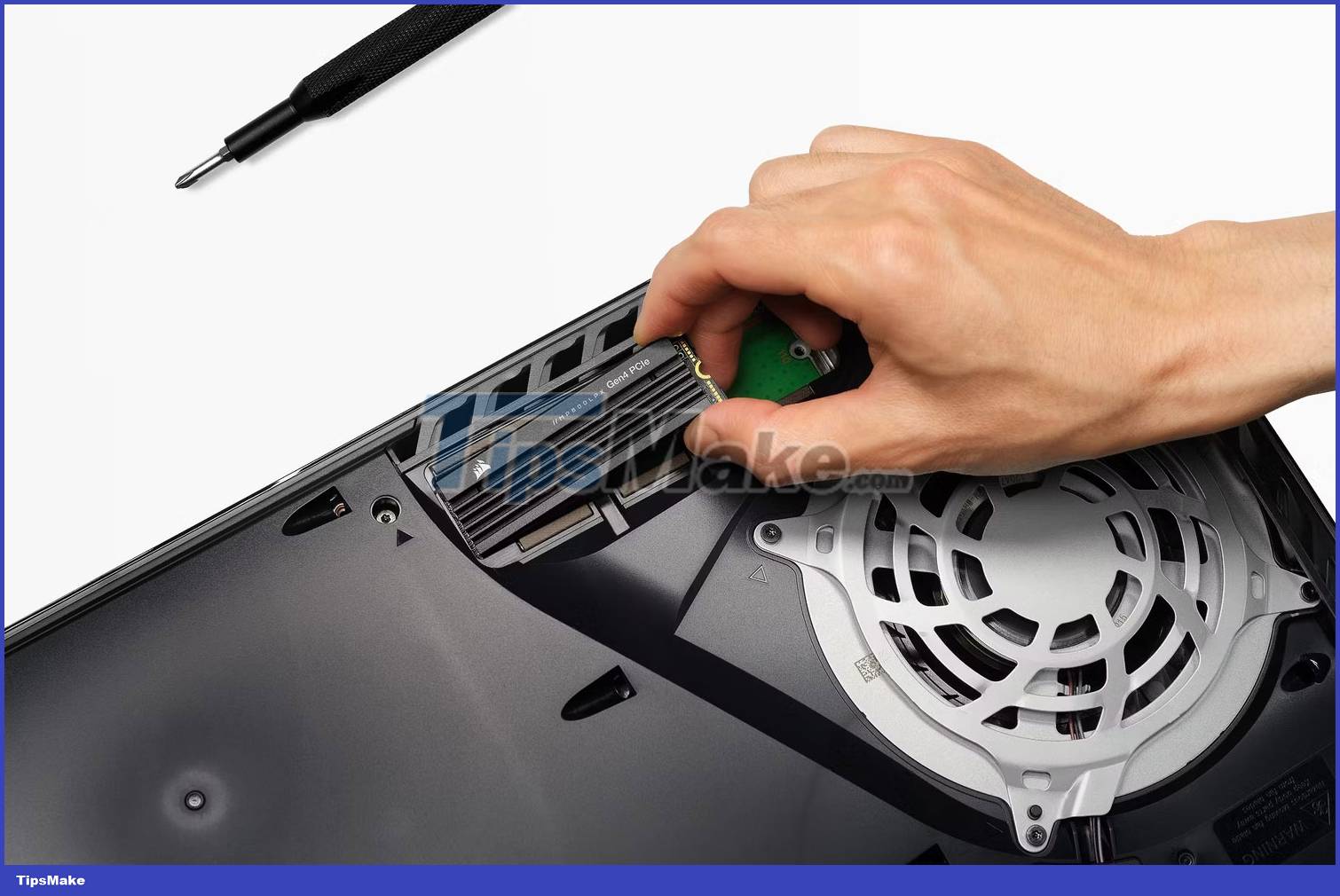
Want more PS5 game storage? Corsair offers one of the largest capacity SSDs officially compatible with the console, reaching a whopping 8TB. The MP600 PRO LPX boasts lightning-fast speeds (up to 7,100 MB/s read) for near-instant game loading and smooth performance. Plus, the built-in heatsink keeps things cool even during intense gaming sessions.
While not the most affordable option, the MP600 PRO LPX's price per gigabyte becomes increasingly attractive at higher capacities, making the 8TB model an attractive choice for demanding gamers. The MP600 PRO LPX also comes in glossy white and has a smaller capacity of up to 500GB.
Silicon Power XS70

The Silicon Power XS70 ticks all the boxes for the perfect PS5 SSD. It meets Sony's speed requirements, delivering read speeds of up to 7,300 MB/s, but where it really shines is its thermal performance. The powerful heatsink, featuring a unique ventilation system, keeps the SSD cool even during intense sessions, ensuring performance and reliability are maintained.
Despite its powerful heatsink, the XS70 fits snugly into the PS5's expansion slot, adding up to 4TB of storage. Plus, it boasts a competitive price, especially for the 4TB version, making it a budget-friendly powerhouse. Silicon Power also offers the XS70 8TB version but is often out of stock. If you need higher capacity, the Corsair MP600 PRO LPX 8TB is a suitable alternative.