13 IDEs in the browser that every programmer should know
A good development environment is essential for every programmer. Whether you are developing the latest web applications or learning programming languages for the first time, the environment you use must be convenient and easy to use.
The IDE (Integrated Development Environment) is designed to make programming easier for developers. Most of them are offline programs installed on your computer's hard drive.
Many browser-based IDEs are suitable for programming in the cloud. Most of these tools have limitations when compared to offline competitors, but they are slowly improving over time. Whatever you plan to do, there's an IDE suitable for almost any purpose.
Where is the best browser IDE?
- 1. Best professional online IDE: AWS Cloud9
- 2. Best free online IDE: CodeTasty
- 3. Best online IDE for beginners: Codeacademy
- 4. Best online IDE for artists: p5.js
- 5. Best online IDE for Python: Codevny
- 6. Best online IDE for JavaScript: JSFiddle
- 7. Best online IDE for GitHub users: Gitpod
- 8. Best online IDE for Ruby and Ruby on Rails: Repl.it
- 9. Best online IDE for designers: Codepen.io
- 10. Best online programming IDE for kids: Small Basic
- 11. Best block-based IDE for kids: Tynker
- 12. Best online IDE for Arduino / IoT: Arduino Web Editor
- 13. Best online IDE for visual hardware programming: XOD.io
1. Best professional online IDE: AWS Cloud9

When Amazon bought the Cloud9 IDE in 2016, it was popular with developers. Full integration with Amazon Web Services makes it arguably the most powerful and scalable online development platform available. The online IDE combines a code editor with a terminal and powerful debugging tools.
Cloud9 also has a pair programming mode similar to VS Live Share, which enables remote collaborative programming in groups. If you need to create a quick template, Cloud9 gives you direct access to AWS services through integrated terminal support.
2. Best free online IDE: CodeTasty
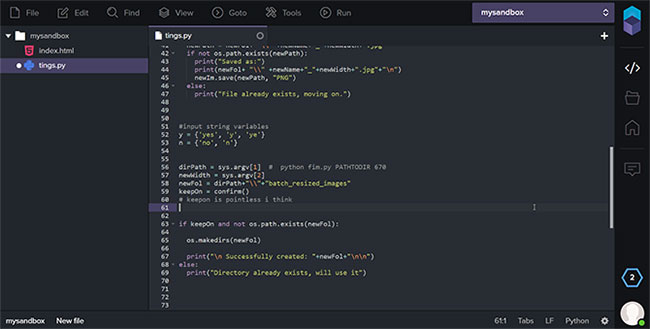
CodeTasty is a full featured IDE in the cloud, fast and simple to set up.
All major languages are supported, along with linting (source code error checking) and transpiling (converting source code from one language to another, provided that the two languages have the same level of abstraction). ) for Typescript, etc. This editor is a virtual development environment complete with terminal and output windows. CodeTasty is a free and fully functional tool. Besides, paid options are also available for many project and team collaboration options.
3. Best online IDE for beginners: Codeacademy
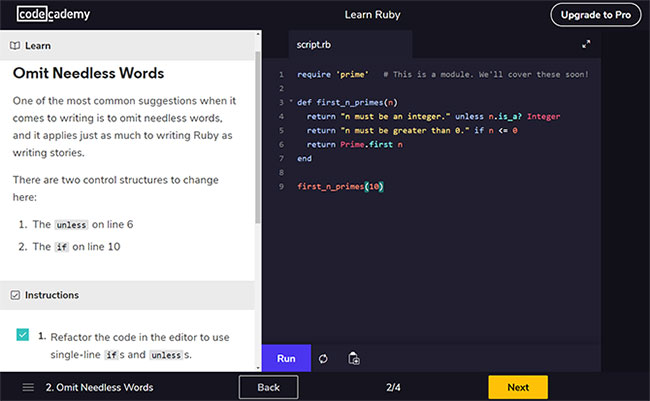
Codecademy combines an online IDE with lessons to teach programming for everything from beginners to experts. The diverse portfolio of this tool includes popular languages like Python, JavaScript, CSS, HTML and Ruby.
Besides language learning, Codeacademy offers Pro and Pro Intensive intensive courses, designed to cover a wide range of subjects. Courses for machine learning experts, Test Driven Development and front end web development are just some of them.
4. Best online IDE for artists: p5.js

The p5.js library is based on JavaScript and provides tools for creating interactive artwork through code. Instead of installing the library and running the local server, the web editor p5.js lets you write code online instantly.
Along with creating beautiful images, the p5.js library offers an interactive opportunity.
5. Best online IDE for Python: Codevny
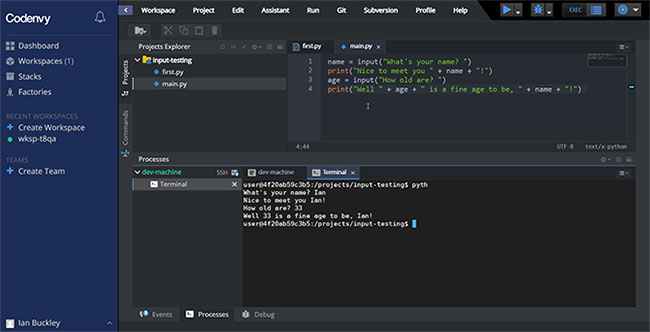
An online Python IDE needs to be fast, easy to use and has a terminal to test. Codenvy provides all this and more. Each version of this IDE is an independent development environment.
Additional packages and modules can be installed using an online terminal. Codenvy is a powerful collaboration and development tool that carries the potential of most forms of modern development.
6. Best online IDE for JavaScript: JSFiddle
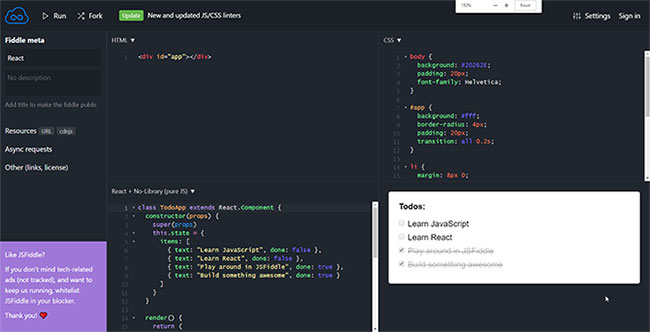
If you're struggling with JavaScript, give JSFiddle a try, with sample projects to help quickly come up with your web application idea.
JSFiddle is completely free (ad supported) and used by 'giants' like Google and Facebook along with thousands of developers.
7. Best online IDE for GitHub users: Gitpod
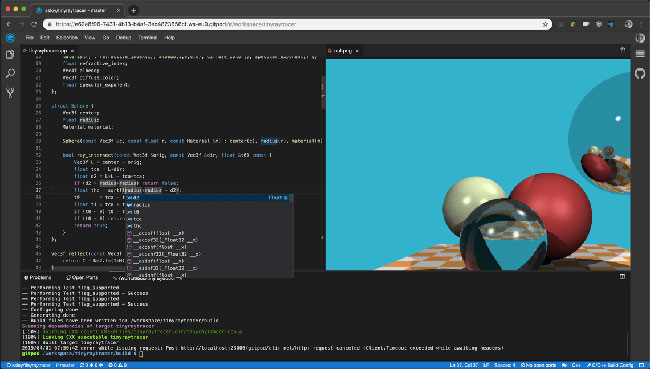
Although the concept of the GitHub IDE may seem strange at first, it makes a lot of sense. Gitpod exists as a way to edit files on GitHub in the browser. The browser extension adds a button to the GitHub page, which when clicked opens up a workspace for the current project.
The editing takes place in an IDE based on VS Code. The parallel code comparison feature is also integrated with the ability to comment, very suitable for collaboration in a group. Gitpod is a unique idea and is currently in the free beta phase.
8. Best online IDE for Ruby and Ruby on Rails: Repl.it
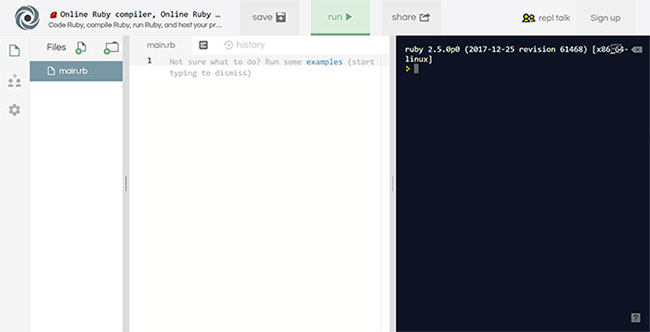
Ruby holds a special place in the hearts of many programmers. It is easy to read, concise and the backbone of the trendy Ruby on Rails platform. An online IDE for Ruby should be simple and aesthetically pleasing. Repl.it has an environment for both Ruby and Ruby on Rails. This is the perfect place to improve your skills.
9. Best online IDE for designers: Codepen.io

If you want to do beautiful things for the web, Codepen.io is the place for you. The IDE acts as a sketchbook for all types of front end web development. A large community of all skill levels continuously pushes the limits of what can be achieved in the browser.
Weekly Spark News brings together the best writers of the week with the Codepen Radio podcast. Besides its community, Codepen has many other great features for web developers and developers.
10. Best online programming IDE for kids: Small Basic
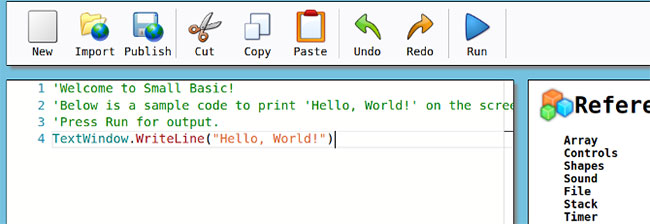
Starting to code is difficult for children. Small Basic includes a kids-friendly online editor. The language is readable but still closely resembles the actual code to be really beneficial.
The included library includes drawings, text input, audio and even some basic networks. Refer more: Top 5 best programming languages for kids today for more details.
11. Best block-based IDE for kids: Tynker
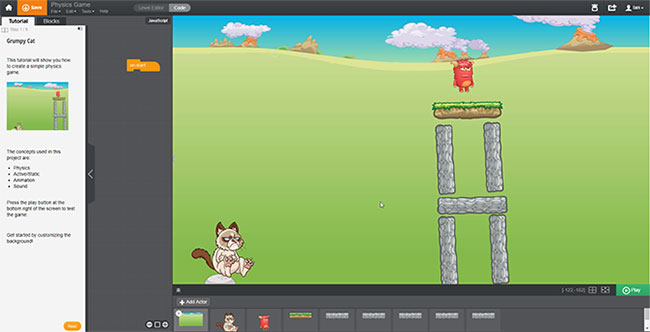
Parents and children can learn on the Tynker block-based platform. There are many free courses available to try out the service, but paying a monthly $ 7.5 (175,000 VND) subscription will get you more. Tynker has an extensive library of programming, games, hardware, and Minecraft courses for kids age 7 and up.
12. Best online IDE for Arduino / IoT: Arduino Web Editor
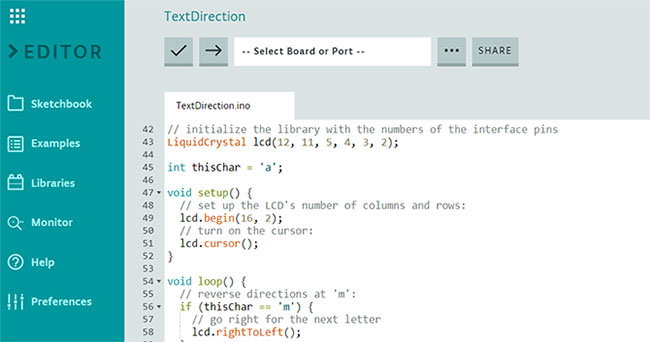
Perhaps unsurprisingly, the best place to program Arduino boards online is the Arduino Web Editor. Although still very new, it works just like the offline IDE. Besides the code editor, library manager and serial monitor are also available in the browser.
Currently, there is only support for official Arduino boards and a few other options, but there will be more support in the future. One note about this IDE is that you need to download a small bridge program to access the USB ports and upload code.
13. Best online IDE for visual hardware programming: XOD.io
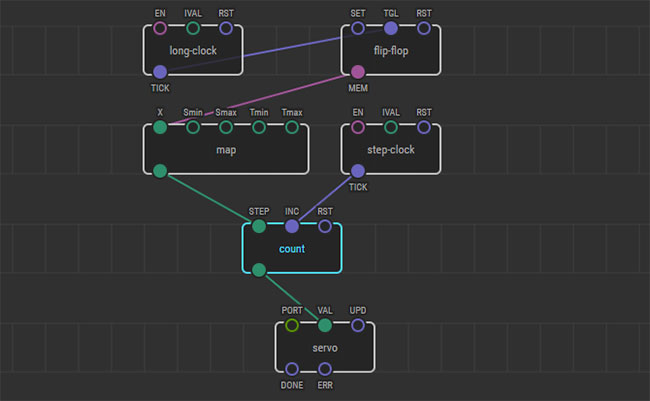
XOD is a node-based, open-source visual program for Arduino boards. Each block represents devices and sensors. You can create links between them by dragging lines from each node.
The library comes with many nodes for different uses and the collection of nodes collapses into new nodes for a neat and readable block.
Unfortunately, the browser version of XOD does not support uploading to boards directly. However, there is a Simulate mode that will test the program without connecting the motherboard.
Many of the IDEs on this list are capable of doing nearly everything a programmer requires. However, most come with some limitations. Many options have a subscription cost and all require constant connection to the Internet to work properly.
Offline IDEs have the convenience of not requiring an Internet connection, and many options, including Microsoft Visual Studio or VS Code, are powerful and free.
Wish you find a suitable choice!