11 ways to improve your design skills
"Nobody says this to beginners to learn design. I wish I had known it soon. All of us - creative people - pursue the design field just because we think we have the ability. However, that is the gap.In the first few years of creative development, it is not simply necessary to feel the beauty or create some good products in just a day or two. you - what motivated you to enter this profession is "deadly." Based on "gu" is the reason why you feel frustrated and want to give up early.
Most people I know who can create interesting, creative products go through the first few years. Work, really, doesn't naturally have the special thing we want it to have.
If you are just starting out or are still going through this stage, remember that this is a very normal thing and the most important thing you can do is try to be as creative as possible. Set a deadline every week and force yourself to complete that task.
Don't be too confident in your tastes. What you need to do is to try hard, create more, create lots of products and learn from mistakes.
It takes more time than others to realize this but I don't regret it because thanks to it, today I have something to share with you "- Ira Glass.

This is shared by Ira Glass - a design expert posted by blogger Dan Crisan on page Medium. Along with emphasizing on the effort and the relentless effort, Crisan also proposed 11 secrets to help the designers practice "skills" in the first step into this challenging field. The message that both authors make is not to be too confident in your "gu" because it is more important that you test lots of your ideas and turn them into real products.
1. Inspirational sources
Learn from the copy of the best artists. Search around you to see who is proficient in this area, imitating and self-creating.
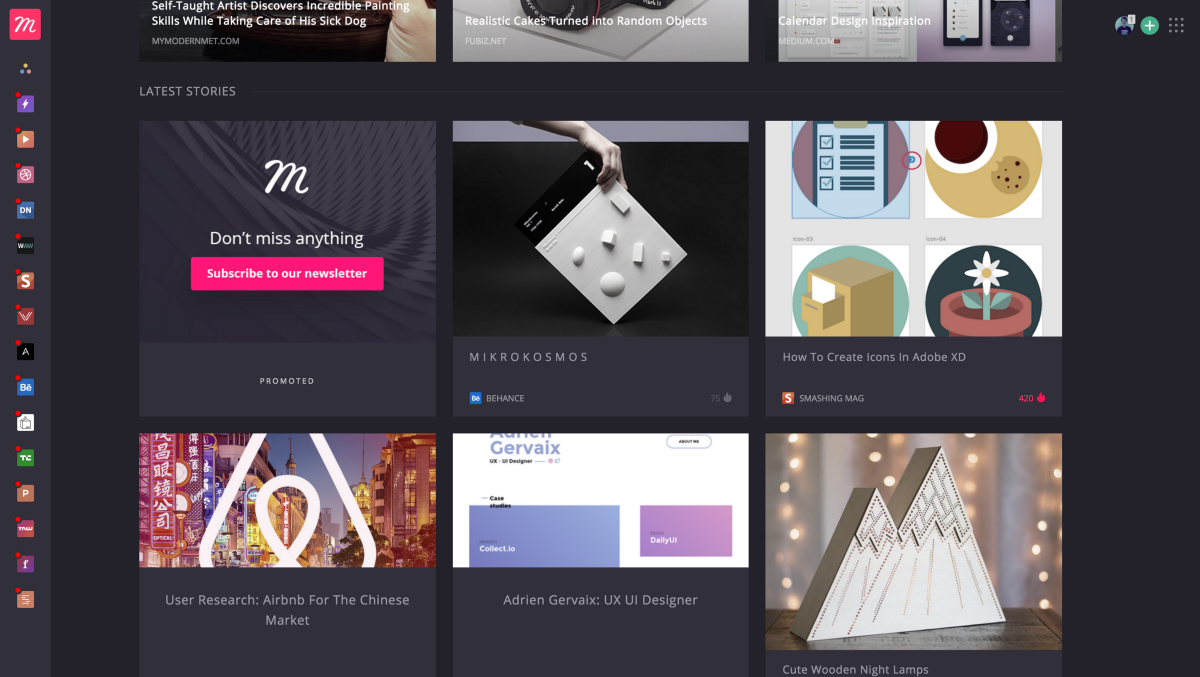
Some good sources:
- Muzli
- Abduzeedo
- Little Big Details
- Medium Facebook design
- Collectui
- Pttrns
- Dear design student
2. Draw sketches on paper
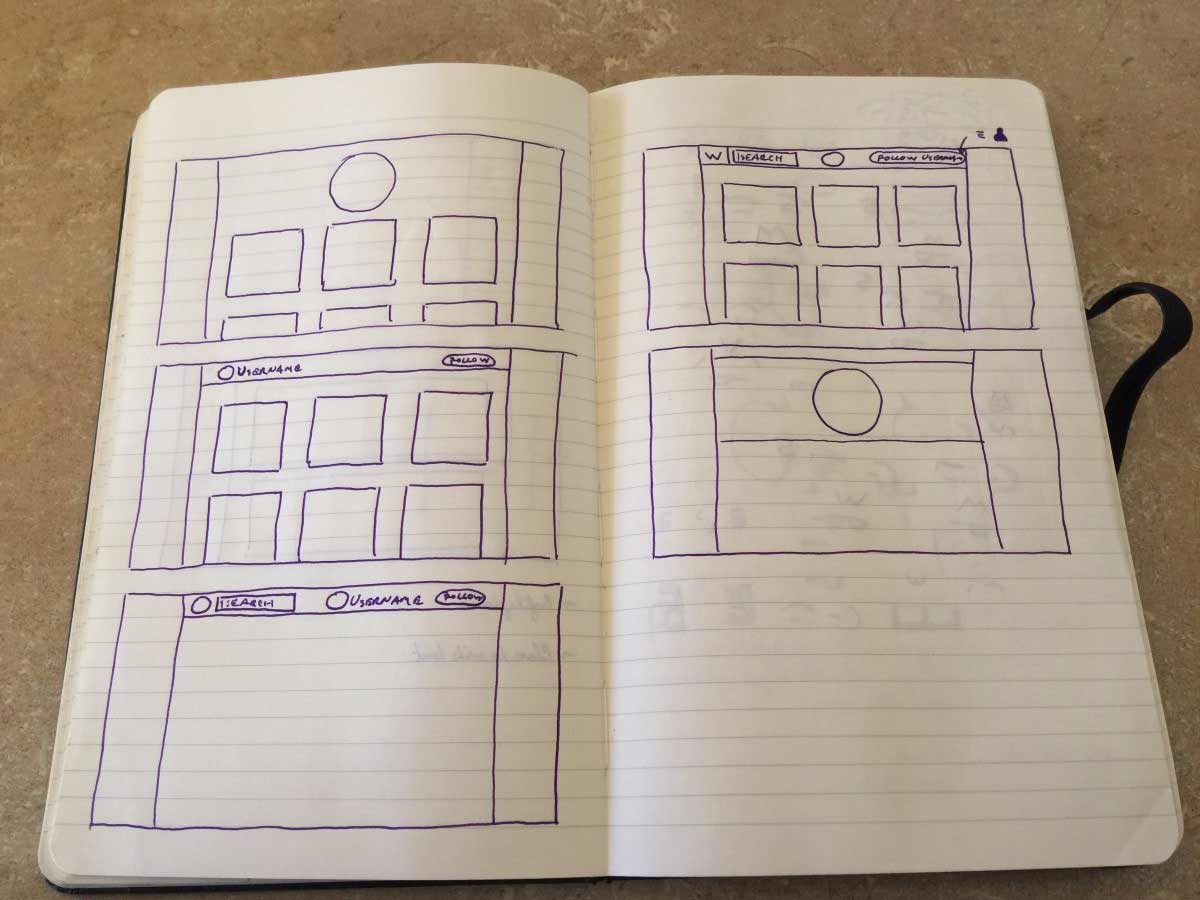
Draw anytime you have ideas in paper output, visualize them. Imagine after completing and launching the market, how people will use your product. Even imagine the interactions: "If you touch A, then B will be opened, what will B have in B and touch where to find ."
3. Draw sketches on the machine
Make the most of computer software to be creative, ideal when you design mobile applications. Also, don't forget to join great communities like Design + Code and Sketch or visit Designcode.io to discover more useful resources.
4. Trial versions of Adobe Illustrator
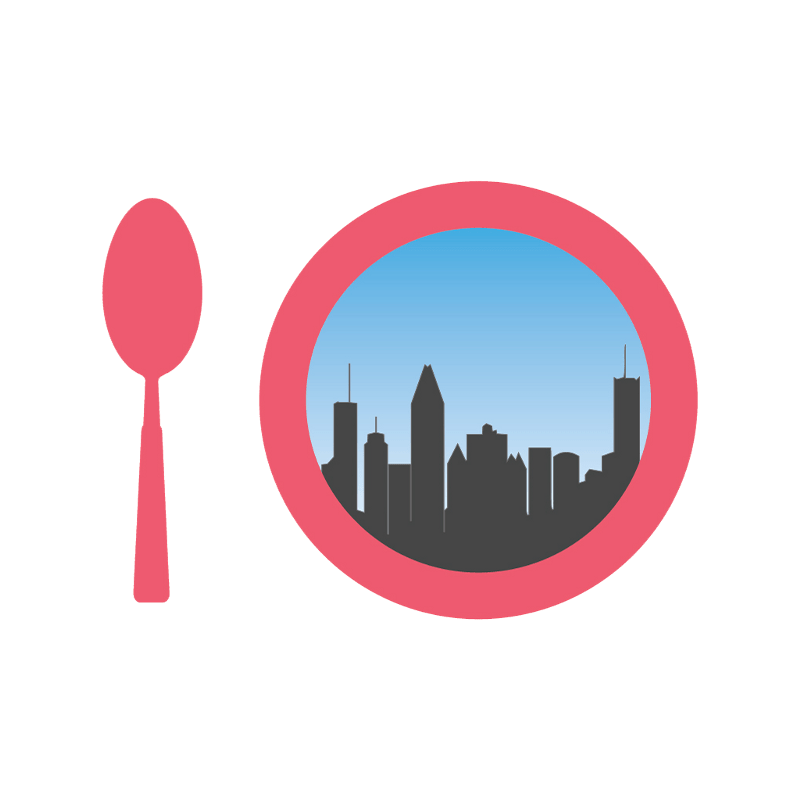
Do not miss any software in this toolkit.
5. Trial versions of Adobe Photoshop
Make full use of their free features before deciding to buy the Premium version.
6. Sketch / Photoshop toolkit
A perfect starting point and great resource if you need something to inspire. Instead of self-tinkering, use some of the existing templates or themes, combine layers, transform them, design your product and repeat this process until you get the most out of it.
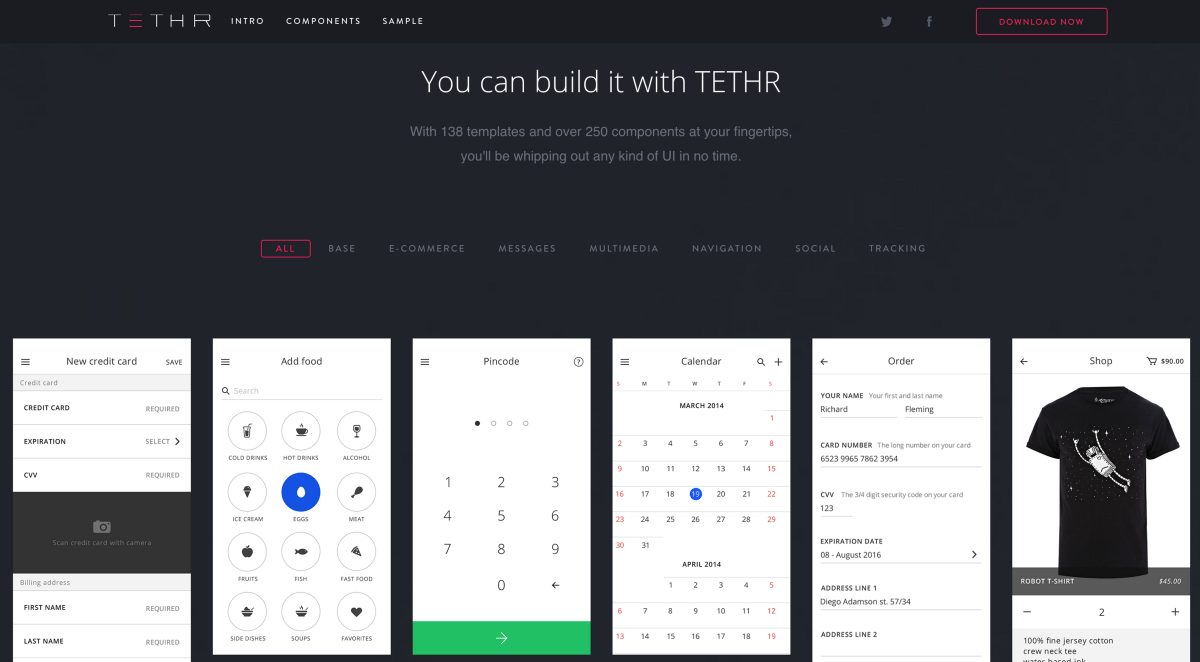
Some applications suggested for you:
- InVision DO
- InVision Now
- InVision Chat
- InVision Tethr
- InVision Relate
7. More creativity
Create a story, a process based on your design. Using InVision or Principle will allow users to interact with what you have built.
8. Collect feedback
This is how you improve and confirm that people understand the story you want to convey. Ask for constructive criticism as much as possible. Here are some groups that you can join to get help from other members.
- HH Design
- Design + Code
- Sketch
- SketchDesign.io
- UI / UX Designers
9. Product introduction
After finishing the work, introduce them to everyone. Behance is a good choice if you want to create a portfolio and regularly update new products.
After becoming more confident, you can also publish your product to Dribble to promote them to more people.
10. Follow the experts
Listening, reading, observing and paying attention to details. Recognize the differences in the products and acquire their advice to create their own set of ideas.
You can "follow" some of the following famous artists:
- Tobias van Schneider (Twitter and Medium)
- Renée Padgham (Twitter and Medium)
- Mike Monteiro (Twitter, Medium and some outstanding products)
- Meng To (Twitter, Medium and his inspirational story)
11. Reading books
Reading will also help you refresh your brain for more new ideas.
- Don't make me think - Steve Krug
- The Design of Everyday Things - Don Norman
- Collection "A Book Apart".