4 things that Marketers need to consider when Facebook Page changes the new interface
Note: Currently, Facebook is still working on improving the look of the page (Page) based on user feedback. The following notes are given based on the most recently released Facebook Page design.
Anyone can use Facebook to sell, promote services or build a personal image. However, very few people know how to effectively exploit this media to maximize the benefits identified. Sometimes, just skipping a few small features on the pages is more likely that you have missed a few great opportunities to increase the level of access.
Before going into the main content of the article, let's take a look at the difference between the new and old Facebook Page design.
Old design and new design
This is the old interface of a page if you access this page as a visitor:

New interface of Facebook Page:

For those who own Facebook sales pages (Facebook Shop), on the status updates, there are also proposed products, showing product images and specific prices.

This feature is similar if you provide the service.

If you are admin, the new interface of the Facebook page will look like this:
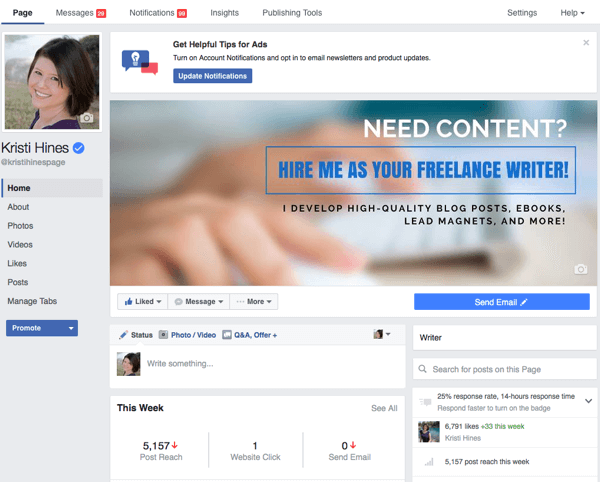
In general, the options menu is in the top bar and their names still remain the same. The biggest change of the admin page is the Promote button - located in the upper right corner of the cover for the old interface, but the new interface is in the middle of the page.

The statistics are located under the Promote button in the upper right corner of the cover image, the time will be under the status update box.
At this point, you have grasped the fundamental changes of the new Facebook page interface. Here are a few important notes that anyone who is selling, promoting services or building a personal brand on this social network should also be aware.
1. The design of the cover photo is impressive
Previously, cover photos (cover photos) Facebook Pages were often masked by avatars, page names, user names, call-to-action (CTA) buttons, Like buttons, message buttons and other optional buttons. However, with the new design, the cover image will be fully displayed.
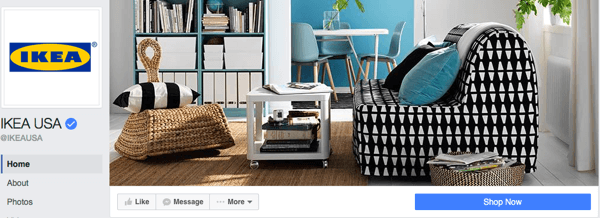
This means that photos will not be taken over by other parts. Thus, you can design the cover image as you like to introduce the most unique features, products or services of the brand such as IKEA's Facebook cover image as shown above. This social networking help page also recommends that the image size displayed on the browser for computers is 828 pixels (width) and 315 pixels (height) ; 640 pixels (width) and 360 (pixels) for the browser on the phone.
Therefore, what marketers need to pay attention to when designing the cover image is to ensure a minimum of 828 pixels in width and 360 pixels for height. Also, if you want to insert text into images, you must determine the appropriate location so that when uploading images, there is no loss of content or deviations.
If you don't have a good photo or can't design your own photos, you can use stock photos or services like Canva to create a Facebook cover photo as you like.
2. Call-to-Action button
The new design of the Facebook page featured with the CTA button is very eye-catching: dark blue, white and bright text background, so you will have a greater chance of attracting users compared to using the Like button. Therefore, make sure your page has this "miracle" button otherwise you missed a huge opportunity to reach customers.
In the picture below is Toyota's Facebook Page. Obviously, the CTA button was not added, leaving a considerable space under the photo. On the one hand, this action may stimulate users to click on the Like button, but on the other hand, the carmaker cannot pull more visitors to their website.
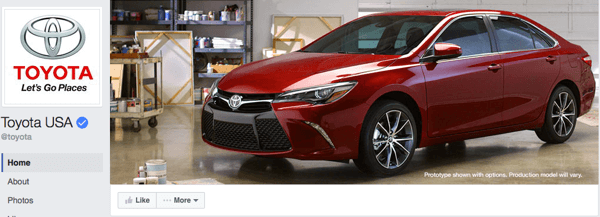
Meanwhile, Subaru's page is different. CTA button (Contact us) is fully exploited, not only on the desktop browser but also on the mobile.

Marketers can create their own CTA button for each phone and computer experience or create a single button as long as it ensures your message is displayed and in harmony with other items.

Facebook allows you to customize the buttons displayed on each device:

3. Add content to all tabs
Previously, things like the About tab were less noticeable (because it was hard to see if not paying attention) so not adding information to this was not a big deal. However, when the Facebook Page interface has been changed with tabs arranged in the left sidebar very easy to see and fix even if you scroll down the page, ignoring them is very bad.
So make sure you take the time to fill the information on the About tab as well as other tabs.

For photo and video tabs, it is ideal to add visual content (Visual Content) , such as some prominent videos of your brand, introduce product overviews, service . This is useful when users click on them and can see impressive points about you.
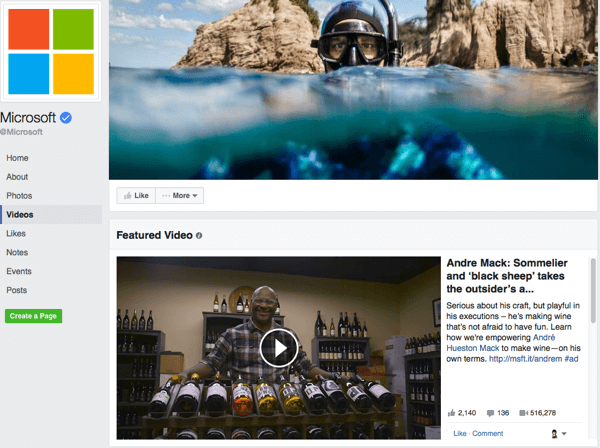
Also, if you don't have or don't regularly organize events, you can also remove the Event tab from this sidebar.
4. Customize tabs
With the old design, Facebook Page only displays 4 tabs and the rest will be placed in the "More" drop-down menu. Since the Home and About tabs are fixed, only you can customize 2 tabs on this main interface (see image below).

This means that if you want to add other tabs (such as registering via email, YouTube channel, sharing tweets .), most of them will be hidden under the drop down menu. However, with the new interface, you no longer have this problem.
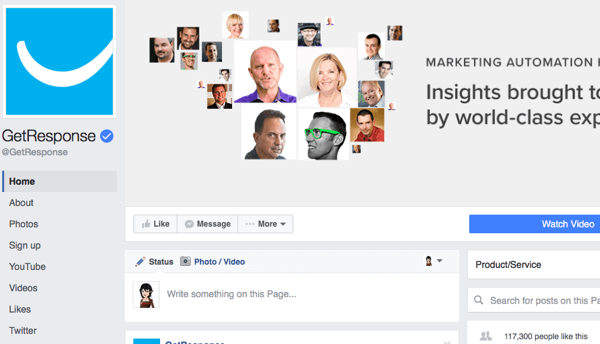
Now, custom tabs are in place and even when you scroll down the page, you always see those options. Therefore, if you want to increase interaction with users, make sure you have added the necessary tabs.
For example, GetResponse 's Facebook page in the image above, the Sign up tab has been created using their web form design tool. YouTube, Twitter and Pinterest tabs are also created by other services like Woobox .
You should read it
- ★ Facebook artisanal advertising, targeting external applications
- ★ Advertising on Facebook or Email - Which method will become the choice of the business?
- ★ Facebook will turn on mobile videos
- ★ How to limit advertising on Facebook
- ★ 10 Proven Strategies for Boosting Your Online Advertising Campaigns