Can data encryption protect you from Ransomware?
No one wants to be a victim of online crime. That's why we are so interested in coding.
The exact definition of encryption is: make your data unreadable without a password. Is that the last defense against online criminals? Many people mistakenly believe that data encryption is an effective way to avoid ransomware, but that's not the case and below is why.
- List of the 3 most dangerous and scary Ransomware viruses
- If you don't want to be a victim of Ransomware, read this article
If you don't know what ransomware is, you can refer here:
- Theory - What is Ransomware?
Why encryption can't protect you
Imagine you've just finished writing a book. The pages of that book are how much effort and effort you have so it is very valuable. Nobody can read the manuscript before it is published, and you code it by mixing the page number, only you know what the correct order is.
However, there was someone who stole that manuscript. They will pay you back if you give them a sum of money. These thieves do not need to read the manuscript, they just need to encrypt it again, you will not be able to read what you have encrypted without them decoding first. That's the same way that cyber criminals blackmail users. Therefore, data encryption cannot protect you from hackers.
So how to fight Ransomware?
It sounds scary but doesn't mean there is no way to stop Ransomware.
Obviously, anti-virus software is our first defense. You can learn about anti-virus software and buy the best app (because Windows Defender is not secure enough). However, even antivirus and firewall services cannot protect your computer completely. What you're looking for is a tool that can monitor individual files and folders. It can block directories from accessing any application unless specifically authorized. BitDefender - one of the most reputable security companies in the world is an option worth considering.
Of course, it is important that you update your system regularly, so that patches will fix any vulnerabilities found since the latest operating system upgrade. If you are running Windows 10 or 7, the likelihood of being affected by WannaCry virus is very low if the system is constantly being updated. Similarly, Microsoft released a Windows patch after a worldwide ransomware attack that happened not long ago, so users of old systems need to update automatically.
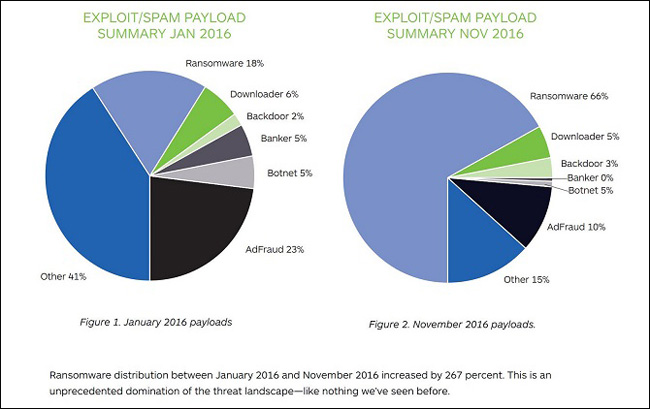
However, the most important thing is to create a reliable backup of all files in the system. You need to make sure that new files are added regularly (set reminders, save about 1 time per week), copy backups to outside of your computer.
By ransomware can encrypt your backup process. If you connect backups to a computer, attacks can spread more widely.
CryptoLocker (a virus) is a particularly annoying example, it is spread through email attachments (using phishing techniques). When it is on your computer, it scans the hard drive for extended files and additional connections - not only does it mean it encrypts a backup drive connected via USB but it also infects cloud systems.
You should follow common security advice. Failing to download suspicious files is a useful way of fighting any kind of malware.
Use encryption
Encryption may not work with ransomware but it is still a very solid form of defense against many other attacks - because it will prevent your personal information from falling into the wrong hands.
A passcode will make it difficult for criminals to crack data if your smartphone is stolen.
Your data is worth a scam but for you it is even more valuable. Never underestimate the encryption. However, don't forget, it's just a tool in the "arsenal" against online criminals.
Only a few people actually become victims of ransomware. If you're not lucky enough, you'll be among those few. Data encryption cannot protect you in those cases, but "defense" procedures to prevent ransomware infection are extremely necessary.
Have you ever been a victim of ransomware? What did you do? Please share with us by commenting below!
You should read it
- ★ PureLocker - a very 'weird' ransomware strain that can encrypt servers
- ★ Ransomware (ransomware) is showing signs of explosion worldwide, paying is no longer the most effective option.
- ★ Even DSLR cameras can be easily attacked by ransomware
- ★ Another large Data Center service provider became a victim of ransomware
- ★ Ako ransomware is raging all over the world, what do you know about this ransomware?