Windows 11 is about to integrate a QR code generator
QR codes have become increasingly popular, becoming a tool for connecting quick access to websites, WiFi networks, sharing information, electronic payments, data storage, electronic tickets and many other tasks. other.
Using a QR code is very simple: Just scan with the image sensor on the phone camera, the application will convert the code into binary form and display information or perform pre-programmed actions. But how to quickly create and store QR codes on Windows 11?
Microsoft often adds exciting new features on Windows 11 Canary and Dev builds before moving them to more stable channels like Beta or Release Preview. However, in a rare exception, the Build 22635.3420 that was just released for testing on the Beta Channel comes with a built-in QR code generator, making sharing links and files even easier.
Starting with Windows 11 build 22635.3420, users can click a special button next to the "Copy Link" button to generate a QR code when sharing files or links. This change will make moving things from your computer to your phone a lot easier, especially if you own an iPhone, which is less friendly to Windows PCs than Android smartphones with built-in Feature-rich Phone Link utility.

You can try out the new QR code generator by updating to the latest eta Channel and then clicking 'Windows share options' in Microsoft Edge.
Talking about QR codes, Microsoft recently introduced the feature of scanning QR codes with the built-in Camera application to join Wi-Fi networks. And if you need to share a password, the Settings app also lets you share it using a QR code.
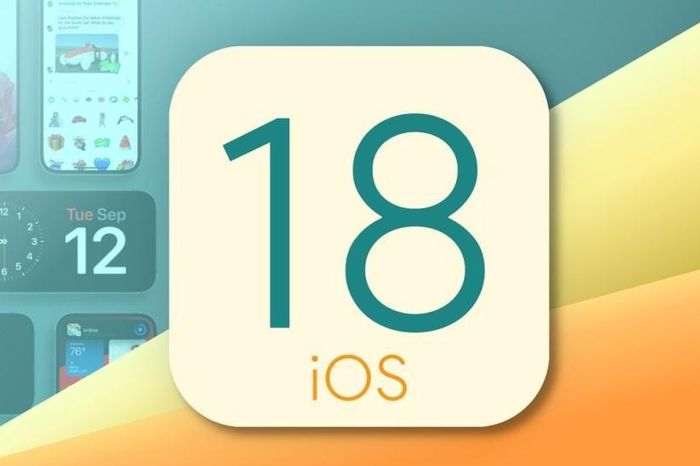 When will the iOS 18 update officially launch?
When will the iOS 18 update officially launch?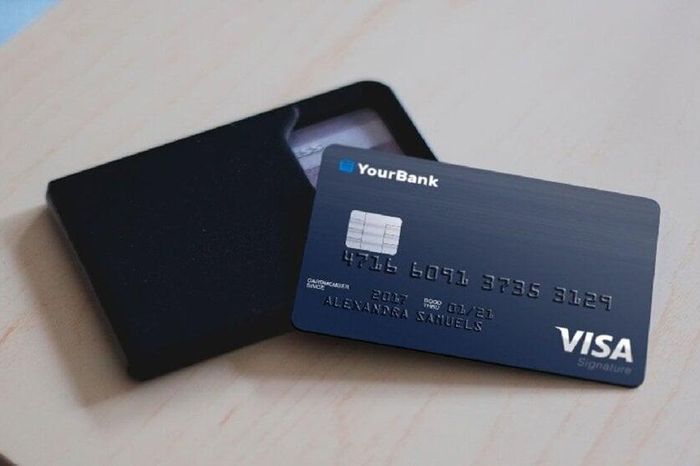 What is the size of an ATM card?
What is the size of an ATM card? Russia launched the SKAT 350M unmanned reconnaissance aircraft
Russia launched the SKAT 350M unmanned reconnaissance aircraft China 'gives the green light' to the emerging economic sector of 70 billion USD
China 'gives the green light' to the emerging economic sector of 70 billion USD Android users need to urgently delete these 28 harmful applications
Android users need to urgently delete these 28 harmful applications Canadian schools sue social networks
Canadian schools sue social networks