Will 2025 be the year of Linux?
A big change is coming to Windows PCs as Microsoft is ending support for systems and devices running Windows 10. Now the Redmond company, along with partners like AMD, Asus, and Dell, are starting to push users to accept the "mandatory Windows 11 upgrade."
The problem is that not every PC can upgrade to Windows 11, at least not officially, because Microsoft has announced higher system requirements for Windows 11 and so many systems will be left behind. The Redmond company's official stance on the matter is that users should upgrade to newer, more modern hardware.
On the other side of the coin, users also have another option: switching to Linux. Last month, KDE launched a new campaign called 'Endof10,' encouraging users to make the leap. The project page explains some of the benefits of Linux over the no-longer-supported Windows 10 system, such as security and privacy, among other things. KDE also published another article earlier this month welcoming 'Windows 10 exiles.'
Recently, The Document Foundation, the developer of LibreOffice, also joined in supporting the Endof10 initiative. The organization stated:
Users don't have to follow Microsoft's upgrade path. There's a better option that puts control back in the hands of users, organizations, and businesses: switch to Linux and LibreOffice. Together, these two programs provide a powerful, privacy-friendly, future-proof alternative to the Windows + Microsoft 365 ecosystem.
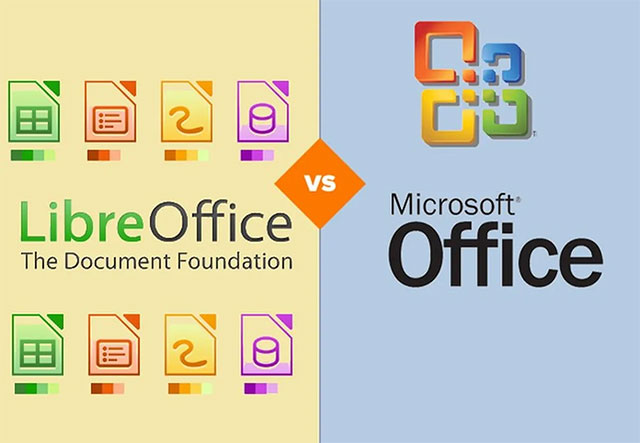
The Document Foundation also outlines the "true cost" of upgrading to Windows 11:
The move to Windows 11 isn't just about security updates. It increases Microsoft's reliance on cloud computing by forcing users to use Microsoft accounts and services. It also leads to higher costs due to the subscription and licensing model, and less control over how your computer works and how your data is managed. What's more, the new hardware requirements will make millions of perfectly good PCs obsolete.
.
The end of Windows 10 is the beginning of a new era. If you're tired of forced updates, invasive changes, and being tied to a single vendor's commercial choices, it's time for a change. Linux and LibreOffice are here — 2025 is the time to choose digital freedom!
To help users migrate from Windows to Linux, The Document Foundation has laid out some key steps on how to proceed:
- Start by testing: Install Linux and LibreOffice on a second partition of your PC (for personal use) or in less important parts (for business use).
- Check compatibility: Verify that your software and configuration are compatible with Linux and LibreOffice; most office tasks can be easily converted or adapted with very little effort.
- Build documentation: Learn how Linux and LibreOffice work and provide training if needed.
- Find a consultant: Find a consultant who can help with the transition, such as someone certified by the Linux Professional Institute or The Document Foundation (for LibreOffice).
The organization stresses the importance of 'starting immediately' on the transition. In fact, for Windows 10 systems that are not eligible for the Windows 11 upgrade, switching to Linux is a very worthwhile change to consider.