WiFi Mouse download offer, the app turns smartphone into wireless mouse / keyboard is free
WiFi Mouse is the developer application of Necta, enabling users to turn their smartphone into a wireless mouse or keyboard to control the Android PC or TV Box.
Usually WiFi Mouse HD is priced at VND 109,000 and currently this application is being free on Google Play store for a short time. If you want to use or want to experience the feeling of controlling your PC / Android Box TV from your smartphone, please quickly download this useful application before the expiry date of the promotion.
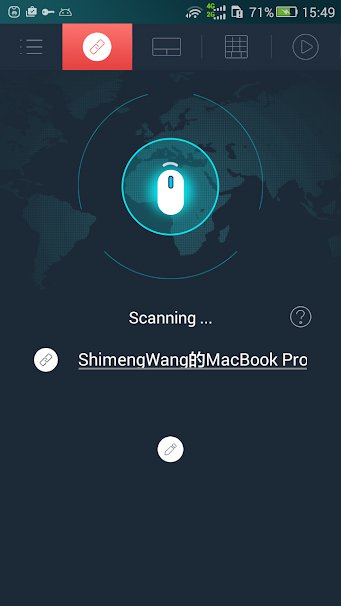
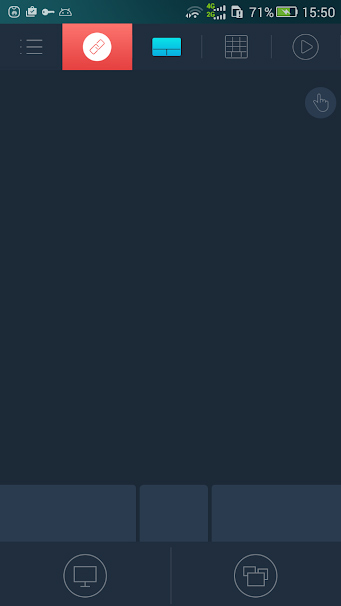
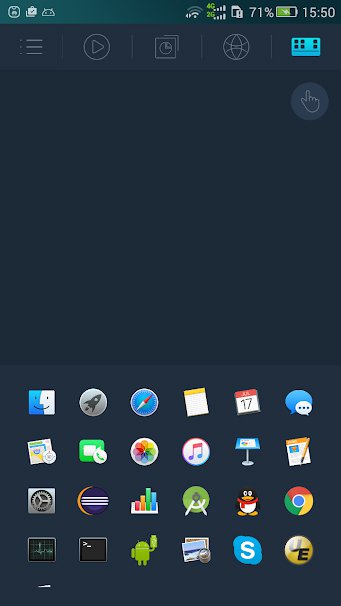
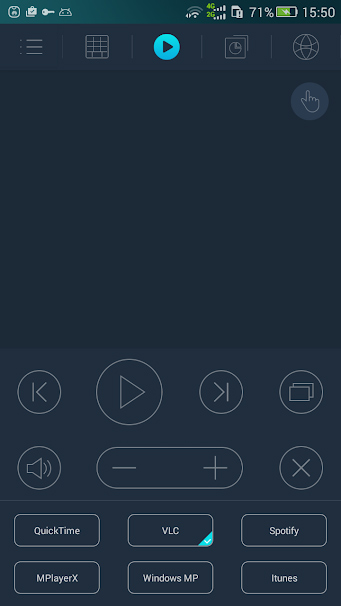
Featured features of WiFi Mouse HD:
- Using smartphones such as mice, wireless keyboards and trachpads to control multiple software on the computer such as browsing, listening to music, controlling games.
- Move on the touch screen easily.
- Simulate a professional QWERTY keyboard.
- Control voice text editing (with Vietnamese support) or with the phone keypad.
- Remote operation of multiple PC / Android TV controls can be performed.
- Support turn off, restart and log off the computer.
WiFi Mouse is compatible with Windows / Mac OSX / Linux (Ubuntu).
You can visit the link below to download and experience the application:
WiFi Mouse HD - Application on Google Play
See more:
- Invite Seed4.Me VPN download, the application supports unlimited web access worth 36 USD, is free of copyright for 1 year
- Download the $ 14.99 SoftMaker Office NX Home office suite, free of charge
- Offering eDrawsoft MindMaster, the application for creating a mind map on Windows for 69 USD, is free
Discover more
Share by
Kareem Winters
Update 25 May 2019