Why should you take notes by hand instead of typing a computer keyboard?
If you have the opportunity to visit classrooms today, you will find that most students often look intently at the phone screen or laptop. Yes, we are living in the digital age and I bet you will not dare to imagine what will happen when not using a laptop while studying. Of course, the use of technology equipment will help us work and study more effectively. Besides, it also makes the presentation more lively, better interaction with teachers and easier access to online documents, especially can store a large number of documents faster when writing. so many, so much.

The truth is that people who retype a lecture on a computer will record more than those who use a pen to write. However, according to new research published by Pam Mueller and Daniel Oppenheimer of Princeton University and the University of California, students who write will study well and remember the lesson longer than students writing on computers. . Here's why we should take notes by hand instead of typing a computer keyboard:
Spend time writing paper to help your brain work better
Our brains form different cognitive processes between two activities: typing and writing. When conducting experiments on a group of students, research has shown that computer users will often retype most of what teachers say, they do not process information and do not take time to ponder these what is writing Basically, when typing the computer means how to work in the unconscious and passive.
On the other hand, when you write down the paper, of course you cannot write all the things that the teacher said in class. Therefore, you will listen, summarize and write only important points. At this point, your brain works proactively and therefore the information processed in this way is better remembered.
Long writing is not equal to writing correctly

You may object to this view and assume that all that is written is the exam outline for the upcoming test! But unfortunately you were wrong. Based on the observation of a group of students participating in the study within a week, Oppenheimer said: " When asking for information to remember what was recorded, students taking handwritten notes provide a more efficient memory signal. with students typing computers ".
- Circumstances : Remembering the writing process, emotions and conclusions are rewritten in your own way
- Content : events when writing and how to summarize the lesson is your own.
When comparing test scores, the researchers note that students who record by hand perform similar practical questions achieve slightly better results than typists. Moreover, computer users have achieved very low results in conceptual questions.
Computer distracts

Nowadays, this may sound unreliable, but an amazing fact is that on average each student spends more than half (40%) of the time in class " killing time " on things like surfing. web, chat, social networking, gaming, watching movies, shopping . In addition, you will feel more surprised, based on this research shows how students and law students feel satisfied with the university education system in general and there are many other things that are tempting to switch to unrelated tasks, causing higher risks of academic dishonesty. In fact, if the education industry does not manage technology equipment properly, it will become a dangerous temptation for young people.
Some tips for making manual notes are more effective:
1. Abbreviated
The fastest way to help you write more is to turn the letters into special characters. One of the most popular methods is Teeline - used to train journalists in the UK. Ignore unnecessary words like vowels or dumb sounds, unless it's at the top and bottom of the word, just write the necessary letters by twisting simple strokes.
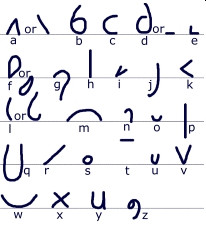 Teeline method
Teeline method
If you find it difficult to switch to a complete abbreviation, try applying your own translation system using the most common words you use while writing.
And you can also create your own characters like:
- No = 0
- With = vs
- Ask =?
- Or = /
- And = &
2. Use standard format
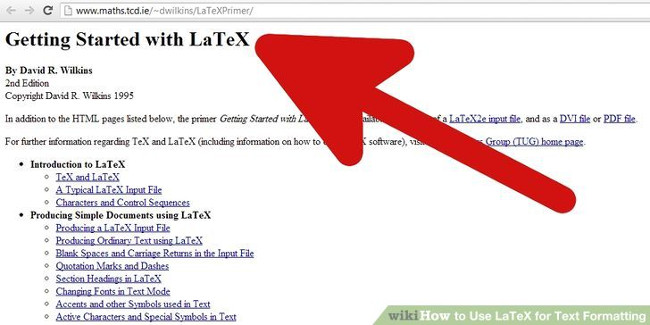
If you just change from the habit of typing on a computer by hand, imagine how you write on Microsoft Word, Notepad or any application you're using. When writing big headlines, use punctuation to list or highlight / underline important phrases. Also, keep the spaces between the notes so you can add information and fix the tests (if needed).
3. The ball releases stress

After several hours of continuous writing, your knuckles, palms and wrists were tired. So keep a rubber ball on your side to gently squeeze it after about 30 minutes or two stone / stainless balls to roll, stretching your body to avoid elbow and muscle aches.
4. Cornell notes method
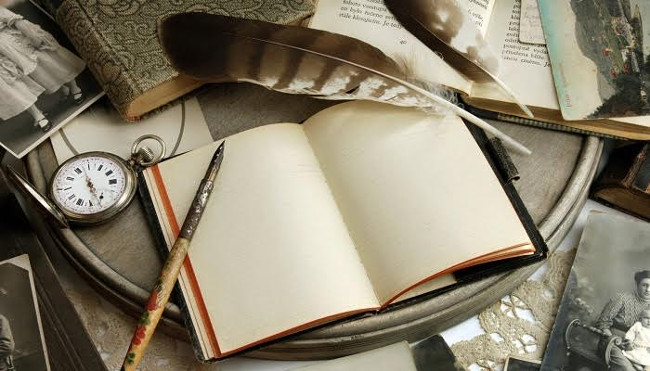 Cornell method
Cornell method
Comell's note method is a long-standing but extremely effective method.Divide your page into two columns. The larger right column outlines all ideas including tables, charts, and information. . (all the things you usually write), can be quite confusing but okay. The smaller left column is where the main ideas and keywords are written - generalizing the corresponding ideas in the right column.
Alternatively, you can leave a space below each page, write a brief summary of a few sentences. Moreover, when students take the test or write down the paper, it will help you easily find the necessary topics.
For the left hand: Use the marker pen
It's annoying with smudged ink on my hands every time I write? Use a pen to help you solve this problem.
Refer to some more articles:
- Scientifically proven: Meditation keeps our brains "young" and healthy
- Science proves: Women work more brains than men, so they need more sleep!
- Scientifically proven: Swimming helps the brain stay healthy and reduce stress, fatigue
Having fun!
You should read it
- ★ 11 best Android keyboard apps
- ★ Fix keyboard error not working on Windows 10
- ★ It turns out we are all misunderstanding the purpose of the keyboard leg
- ★ Gboard's new handwriting recognition feature integrates AI, reducing errors by up to 40%
- ★ Using a computer for a long time, do you know the meaning of these keys?