Why is encryption important for data backup?
Backing up your data is essential, but encrypting your files prevents unauthorized access. Encryption converts files into unreadable data, ensuring that even if your backup is compromised, your sensitive information remains secure.
Why data backup is not enough?
A backup gives you a copy of your files in case of hardware failure or accidental deletion. However, if that backup is not encrypted, it becomes an open invitation to hackers and unauthorized users. Unprotected backups can expose sensitive data such as personal photos, financial records, or work documents to anyone with access.
By encrypting your data into a secure file, only those with the correct password or decryption key can unlock the contents of your backup. Furthermore, encryption doesn't just protect your data from others. It also helps maintain privacy against unauthorized access by third parties, including potential vulnerabilities in cloud storage services .
The bottom line is that while backups protect against data loss, encryption ensures that backups don't become a security liability. So start using encryption now and ensure you have more control over your privacy and security.
How to encrypt local backups easily
Implementing encryption can seem daunting, but the process is usually pretty straightforward. Here are some easy ways you can start encrypting your backups right now.
For Windows users: BitLocker

Windows BitLocker is a great way to encrypt your hard drive for local backups. Here's how you can encrypt your data:
- Connect external hard drive to computer
- Open Control Panel , navigate to System and Security , and then click BitLocker Drive Encryption .
- Select the external hard drive and select Turn on BitLocker .
- Set a password when prompted.
- You can save the recovery key as a text file or save it to your Microsoft account. We do not recommend printing the recovery key.
- You'll then be prompted to choose an encryption mode. New encryption uses a stronger encryption algorithm, but can only be opened on Windows 10 or later. Compatibility mode uses an older encryption algorithm, but can work on older Windows systems.
- Click Start encrypting .
After encryption, you'll see your external hard drive marked with a lock icon and will no longer be able to be unlocked. Use your BitLocker password to unlock the drive. You can also use your recovery key if you forget your password.
This method will also work with other external storage drives like USB flash drives and SD cards.
For macOS users: Disk Utility
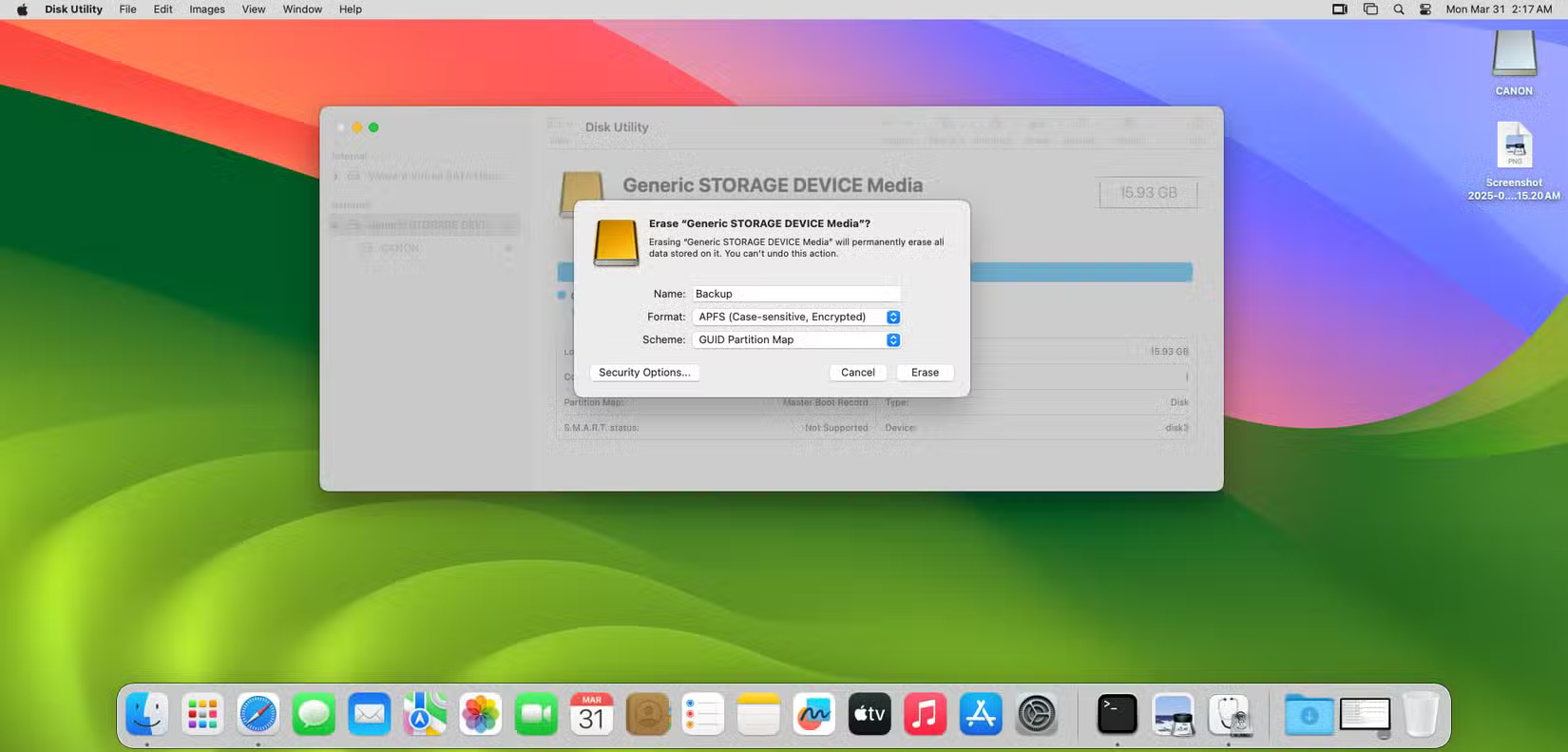
Disk Utility is a native macOS feature used to encrypt hard drives . It is also easy to use and supports external hard drives, USB flash drives, and SD cards.
- Connect the external hard drive to your computer. Make sure the drive is empty because we will need to format everything to add encryption to the drive. Only after encryption should you place your backup files on the drive.
- Go to the Utilities folder and launch Disk Utility.
- Show your external hard drive by clicking View in the upper left corner of the menu and selecting Show All Devices .
- Select the drive you want to encrypt. Make sure you highlight the root of the drive and not the folder under it.
- Click Erase .
- You'll be prompted to set up your drive. Give it a name, then select GUID Partition Map under Scheme to display encryption options. Then, select APFS (Case-sensitive, Encrypted) under Format .
- Set a password for the drive, then click Choose . This will format your drive with encryption.
Remember, you'll need to encrypt the drive before you can store the backup on your device. Also, you won't have a chance to recover your passwords, so use the password hint option and save them to Apple Keychain if you have one.
For Ubuntu and similar distributions: LUKS
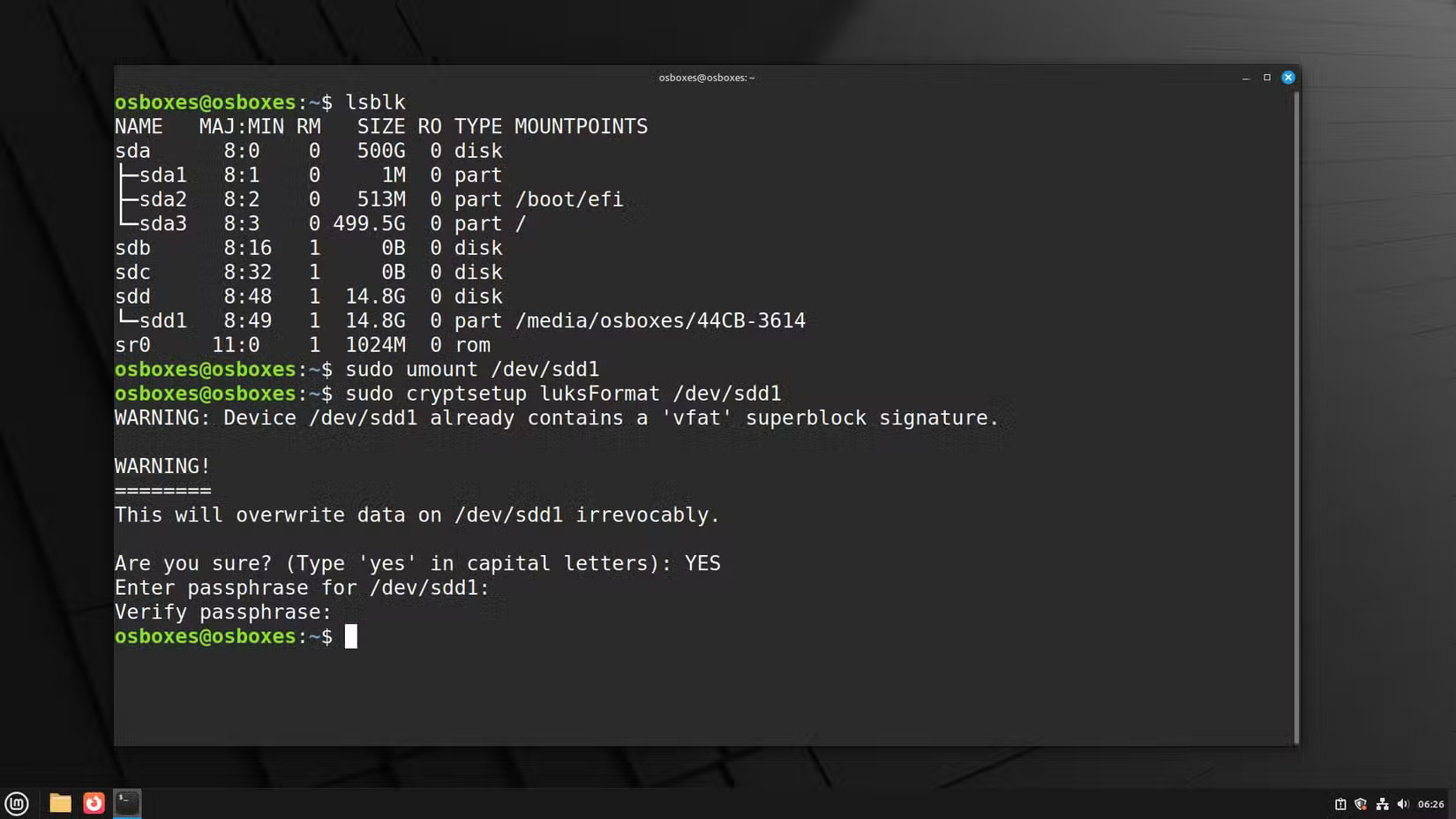
LUKS (Linux Unified Key Setup) is a popular utility for encrypting files on Linux. Here's how to encrypt a drive using the terminal:
- Ubuntu has LUKS installed natively. In case you don't have it on your system, you can install the application by opening a terminal and using:
sudo apt install cryptsetup - Identify your drive with:
lsblk. This will display all recognized drives connected to your computer. Make a note of your drive location. - First, you need to unmount the drive in order to format it. You can unmount your drive using:
sudo umount /dev/sdd1. Change /dev/sdd1 from the command to your specific drive location. - Format the drive for encryption.
sudo cryptsetup luksFormat /dev/sdb1. Again, you need to change /dev/sdd1 to the location of your target drive. - Type YES in capital letters when prompted, then provide the password for that drive.
- To open the encrypted drive, use the following command:
sudo cryptsetup luksOpen /dev/sdd1 my drive. You can change my drive to whatever name you want.
LUKS provides an efficient and transparent way to protect your Linux data. There is a GUI for LUKS called luckyLUKS, but using the terminal is faster and more convenient.
How to encrypt files for cloud backup
Cloud storage offers convenience, but it also poses risks if your data isn't encrypted first. Encrypting your files before uploading them will protect your data even in the event of a breach.
Easiest option: Compress files with encryption

Using password-protected archives is a quick way to secure files:
- Select the files you want to back up.
- Use tools like WinRAR (Windows), Keka (macOS) or 7-Zip (Linux) to create encrypted archives. Just choose the option to compress the file with a password.
- Enable AES-256 encryption during compression if available.
- Store encrypted archive files in your cloud backup.
When using this method, it is important to set a strong password to protect against Brute Force attacks . While the encryption key using AES-256 is difficult to crack, having a 4-letter password will not take long to crack. Try using a long password with different character combinations. Additionally, you can use tools to help you create strong passwords that are difficult to crack.
Advanced option: PGP
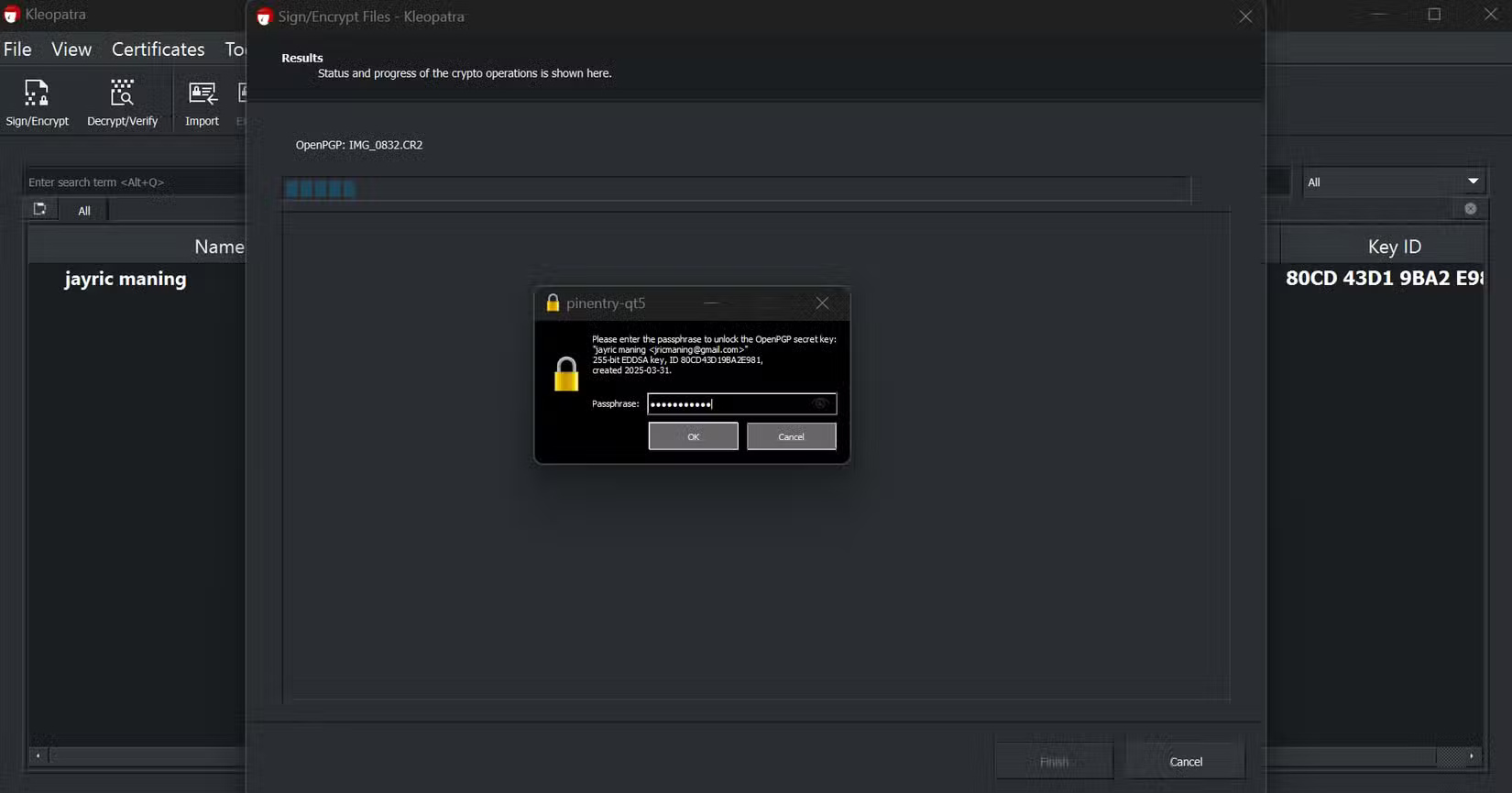
For those who require advanced security measures, PGP (Pretty Good Privacy) encryption offers a powerful solution. It can help secure drives and files, and even encrypt individual emails. There are a number of different ways you can use PGP. One of the most popular is using a GUI called Kleopatra.
- Download Kleopatra Gpg4win on your device.
- Launch Kleopatra and create a New Key Pair . Enter your name and email address, then check the Protect the generated key with a passphrase option .
- To encrypt your file, click Sign/Encrypt in the upper left corner of the menu. Select your file, then click Sign/Encrypt at the bottom of the menu.
- You will then be prompted to enter your password.
To open a file encrypted with PGP, right-click it and select Open with Kleopatra. Enter the password, then choose where to save the unencrypted file. While this requires a bit more setup, PGP provides better security because the decryption key is much more secure than a plain text password.