Why can't backup batteries reach 100% capacity as advertised?
Backup battery is a device that many people choose to ensure that the mobile device's energy source is continuously operated wherever and whenever. But there is no known fact, that the storage capacity of the spare battery is only relative and the actual usage capacity and performance will never reach 100% as that manufacturer advertises.
- This is why Apple 's $ 20 charger cord is easier to break than $ 2' fake '
- Surgical cable charging iPhone fake goods and genuine goods to see "expensive but chopped"
Suppose if you have a spare battery of 10,000mAh capacity and a smartphone with a battery capacity of 2,000mAh. In theory, after 5 times of charging the phone, the new backup battery needs to be recharged. But in fact this will not happen, you can only charge up to about the 4th time the backup battery has run out of power.

The cause of the loss comes from the charging process as well as the construction of the backup battery.
Typically, backup batteries are made up of two components - the battery core (cell - consisting of two main types: Lithium-Polymer (Li-Po), Lithium-ion (Li-Ion)) and intensity control circuit. current and voltage.

In fact, battery cells (typically Lithium-Ion) inside backup chargers only have a 3.7 Volt rated voltage, when charging can increase to a maximum of 4.3 Volt and will decrease when battery used. At the same time, smartphones now have a standard 5 Volt charging standard, meaning charging can only be received if a 5 Volt current is supplied.

To solve this problem, manufacturers have used current and voltage intensity control circuits (referred to as charging circuits) for turbocharging and low voltage.
When the user charges the smartphone, the line and voltage at the backup battery will be 'clicked' to the standard level of 5V, while the micro-USB port will have a different role to lower the voltage to 4.3 Volt to avoid unnecessary fire and explosion incidents. The process of loading power, the process of increasing and lowering the voltage when charging has consumed about 10% of the power of the backup battery, a number not small.
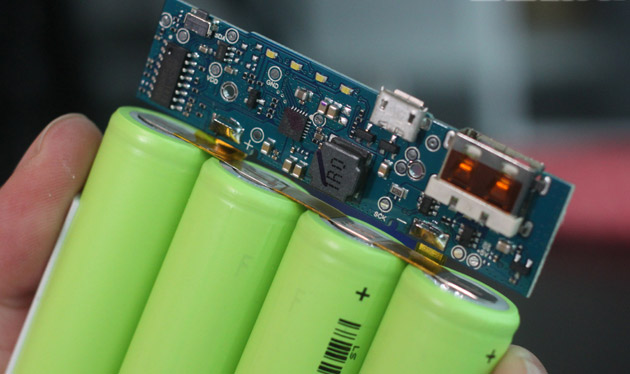
Like all other common batteries, extra batteries also consume power even when not in use. In addition, your backup battery and device generate heat and this excess heat is also one of the reasons why the power stored in the cells is wasted.
At this point, you probably understand why the backup battery can't reach 100% of the capacity as advertised. Here are some tips to help you preserve and use battery backup better.
- Store spare batteries in dry conditions, avoid direct exposure to sunlight and corrosive materials.
- Keep the battery at about 20-30 degrees Celsius.
- Discharge the battery periodically every 3 months.
- Load immediately when fully discharged to avoid battery falling into sleep state.
- Do not use continuously with high intensity.
- The battery has the highest life expectancy when kept at 20-80%.
- To make sure your device is fully charged, buy a spare battery that's 25-30% larger than the smartphone's capacity.
You should read it
- ★ Cause backup battery charger explodes, causes fire and prevention
- ★ 'Dissecting' Lithium batteries to find out the cause of the fire due to backup charging?
- ★ Choose to buy a backup battery suitable for smartphones
- ★ Tips to fix the errors from the backup battery charger
- ★ How to choose to buy standard backup charger for iPhone