What is web scraping? What is Web Scraping used for?
Some websites may contain vast amounts of invaluable data, such as stock prices, product details, sports statistics, company contact information, etc.
If you want to access this information, you must use whatever format the site uses or copy and paste the information manually into a new document. This process is called web scraping or data scraping. So what is web scraping and how can it help?
Along TipsMake.com find answers through the following article!
What is web scraping?
Web scraping refers to extracting data from a website. This information is collected and then exported into a format that is more useful to users (be it spreadsheet or API).
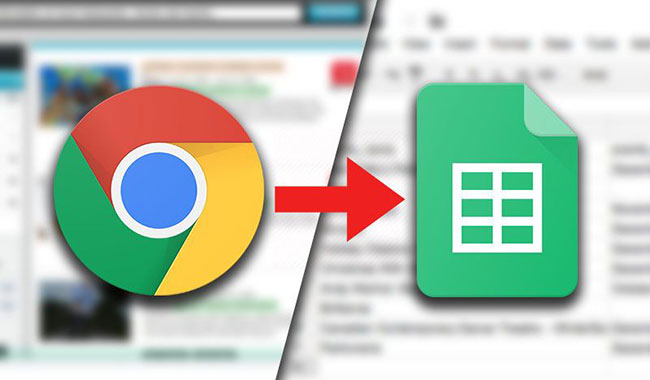 Web scraping refers to extracting data from a website
Web scraping refers to extracting data from a website Although web scraping can be done manually, in most cases, automated tools are preferred when extracting web data because they are less expensive and operate at a faster rate.
But in most cases, web scraping is not a simple task. Websites come in a variety of shapes and forms, so web scrapers vary in functionality and features.
How does web scraper work?
Automatic web scraper works in a fairly simple but very complicated way. After all, websites are built for people to understand, not machines.
First, the web scraper will be provided with one or more URLs to load before extracting data. The scraper will then load the entire HTML code for the page in question. The more advanced scraper will render the entire site, including CSS and Javascript elements.
The scraper will then extract all the data on the page or the specific data selected by the user before running the project.
Ideally, users will go through the process of selecting the specific data they want from the page. For example, you might want to extract an Amazon product page for pricing and design, but you don't necessarily have to care about product reviews.
Finally, the web scraper will output all collected data into a more useful format for users.
Most web scraper will export data to CSV or Excel spreadsheet, while more advanced scraper will support other formats like JSON, which can be used for API.
What is the web scraper used for?
 The list of things you can do with web scraping is almost endless
The list of things you can do with web scraping is almost endless By this point, maybe you can think of some different ways to use web scraper. Here are some of the most common uses:
- Extract stock prices into the application API
- Extract data from YellowPages to generate leads
- Extract data from a store locator tool to create a list of business locations
- Extract product data from sites like Amazon or eBay for competitor analysis
- Extract website data before moving the site
- Extract product details to compare when shopping
- Extract financial data for market research
The list of things you can do with web scraping is almost endless. Ultimately, what you can do with the data you collect and determining how valuable they are is up to you.
You should read it
- ★ 5 techniques commonly used by hackers when targeting the retail sector
- ★ What is the Random Data method?
- ★ If you want to be a data scientist, learn these 3 languages right away!
- ★ What is Data Recovery? How does Data Recovery Work?
- ★ What to do when mobile data does not work on the Andrdoid device?