What is Silo Structure? Advantages and disadvantages of silos and effective alternatives
But is the silo structure really good? Should you structure your site in a Silo style? Is there a more efficient solution than Silo? In this article, TipsMake.com will help you find the answers to the above questions.
What is Silo Structure in SEO?
Slio structure in SEO is a type of website architecture in which you group, separate and link together content about a particular topic. this creates clear, distinct sections of a related content on your site.
The diagram below will help you to understand in general what a Silo is:
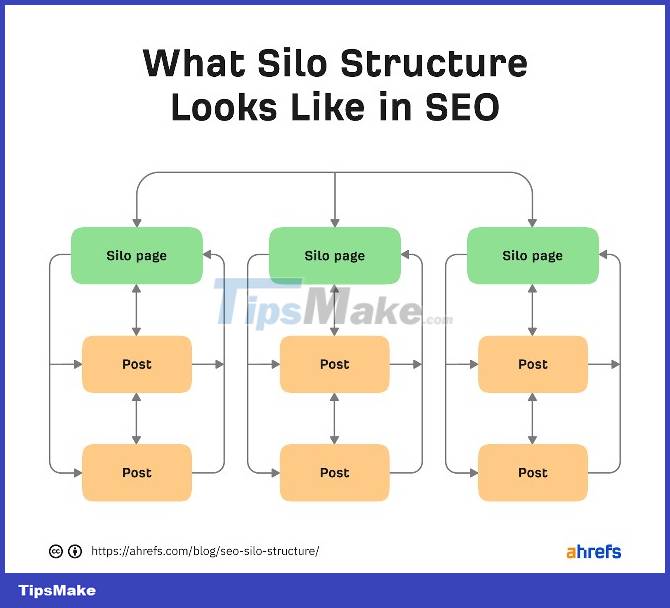
You can see that each silo (block) consists of a main silo page and related content, all linked together. However, it is extremely important that content in one silo is not linked to content in another. That's why it's called a silo structure where the content is literally segregated in silos.
Advantages of the silo . structure
Try a quick search for the keyword "silo structure" with the Google tool, we will see more than 50,000 results. If you search with the keyword "silo structure", the number of results is up to 45 million.
Silo structure became popular because of the benefits it brings. We can mention benefits such as:
1. It helps Google find your page
Internal linking is one of the ways for Google to find new pages. So the best practice is to make sure that all of your platforms are linked together in one way or another.
Silo structure can be useful in this area as it creates a logical hierarchy with consistent internal alignment. However, the internal linkage in the Silo structure is still not optimal, we will discuss this further in the next section.
2. It helps to increase the ranking
There are two main reasons why the silo structure helps to increase website rankings:
Better PageRank Flow
PageRank (PR) is Google's formula for assessing the value of a web page based on the number and quality of pages linking to it. Backlinks are how PR flows into your site, and internal links are how PR flows around a website.
Since all the pages in a silo are linked together, the silo structure allows PR to flow between them.
In fact, if a page in the silo attracts a lot of backlinks promoting high quality PR, some of that PR will be shared with other pages in the silo through internal links.
More contextual internal links
The silo structure is the grouping of related content. This means that content links between pages within silos are often contextually relevant. In other words, the silo structure generates internal links to and from pages about similar or related things and often with related anchors.
Both of these help Google understand the context of a page. For example, if the internet anchor of a page is something like the following:
- The company was founded by Steve Jobs
- iPhone production
- CEO is Tim Cook
. Then you would immediately think that this site is talking about Apple.
The same is true if a page has internal links from pages about things like:
- Iphone
- iPad
- Mac
3. It creates a streamlined user experience
Internal links are not only useful for SEO, they also help users in navigating your site.
For that reason, the Silo structure can improve the user experience as it effectively brings similar pages with the same topic together. In other words, placing related content less clicks apart makes it easier to find it.
Disadvantages of Silo . Structure
With the above advantages, it is no wonder that the silo structure is recommended by many people. However, TipsMake.com recommends against using it.
The reason is because banning internal links between silos is really bad. The SEO benefits and user benefits that it brings can't make up for the damage it causes.
Example: Suppose you have the following 3 silos:
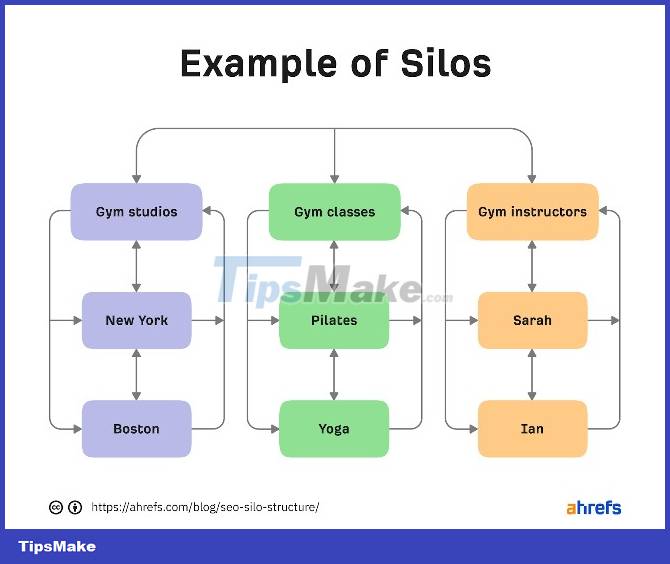
Looks very neat and coherent. But what if Sarah wanted to teach Pilates in New York? Is it possible to put an internal link between Sarah's profile and the class she teaches and the location she wants to teach?
Of course it is, but it will break your silo structure.
Even some SEO experts disagree with the idea of restricting internal linking between silos including Authority Hacker's Gael Breton:
"We disagree with the implementation of the Silo structure. We believe that, in terms of content, feel free to put internal links as long as the link to another page on your site makes contextual sense. ".
Of course, when you put your internal links comfortably, you no longer follow the silo structure. You're launching your site in the traditional pyramid style that many people advocate.
The most efficient alternative to the Silo . structure
With Silo architecture aside, let's take a look at some of the simplest, best practices for building a well-structured and SEO-friendly website.
1. Using pyramid knowledge
With a pyramid structure, you put your most important content at the top, followed by your second most important content, your third most important content.
This is the way most of the current websites are following.
For example, a website that sells home furniture might look like this:
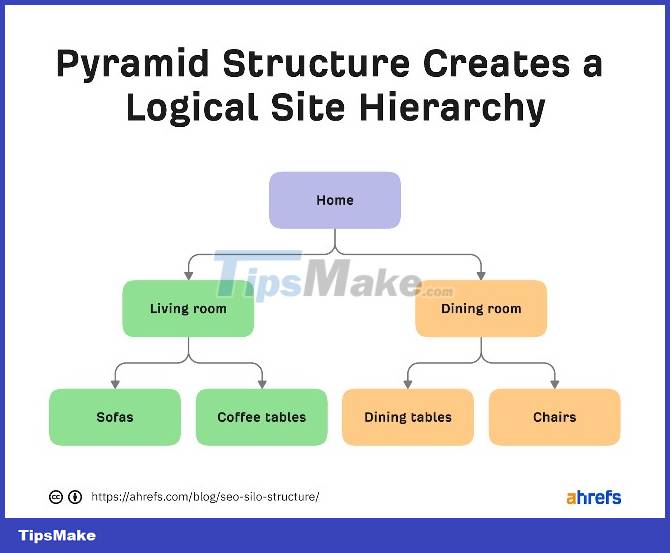
You can see the internal link structure looks like a pyramid.
Here are the benefits of the pyramid structure:
- Ease of navigation: Visitors start from the homepage, choose a category, then dig deeper.
- Good PageRank Flow: A website's homepage is likely to receive the most backlinks, so it makes the most sense to place important content there.
- Internal links are contextualized: Categories link to their respective subcategories, and vice versa.
You could say that the benefits of pyramid structures are similar to those of silos. However, a special point is that the pyramid structure does not have the same disadvantages as the Silo structure because it does not prohibit internal links between silos, so it can easily lead us to.
2. Put internal links wherever relevant
The main weakness of the silo structure is that it prohibits possible internal links between silos. The pyramid structure does not have this rule so the problem will be solved.
Example: Let's say your furniture store has dining chairs and sofas with the same design. You can put internal links between them even though they are located in different areas of the site.
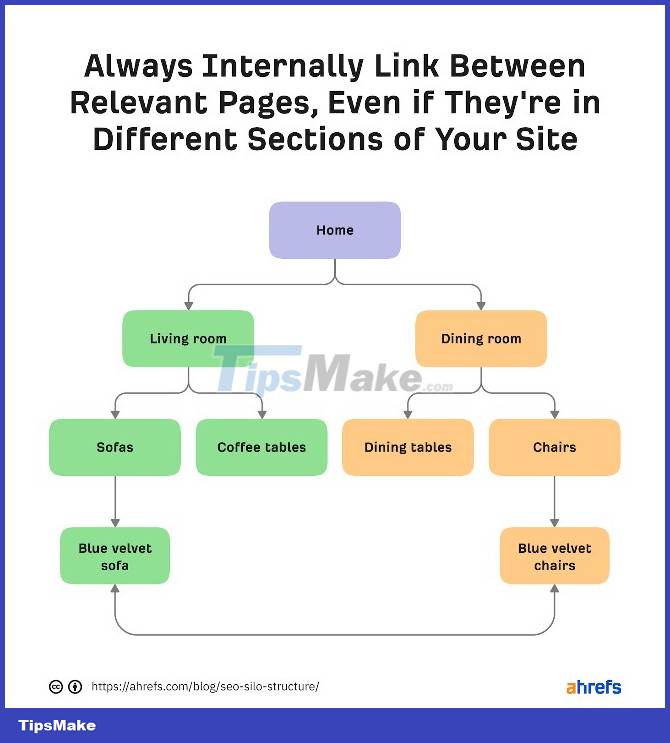
This brings more benefits to the user and also to you.
3. Create a content hub for your blog's content
Blog sites often lack contextual hierarchy because it is published chronologically. You can work around this by creating content hubs for related posts. Content hubs are similar to silos in that they are collections of linked content.
Here's a good example of a content hub:
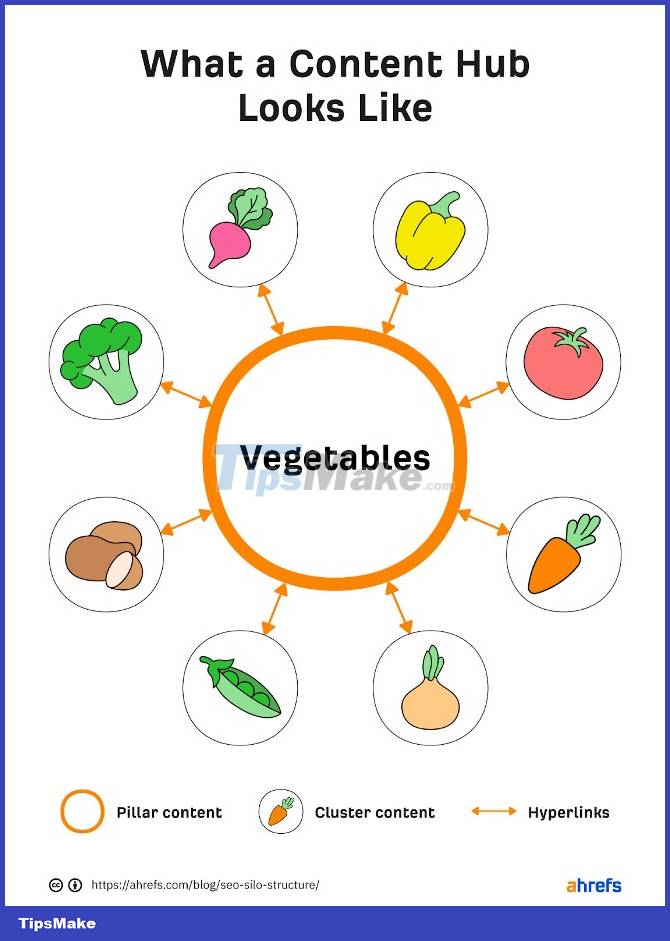
The only difference between content hubs and silos is that you can freely, freely link between content hubs.
Example: Let's say we have two content hubs, one for fruits and the other for vegetables. Due to the misconception that tomatoes are vegetables, internal links from posts about tomatoes can link to a content hub about vegetables.
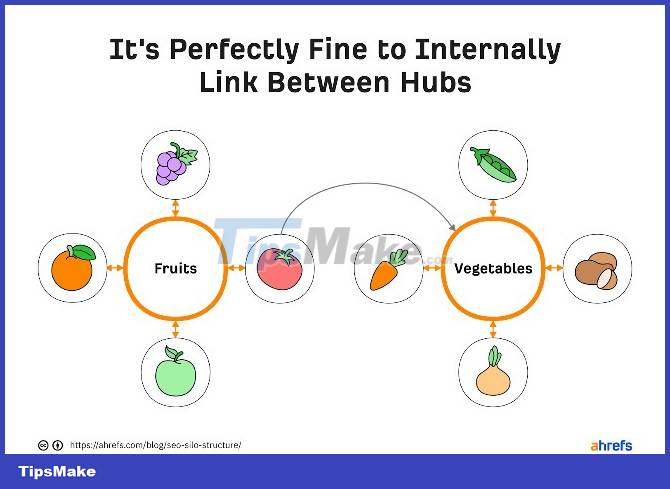
You can feel free to do that with content hubs because it's different from silos, there's no rule forbidding you to do so.
In effect, content hubs give you the best of both worlds: Related content is grouped and linked together (as is the case with silos), but you can also link content to each other. set between pages when that makes sense (like a pyramid structure).
4. Make sure that important content is not placed too deep
Users can hardly find the content placed deep in the web. Google is different, as long as your content is internally linked, Google can find and index it.
The problem is that Google doesn't prioritize crawling or indexing deep-seated content because it thinks that content has little or no value to searchers.
This is why you need to make sure that important content is not buried too deep in your website.
Conclusion
You should organize your web pages but don't structure them in a silo style. Silo structures prevent you from internally linking to your content from relevant and idiomatic locations on your site, hindering SEO.
TipsMake.com recommends organizing your site in a pyramid structure, grouping blogs or related content into hubs, and then feel free to place internal links wherever you think suits you. fit. This is not only good for SEO but also makes it easier for website visitors to navigate.
Good luck!