Google has rolled out a complete desktop page experience update
Experience update for desktop.

This update will include all the requirements as on the mobile version of the page experience update, externally the page needs to be mobile-friendly. Google says all mobile page experience elements will be included, except for the mobile-friendliness requirement, which is obvious. Here is a chart from Google showing specific factors:
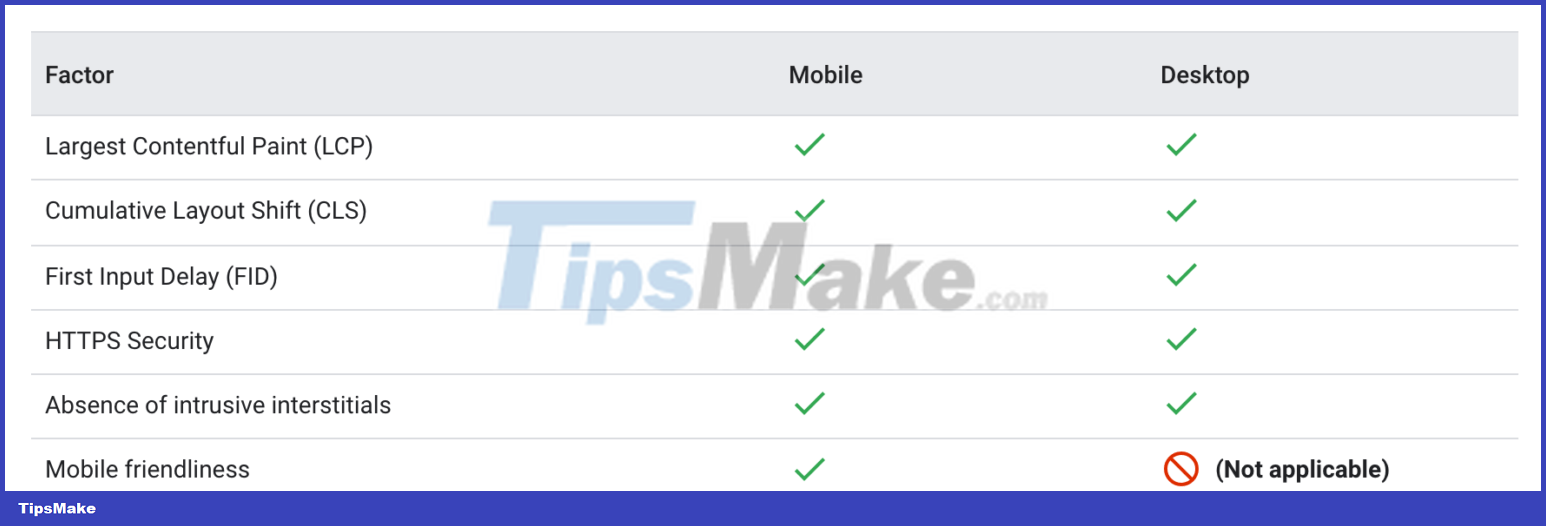
What is Page Experience?
The metrics aim to understand how users will perceive the experience of a particular website: consider whether the page loads quickly, if it is mobile-friendly, runs on HTTPS, the presence of intrusive ads and if content jumps around when the page is loaded. Detailed instructions of Google here
Page experience is made up of a number of existing Google search ranking factors, including mobile-friendly updates, Page speed updates, HTTPS rating boosts, interstitial ads, penalties browse the web , and fine-tune speed and usability metrics. These improvements are in what Google calls Core Web Vitals. Please note, last year, Google removed the safe browsing element from a page experience update.
Search Console tools. Google released an updated page experience report for desktop a few months ago. You can watch it here
You should read it
- Create a Site-to-site VPN on ISA 2006 (Part 6)
- Instructions for setting up a VPN site to site model on Cisco ASA systems
- How to enable Site Isolation security feature on Chrome
- Add Google Analytics feature to WordPress page
- Quick experience Windows 365 Cloud PC on iPad
- How to Remove Chrome Remote Desktop on Windows
 How to Install an SSL Certificate
How to Install an SSL Certificate Dirty SEO campaign brings a series of malicious software to the top of search
Dirty SEO campaign brings a series of malicious software to the top of search 8 easily steps to make your own online store
8 easily steps to make your own online store Google is about to update the new search algorithm
Google is about to update the new search algorithm Things to consider before creating a website
Things to consider before creating a website Learn Google Web Designer, Useful Tool in Creating Websites
Learn Google Web Designer, Useful Tool in Creating Websites