What is Ransomware Ryuk? How to prevent it?
How does Ryuk attack the victims?
Ransomware Ryuk works by encrypting important data available on the network. The attackers then provide the user with a decryption key in exchange for the ransom (in the form of a cryptocurrency).
Attackers often aim to hack as many machines as possible, but the Ryuk ransomware works in a unique way. The way hackers prepare for an attack makes it rare and unique in nature.
The Trojan trickbot is installed on the system for the first time. Basically, the trojan is intended to stay on the system for a long time. The organization's network is mapped in the next step and attackers can now steal credentials by compromising the network.
Now, one of two standard ransomware notes will be sent to the victim as soon as the system is compromised. The targeted company is required to pay a specific ransom amount in Bitcoin to decrypt the system.

The text also threatens the victim to destroy all files, if they don't pay the ransom. Finally, a contact email and a Bitcoin wallet address will be shared with the victims.
If the victim ignores the first ransom notice, a second ransom notice will be sent to threaten them of the consequences. It's worth mentioning that the new ransomware is endangering users and could force them to pay a ransom. The estimated payable amount is approximately $ 224,000.
The attacker needs to know the financial condition of the target network before executing the attack. The main reason behind bringing Ryuk into target systems is to identify the most important computers and data sets.
Experts still do not have any idea of Ryuk's origin. Some attackers claim it came from Russia, while others claim that Ryuk is of Korean origin.
How can I protect my PC against Ryuk attacks?
Several notable attacks have been reported in the past few months. Users should be trained to use email protection platforms that can spot malicious spam on the first try.
Furthermore, the installation of these malicious scripts should be prevented on the system using anti-exploit technology. Companies should also invest in effective security solutions and update them regularly.
Network segmentation is another approach that can be used to reduce damage from a ransomware attack.
In this way protection can be provided to prevent the Ryuk ransomware and thus prevent serious damage to the system.
Tools for Ryuk removal and data recovery on Windows 10
1. Malwarebytes Premium

When it comes to any type of ransomware, Malwarebytes Premium is a tool not to be missed.
It is not only easy to use for most people, but also highly effective in preventing attacks from malware, as well as handling malware already on the system, including ransomware. Ryuk money, thus keeping your business data encrypted.
What's more, the program is also very resource efficient, so you don't need to worry about your PC lag, even while the scan is in progress.
2. SpyHunter
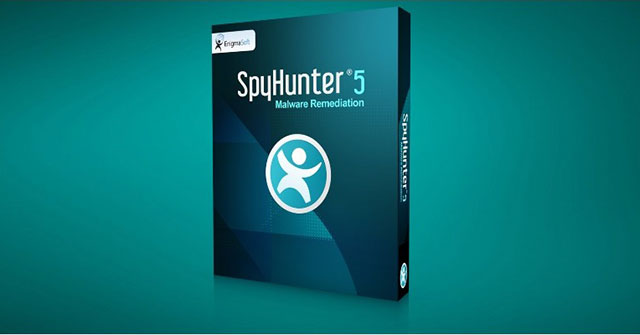
First of all, we recommend using SpyHunter. This is a highly effective and easy-to-use anti-malware tool. It will help you get rid of Ryuk and will also find other ransomware that has been hidden on your PC.
You should read it
- ★ Strange ransomware detection only attacks the rich
- ★ Another large Data Center service provider became a victim of ransomware
- ★ PureLocker - a very 'weird' ransomware strain that can encrypt servers
- ★ Warning: These 3 dangerous ransomware could explode all over the world, 1800 large enterprises were 'shot'.
- ★ Ransomware (ransomware) is showing signs of explosion worldwide, paying is no longer the most effective option.