What is exposure and exposure triangle in photography?
The term exposure exposure is to open the shutter for the incoming light, during which time the sensor exposes every position of the light that illuminates and produces the image. Therefore, most of those who are new to photography must learn about exposure, thereby adjusting to produce the best pictures.
In this article, we will give you the most basic theory of exposure, and the mechanism of exposure.
1. What is exposure and exposure triangle?
Exposure concept:
According to Wikipedia, "exposure is the total amount of light allowed to enter the photographic environment during a photo shoot", in which the photographic environment is understood as a sensor chip on a digital camera or particle. Silver chemistry on film cameras.
In photography, exposure is a term used to judge whether a photograph is overexposed or underexposed. The light in nature and artificial light all change in each shooting situation, the camera sometimes does not calculate the proper exposure, then you will need to manually adjust to compensate the exposure, or exposure compensation. The camera provides exposure values (abbreviated EV) used to measure brightness.
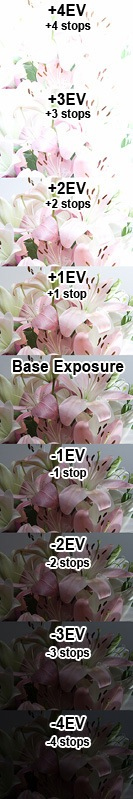
1 EV = 0 means that the image is exposed for 1 second in f1, each step up and down will increase or decrease the brightness. EV = 1 will double the brightness compared to EV = 0, EV = 3 will increase 8 times the brightness, EV = -2 will reduce 1/4 brightness.
Each EV adjustment step is called a "stop". And "stop" is also used to talk about each adjustment step in the settings of "exposure triangle". The image in the figure shows you the brightness of the image every time an EV stop changes.
Exposure triangle:
Three factors related to exposure are ISO (light sensitivity), Shutter Speed (shutter speed), Aperture (aperture, ie the aperture of the lens)
Aperture is the aperture of the lens to be adjusted big or small to allow light to enter the sensor more or less. Shutter is a door that allows light to enter the sensor, a door that opens long or fast will also affect the amount of light allowed to enter the sensor. ISO is a parameter that indicates the sensitivity of light to a film in a camera, but for a digital camera it refers to the amount of light information collected by the sensor, which can be easily adjusted by a wheel rotation.
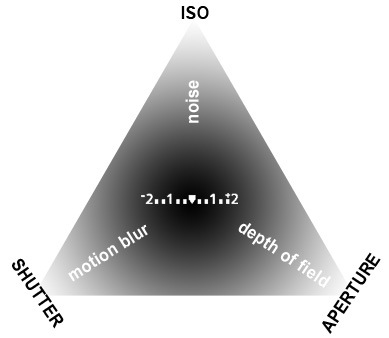
These three parameters are closely related, when you adjust this parameter, the two other parameters must also be adjusted accordingly, and the camera will automatically do this.
We can better understand the exposure triangle with two specific examples below:
Window:
Camera like a window with shutters opened and closed. Aperture is the size of the window. If it is bigger then more light is passed through and the room is brighter.
Shutter speed is the amount of time the shutters are in the open state. The longer the window is opened, the more light is poured into the room.
If in the room and wearing sunglasses, your eyes become less sensitive to the incoming light, just like the sensor is in the camera (low ISO).
To increase the amount of light in the room (inside the camera): increase the time the shutter is open (reduce shutter speed, ie the shutter is longer), you can increase the size of the window (increase the aperture ) or you can put away the sunglasses (a bigger ISO).
Bask:
Or you can imagine how to get a tan skin by sunbathing under the sun. The tanness level of the skin like the ISO sensitivity in the camera. Some people will be more sensitive to the sun, so their skin color will be different.
Shutter speed is the time of sun exposure. Prolonged sun exposure, the skin becomes more tan, and when exposed to too long it can burn the skin, like the image will be overexposed or it may be called "fire" because there is too much light.
Aperture aperture is sunscreen. When using cream in high intensity and thickening, reduce the amount of sunlight through the skin. As a result, a person with highly sensitive skin has long exposure to light (ie reducing the aperture and you can slow down the shutter speed and / or reduce ISO).
2. How to use reasonable exposure modes:
Digital cameras now offer many options to change the exposure level, you need to know how to adjust the exposure triangle properly in each situation and in the right direction when shooting. Choose which shooting mode completely depends on the experience and the style of taking photos of each person.
You can use EV adjustment button in P (programed auto), S or Tv (shutter priority) or A (aperture priority) modes.
Note , do not adjust the EV to make extra-bright or low-light shots in M mode (manual, fully manual), because you will control both shutter speed and aperture.
Program AE is an automatic exposure mode, which is a useful feature on DSLR cameras. This mode is different from full auto (Auto) mode, which allows the ability to "override" the camera's decisions. After the camera has calculated and selected the shooting parameters, you can still change the exposure settings if you don't like the settings that the camera has selected.
If your camera is set to f8, a speed of 1/250 seconds and ISO 200, but want a larger aperture, you can use the exposure correction button to change the aperture to f4 speed of 1/1000. seconds.

Use f22 aperture to focus the entire detail in the image
In aperture priority mode , you select aperture and your camera will automatically set the ISO shutter speed. You can control the shutter speed indirectly by changing ISO levels.
Note , the Depth-of-field image field depth (DOF) is important in landscape photography. To have the entire content of the frame in focus, set a small aperture (like f16), low ISO (for high image quality). If this setting can lead to a very low shutter speed and cause the camera to shake due to the handle, you can raise the ISO higher (for faster shutter speeds) or use a tripod.
In a digital camera there is usually a scene mode, for example, the Landscape mode for shooting landscapes. However, use aperture priority instead of Landscape mode:
- Exposure compensation can be applied if the camera selects the wrong exposure.
- Use hyperfocal distance focusing techniques to maximize the depth of field.This involves switching the lens to manual focus mode and focusing on a point in the image with the maximum DOF.
- Use a wide aperture to capture landscapes with very narrow DOF.

Enhance shutter speed when shooting close-ups to create sharpness for images
When choosing shutter priority , select the shutter speed and the camera will set the ISO aperture automatically. Control aperture indirectly by changing ISO.
Shutter priority should be used when holding the camera manually (situations that do not carry a tripod). It allows setting the shutter speed fast enough to prevent camera shake, if you need to increase the DOF, just increase the ISO.
A tip to learning how to set up the exposure triangle, is to set it to fully automatic, take a few test shots and see the parameters selected by the camera. Then switch to manual modes (with the symbols M, A, P, S) and try changing or increasing those parameters to see the effect on the image.
For scenes with high contrast, automatically capture a style and calculate whether to increase or decrease the exposure for a better picture. Usually just increase / decrease the parameters close to the level that the camera has calculated. For "high-key" or "low-key" images, increase or decrease the exposure high or low.
Refer to the following articles:
- 10 simple photography techniques for impressive photos
- 10 tips for taking beautiful photos with digital cameras
- 9 basic rules of composition in photography
Hope the above article is useful to you!
You should read it
- ★ Admire 10+ virtual long exposure images of the world around us
- ★ The secret of creating unique photos with long exposure techniques
- ★ Instructions for creating double exposure images in Photoshop
- ★ How to use Photoshop CS6 (Part 3) - Create Manipulation artwork with exposure effect
- ★ Official iOS 13.7: COVID-19 exposure detection works independently, no need to download third party apps