Microsoft is finally increasing the FAT32 size limit
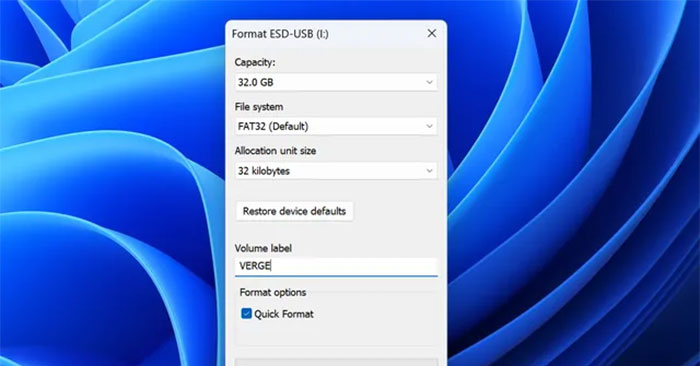
FAT, short for File Allocation Table, is a file system originally designed for floppy disks developed by Microsoft in 1977. FAT has been applied on hard drives and other storage media. and is the default file system for some Microsoft operating systems. Until 2001, FAT was converted to NTFS on Windows XP.
According to former Windows developer Dave W Plummer, he was responsible for introducing a format size limit of 32GB.
After about 30 years, Microsoft has finally solved the problem of FAT32's size limit. The latest Canary release of Windows 11 (build 27686) increased the FAT32 size limit from 32GB to a much larger 2TB. However, you need a third-party tool to create this partition. Although the partition limit for FAT32 is being expanded, there is still a 4GB size limit for individual files stored on a FAT32 drive.
FAT32 is not widely used today and has been replaced by more modern file systems such as NTFS and exFAT. But it is still used by many older devices that require a FAT32 formatted USB drive or SD card.