Websites that help you build your own game in just a few minutes
Many people become interested in creating video games, but are always confused about how to start.
1. Bitsy

If you're a fan of old-school exploration games like the Legend of Zelda series, then Bitsy is the right choice for you to create your own game. As the name suggests, it allows creating small pixel art games where you can control characters, pick up items, and display dialogue without writing a single line of code.
It runs in the browser, so there's no need to install anything, and each game is saved as an HTML file, so it's easy to share with friends and family.
There are plenty of Bitsy games to check out on itch.io. For those who find it a bit simple, many people have modified the tool themselves, like Bitsy HD.
https://vonbednar.itch.io/bitsy-x22. Twine

For aspiring choose-your-own-adventure writers, Twine is the best place to start. You can run it in your browser or download the desktop app. Twine is for creating text-based stories with branching options: Do you want to try the red door or the green door? Will you take the left or right path? Should you go on a date with Betty or Veronica tonight?
Each choice is represented by a box with a story connection represented by a line, making it easy to visualize your story. You can see some examples on itch.io.
More advanced users can add all sorts of features like graphics and sound, and there's plenty of documentation on how to do these. However, even if after adding those things you still find Twine too limited, keep in mind that many professional game developers use Twine to prototype their games before switching to another tool. stronger like Godot.
3. PuzzleScript
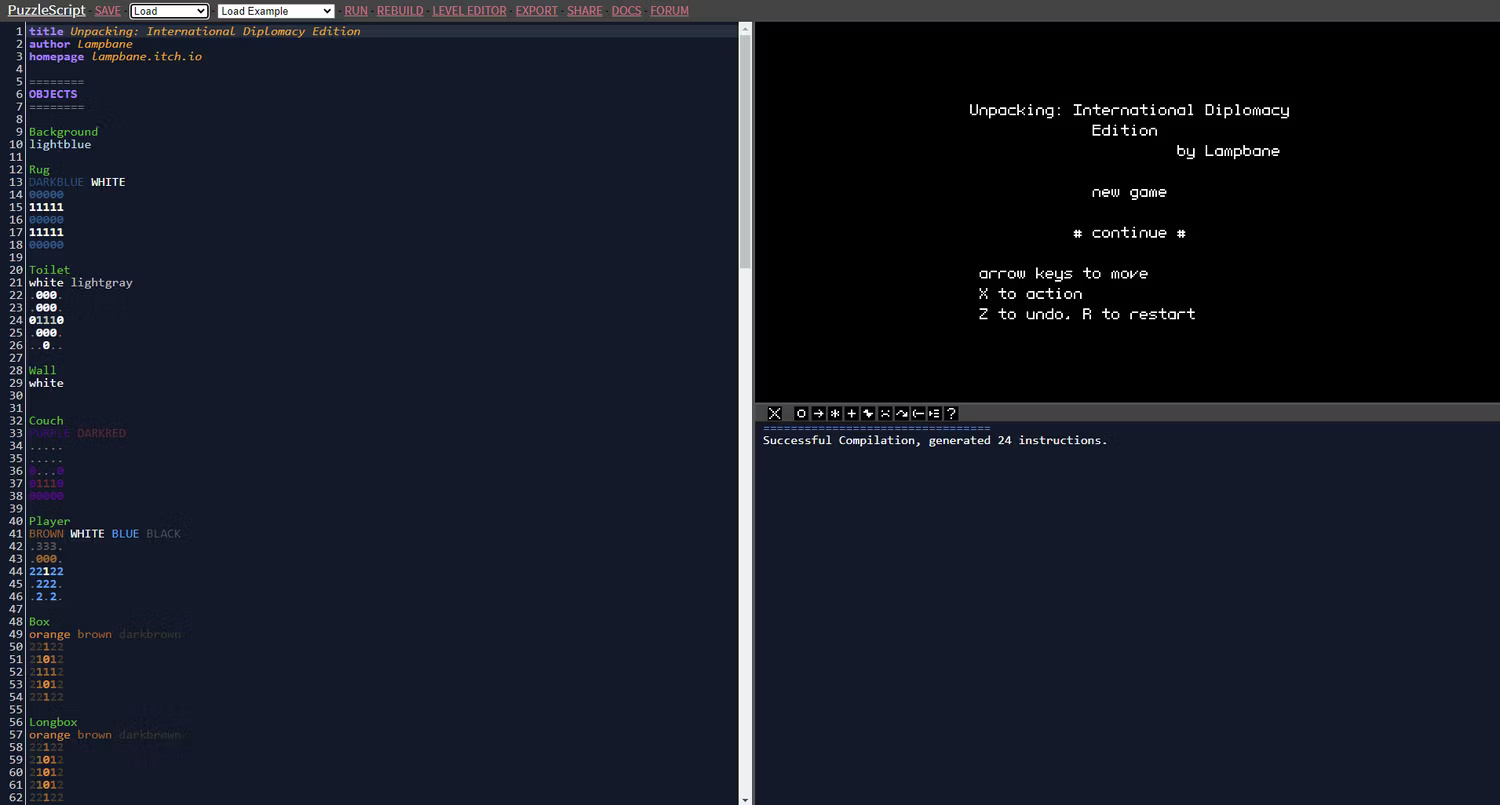
You may be familiar with sokoban-style games: Puzzle games where you solve each level by pushing boxes around. PuzzleScript lets you create your own games, right from your browser.
As its name suggests, PuzzleScript is a bit more programming-oriented in game creation, but it's still extremely intuitive. You draw patterns with colored numbers and indicate relationships between them with symbols such as arrows and brackets.
Forums and documentation are easily accessible right from the edit screen, meaning you can spend more time coming up with a good puzzle instead of struggling with getting basic game mechanics to work . Or you could just make a game where you can make the boxes disappear and still have fun. The variety of PuzzleScript games on sites like itch.io is astonishing.
4. Construct
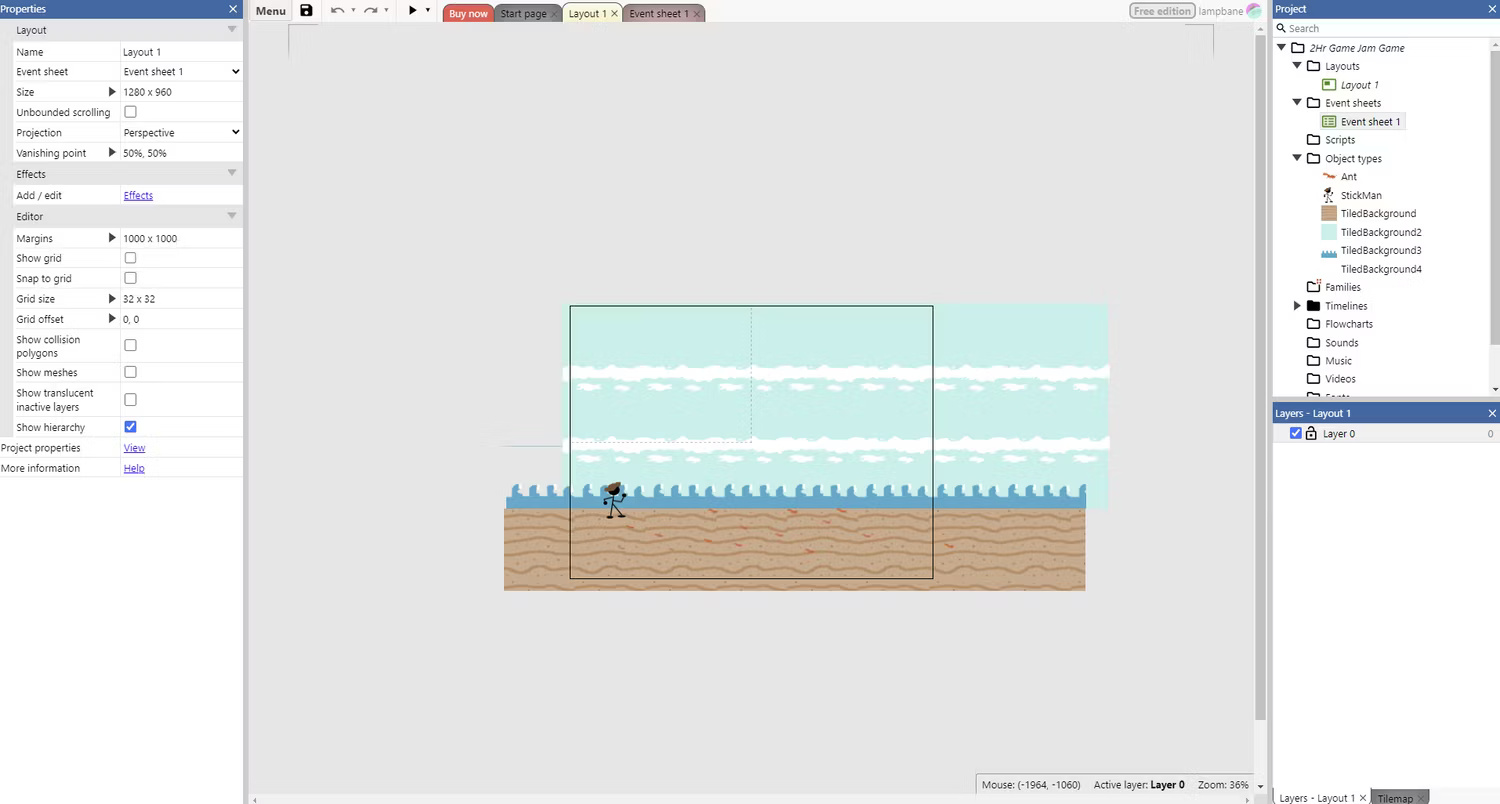
Chances are, if you play a lot of browser games, you've played games made with Construct. That's because Construct is great for creating incredibly mature browser games, no programming required. Instead, you create sprites and backgrounds, then choose from a menu of options for how to move and act.
Includes platform options if you're a big fan of games like the Super Mario or Hollow Knight series. You won't be able to create such a game right away, but it can be done with a little time and effort.
Construct is the only game engine on this list with a paid option, and you'll need that option if you plan to work on something super complex like Hypnospace Outlaw or find yourself juggling dozens of projects. But for amateurs or beginners, Construct's free trial should be fine.
 Google Essentials Launches: An Easy Solution to Access Google Services on Windows
Google Essentials Launches: An Easy Solution to Access Google Services on Windows Learn about Hamster AI: The best free all-in-one AI tool
Learn about Hamster AI: The best free all-in-one AI tool 6 reasons why phones charge slowly
6 reasons why phones charge slowly Microsoft Phi-3.5 launched: A more competitive AI model
Microsoft Phi-3.5 launched: A more competitive AI model The things people dislike most about AI photo editors
The things people dislike most about AI photo editors Research shows that gaming is beneficial for mental health
Research shows that gaming is beneficial for mental health