Why use LibreOffice instead of Microsoft 365?
Microsoft 365 is the software giant's attempt to bring its venerable Office suite to the cloud. But the open-source LibreOffice suite has everything you need to be productive on your local machine. Here's why so many people use it instead of paying for a Microsoft 365 subscription.
LibreOffice is free
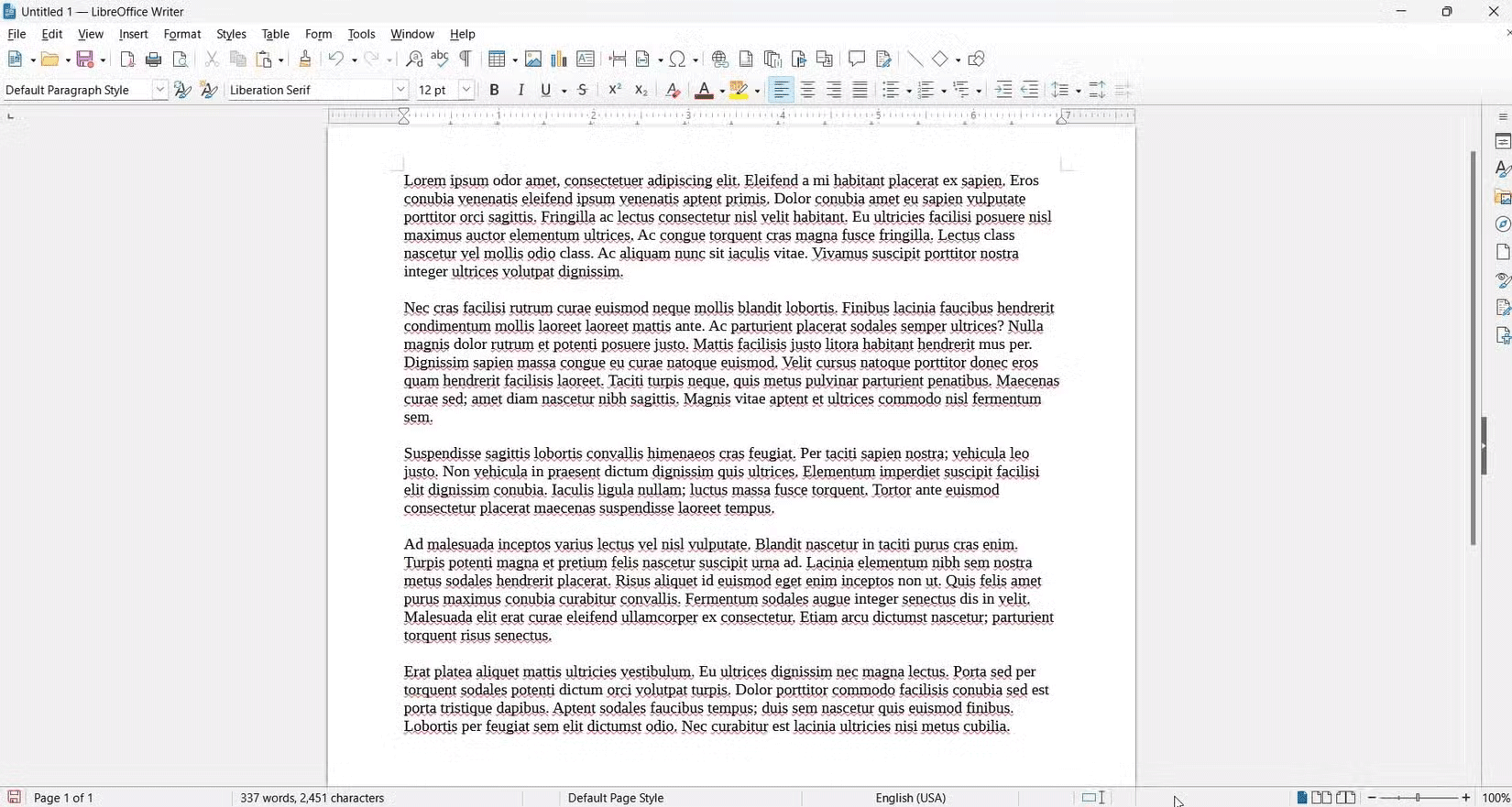
The main reason people use LibreOffice is because it's free. There's no monthly or annual fee just to create and open documents. Many vendors offer paid support, but these are mostly for businesses.
That alone makes Office 365 a difficult choice for the average user.
LibreOffice works with Microsoft Office files
One reason you might want to purchase a Microsoft 365 subscription is to read and write files created by other people using Microsoft Office applications, including Word and Excel.
While LibreOffice saves and writes in its own Open Document Format (ODF), it can read and write many different file types, including Word documents and Excel workbooks.
There may be some minor incompatibilities, but they are less of an issue now than they were before. It's nice that many of the shortcuts from Microsoft Word also work in LibreOffice.
LibreOffice has many features

One of the best reasons to use LibreOffice is because of the wide range of features this free software suite includes. Sure, you can use Writer and Calc to handle word processing and spreadsheets, but there's so much more to it than that.
Base is a relational database that you can use for simple database projects. Draw is a diagramming tool, similar to Microsoft Visio.
LibreOffice may look like a visual throwback to the 90s, but it's packed with features. That's why so many people continue to use it.
LibreOffice cross-platform

One thing that users have long appreciated about LibreOffice is that it is cross-platform. It is a staple of Linux desktop installations, but it also works on Windows.
If you want the cloud experience of Google Docs or Microsoft 365, there is a commercial version of Collabora Online available. LibreOffice Collabora seems to be like Red Hat or Canonical for Linux, providing commercial support for open source software. They also have mobile versions. There is even a web-based beta version.
LibreOffice keeps user information private
Another reason many people prefer LibreOffice over Microsoft 365 or Google Docs is that it doesn't connect to any cloud services by default. If your internet connection drops, you can continue working until the connection is restored.
By default, your information is stored locally. This keeps it away from prying eyes.
You can sync your files with LibreOffice if you want.
You can set up sync for your files if you want. There are a variety of services available, including Dropbox or Google Drive. People still prefer to have their files backed up in the cloud, available on multiple devices when needed, rather than the all-or-nothing approach of Office 365 or Google Docs.
If you just want to sync a single file or folder, you can do that. If you're working on something more secure, you might want to keep it offline.