9 most attractive features on Android 12 that you should try
Live theme based on wallpaper

One of the highlights of Android 12 is the dynamic theme on the wallpaper. This is also what makes Material You special. The tool will take the colors from the applied background image and use them throughout the user interface, thereby providing color uniformity across all corners of the interface. Thanks to that, you don't get bored with your phone's interface. Just a little change in the wallpaper is enough to bring you a new experience.
Game Dashboard
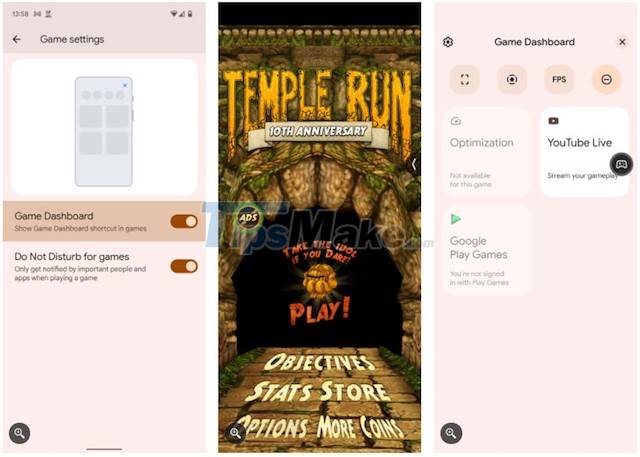
If anyone is using a Pixel phone that has been updated to Android 12, do not miss this feature. Game Dashboard aims to improve your gaming by bringing a number of important tools and information such as recording gameplay, streaming YouTube gameplay or displaying a live fps counter. It also provides optimized profiles for gaming such as Performance, Standard and Battery Saver.
One-handed mode

On Android 12, Google has added a native one-handed mode to help users get a better experience. With this feature, users can operate the phone with one hand simply. Android 12 's one-handed mode will shrink and shrink the entire UI to the bottom to make it easier to reach with your thumb. You can relax one-handed mode by touching the top of the screen.
Action on the back (Extended gesture)
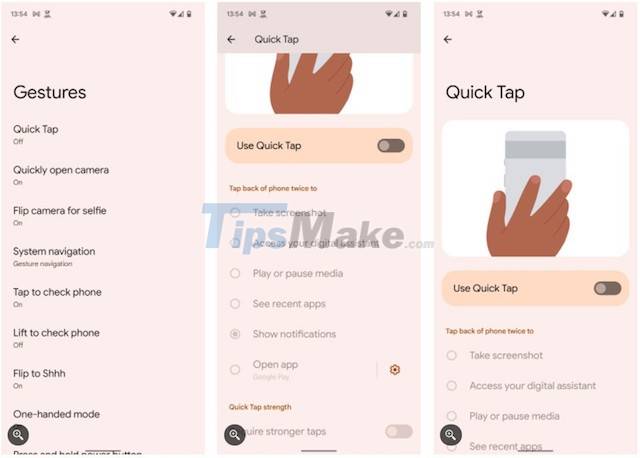
The back operation feature is added on Android 12 based on inspiration from iOS 14. Accordingly, users only need a simple double-tap on the back of the phone, you can launch the application. applications such as controlling music playback, taking screenshots, showing recent apps, and activating the Google Assistant.
Share directly in the overview menu

The quick image sharing feature from the overview menu on Android 12 has been much improved compared to before. Simply drag and drop images from Instagram, websites in Chrome, or other similar apps and your list of suggested contacts will show up at the bottom for quick and easy sharing. This makes the whole process of sharing content from the dashboard faster and more convenient.
Privacy Dashboard
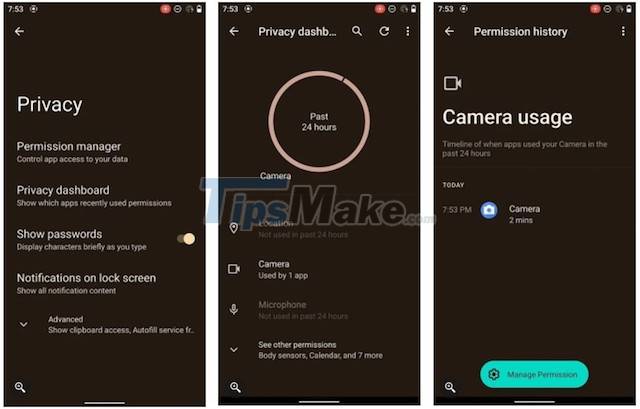
Privacy is always a concern for users. And Google has once again worked hard to protect user privacy on Android 12. With its own privacy dashboard, you'll get an overview of which apps have accessed your location data. location, camera, microphone and more permissions on the phone in the last 24 hours. The dashboard interface is extremely detailed, complete to the minute access to a specific application's permissions.
Dim the screen
When you set the screen brightness to the lowest and still find it a bit bright, Google has a new Extra Dim option in Android 12. This feature helps to dim the screen to achieve even lower darkness. This is great for those who tend to use the phone at night because the extremely low brightness will help protect the eyes more.
Conversation widget

In Android 12, Google has provided quite a few utilities, of which the conversation widget is a feature everyone should experience. This extension helps you access your most frequent chats with just one tap, no matter what app it is.
Scrolling screenshot

This is a feature that Google took a long time to integrate directly into Android. You can do more with screenshots like stretch the capture and share exactly what's on the screen with others.
Android 12 is one of the biggest upgrades to the operating system in recent years. It comes after Google focused on improving and enhancing the usability of Android 12, but the operating system still has a lot of other new features for you to explore.