Top 6 camera apps for iPhone
Here are some of the best camera apps for iPhone.
1. Camera + 2
The sequel to the much-loved Camera + app, Camera + 2 is the go-to choice for millions of iPhone owners. Launching the app feels a bit like the default app, making it easy to pick up and learn. However, with just one touch of your finger, you'll have access to a whole new world of features.
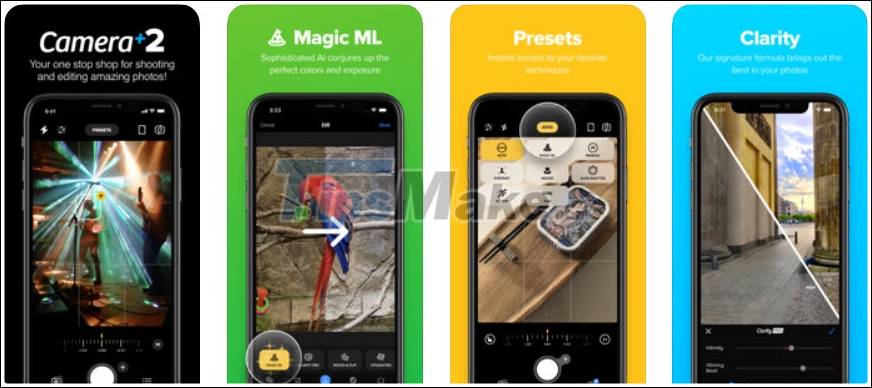
Basic functions like continuous flash, 6x digital zoom and timer make Camera + 2 an attractive choice for beginners. Professional photographers will love additional features such as the ability to shoot RAW, grid and multiple shooting modes. These modes offer some popular functions like smile detection or slow shutter for long exposure. If you want to take a series of snapshots, burst mode is waiting for you.
2. Halide
Halide is a long-loved app that is great for photographers looking for more camera control. The price for this app is well worth it, as Halide offers a wide variety of settings.

Want to change the exposure or adjust the focus? Just swipe your finger across the screen and look at the built-in chart to make sure you want it. Pressing an on-screen button enables quick switching between telephoto and wide-angle views on any iPhone with dual lenses. Halide's ability to modify white balance or ISO gives you the ability to fine-tune every photo.
3. Obscura 2
While some camera apps confuse you with confusing functionality, Obscura 2 is the exact opposite. Built in a minimalist style, this app is a camera favorite among photographers looking to transition to a more professional set of features.

RAW capture support exists alongside Apple's default HEIC format as well as JPEG and Live Photo. Additionally, there is even an option for a depth capture mode. Basic features like grid overlays, flash controls, and manual controls are all available for any editing you want to make. With nineteen different filters, there are tons of presets to make post-production editing a lot easier.
4. Moment
Made by the maker of accessories for the iPhone cameras, the Moment camera app is just as great as its other products. For any photographer looking for an app that mimics the feel of manual shooting, you've found it.
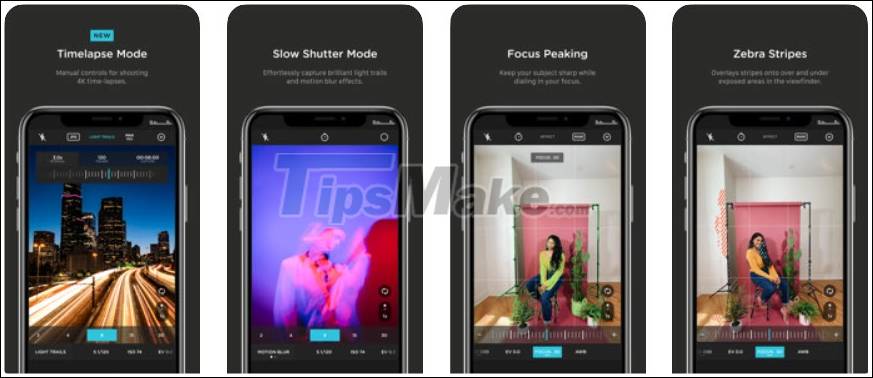
There are a lot of manual controls available including ISO, white balance and shutter speed adjustments. Unsurprisingly, RAW shooting as well as Apple's image formats HEIF and HEVC. Along with Moment, using your Apple Watch as a remote shutter button pushes you beyond creativity. Alternatively, pair the app with your company's lens accessories and leave your DSLR at home.
5. ProCamera
Packed with as many features as possible, ProCamera has topped the paid App Store rankings for years and for very good reason. Simply put, there are a lot of good points in this application.

Perspective correction helps to capture the ideal shot, as well as ISO settings, exposure, color tone and more. The huge collection of filters with 70 filters is something really worth it. ProCamera is even more appealing with support for 4K video recording and control Apple Watch for remote shooting.
6. Focos
If you are an iPhone owner with dual lenses (or an iPhone XR) go to the App Store and download Focos. The application promises to take you into the future. Although that might sound odd, the results speak for themselves.

There's a traditional set of tools that include manual settings and depth controls, bokeh effects, portraits, and more. What really makes Focos 'must-have' is its use of 3D images for photo editing. With video tutorials to help you learn, Focos leads the way with this technology. You will find it very interesting to edit the depth of field in Portrait Mode. All of this can be done quickly making this camera app more compelling than ever.
It's hard to say which of these apps is actually the 'best' iPhone camera because each name offers a different experience. If you are a person with a distinct style of photography, explore and choose the right app for yourself! Good luck!
You should read it
- Fix iPhone camera not focusing
- How to use the new camera lens on iPhone 11 and iPhone 11 Pro
- IPhone XS Max cameras only lost to Huawei P20 Pro in DxOMark's ranking
- 3 camera apps should be uninstalled on iPhone 11
- How to access the Camera timer on iPhone 11 and iPhone 11 Pro
- How to fix crashed Camera or black screen on iPhone
 Top 5 relaxation apps on Android
Top 5 relaxation apps on Android Top 4 note-taking apps for Android
Top 4 note-taking apps for Android Top 5 Best File Manager Apps on Android
Top 5 Best File Manager Apps on Android Top 7 most useful widgets on iOS
Top 7 most useful widgets on iOS Galaxy A32 5G Samsung's cheapest 5G smartphone
Galaxy A32 5G Samsung's cheapest 5G smartphone TOP 5 best antivirus apps on iPhone, iPad
TOP 5 best antivirus apps on iPhone, iPad