Top 5 software to create the best USB Boot
To install windows we often use a CD or USB, but today when optical drives are no longer popular, installing windows with USB becomes much more common. Of course, to install Windows using USB, we have to create USB first, in this article TipsMake.com will introduce to you the top 5 best USB Boot creation software for you to choose and use, please for your reference.

1. Rufus
When it comes to creating software USB Boot, surely the first name mentioned is Rufus. This is a free USB Boot creation tool and it is highly appreciated by the user community. Rufus has a simple interface that is easy to see and very easy for users to get used to from the first use. The steps are arranged in order from the top to ensure you will not be confused during the setting of options. In addition, the speed of creating Rufus USB boot is quite fast and does not appear any errors during use. Especially, Rufus supports many different languages including Vietnamese so it is very easy to reach for Vietnamese users. If you are planning to create a USB Boot then Rufus is the first choice that you should think about.
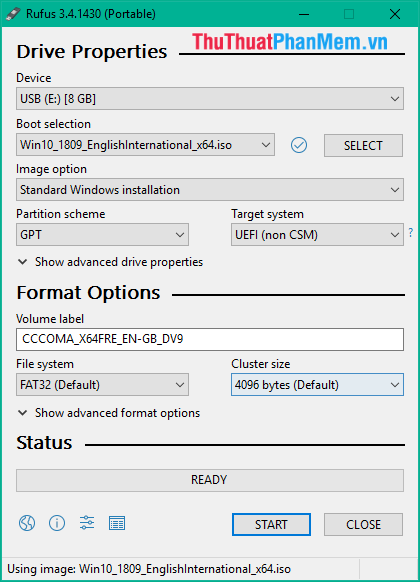
Download link: https://rufus.ie/
2. Windows 7 USB DVD Download Tool
Windows 7 USB DVD Download Tool is a USB boot creation tool developed by Microsoft, so you can feel free to use it without worrying about malware. This software can create Windows 7/8/10 bootable USB, the program can also help you back up installation files to removable storage devices and even install Windows from the device. The software has a very simple and easy to use interface, the features are displayed step by step so make sure you will never be confused. It can be said that in the software to create USB Boot, Windows 7 USB DVD Download Tool is the easiest software to use.

Download link: https://www.microsoft.com/en-us/download/confirmation.aspx?id=56485
3. WinSetupFromUSB
WinSetupFromUSB is another pretty good option that you shouldn't overlook. The software has a well organized user interface, first users need to select the USB drive they want to use, then use the dedicated button to format it. The next step is to choose the type of operating system you want to install, the software that supports both Windows and Linux including Windows 2000, XP, 2003, Windows Vista, 7, 8 or Server 2008. This utility also supports BartPE, WinBuilder. , UBCD4Win and WinFLPC. The special feature of this software is that it allows us to install 5 different ISO operating system files on one USB stick at the same time, which allows us to have more options in installing windows.
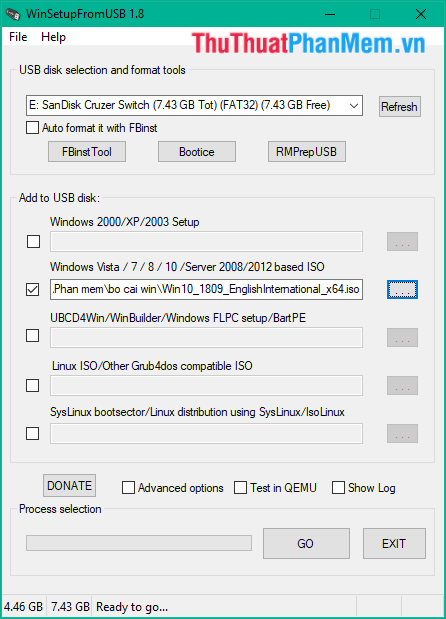
Download link: http://www.winsetupfromusb.com/files/download-info/winsetupfromusb-1-8-exe/
4. WinToBootic
Creating USB Boot is easier than ever thanks to the WinToBootic tool comes with simple options and support for Windows Vista, Windows 7, Windows 8 or Windows 10 on flash drives. All you need is an operating system ISO file and WinToBootic to do the rest of the work. WinToBootic is a simple tool that you do not have to install on your device. All you have to do is download the software and then run the application. The software has an extremely simple interface with clear large function buttons that make it impossible to use more easily. You just need to select the USB drive, then drag and drop the ISO file into the Drop Source or Click box , select Quick format and then click Do it .
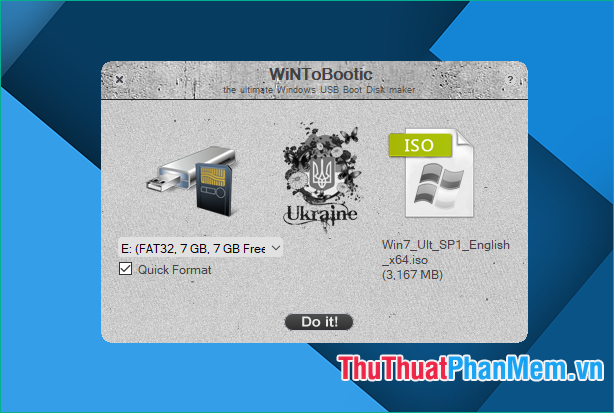
Download link: https://www.filecroco.com/download-wintobootic/download/
5. YUMI
YUMI stands for The Universal Multiboot Installer, which is a lightweight and portable application designed to help you create USB Boot flash disks containing multiple operating systems, antivirus systems, and other utilities. . Although it is very simple to work with, YUMI should be limited to advanced users. The interface is based on a regular window with a simple structure, where you can start by selecting the drive as a USB device, then you can choose the type of operating system you want to install from the very options list. long. Especially if you do not have the ISO file, the software also has the ability to download the ISO file directly in the software (But only applies to Linux OS). When you have finished everything you click Create to complete.

Download link: https://www.pendrivelinux.com/yumi-multiboot-usb-creator/
Above are the top 5 best USB Boot creation software today according to TipsMake.com, hope you will find the article useful. Thank you for watching!
 Top 3 Photo resizing software, resizing photos on the best computer
Top 3 Photo resizing software, resizing photos on the best computer Top software for watching TV on best computer 2020
Top software for watching TV on best computer 2020 Top 5 best music making software
Top 5 best music making software How to split and partition hard drive with EaseUS Partition Master software
How to split and partition hard drive with EaseUS Partition Master software How to create a virtual drive on Windows with Simple VHD Manager
How to create a virtual drive on Windows with Simple VHD Manager Top 5 best Music Mix software 2020
Top 5 best Music Mix software 2020