Top 5 best USB Bluetooth for PC
USB bluetooth in recent years has been chosen by many people due to its ability to receive data from other devices for desktop computers or speakers. On the outside, a bluetooth USB has the same shape as a regular USB to store data, but has the ability to turn a desktop computer or speaker without a bluetooth connection still capable of receiving data from other bluetooth devices.
With this Bluetooth USB, users can transfer data such as images and sounds to devices at a distance, without using connection cables. Each type of USB bluetooth has different features, along with different prices so that users have many suitable options. The article below will summarize for readers some good Bluetooth USBs for computers.
Kinivo BTD-400

Finding a Bluetooth USB that works on many different operating systems is a nightmare. Some support Windows, but not macOS; or supports Linux, but does not support Windows. What about devices like the Raspberry Pi? With Kinivo BTD-400, that is no longer a problem.
It comes with great multi-OS support: Windows up to XP versions (32-bit and 64-bit), Linux Ubuntu, Mint, Fedora and even Raspberry Pi. More importantly, it can connect to up to 7 devices simultaneously. This is the ideal Bluetooth USB for tech professionals who add a variety of peripherals to their main device, from headsets to gamepads.
TP-Link UB400

Thanks to EDR technology, TP-Link UB400 has a maximum transmission range of 65 feet and data transfer speeds of up to 3Mbps. Additionally, it can pair with a total of 7 devices - this means the TP-Link UB400 can handle multiple devices simultaneously while maintaining a strong and reliable connection.
The TP-Link UB400 is available as plug-and-play for Windows 8 to Windows 11, with no driver required, although Windows 7 and XP will require a (free) driver. When you consider the low price of this device, you can see that the UB400 is the best value USB Bluetooth for PC gamers.
ASUS BT500
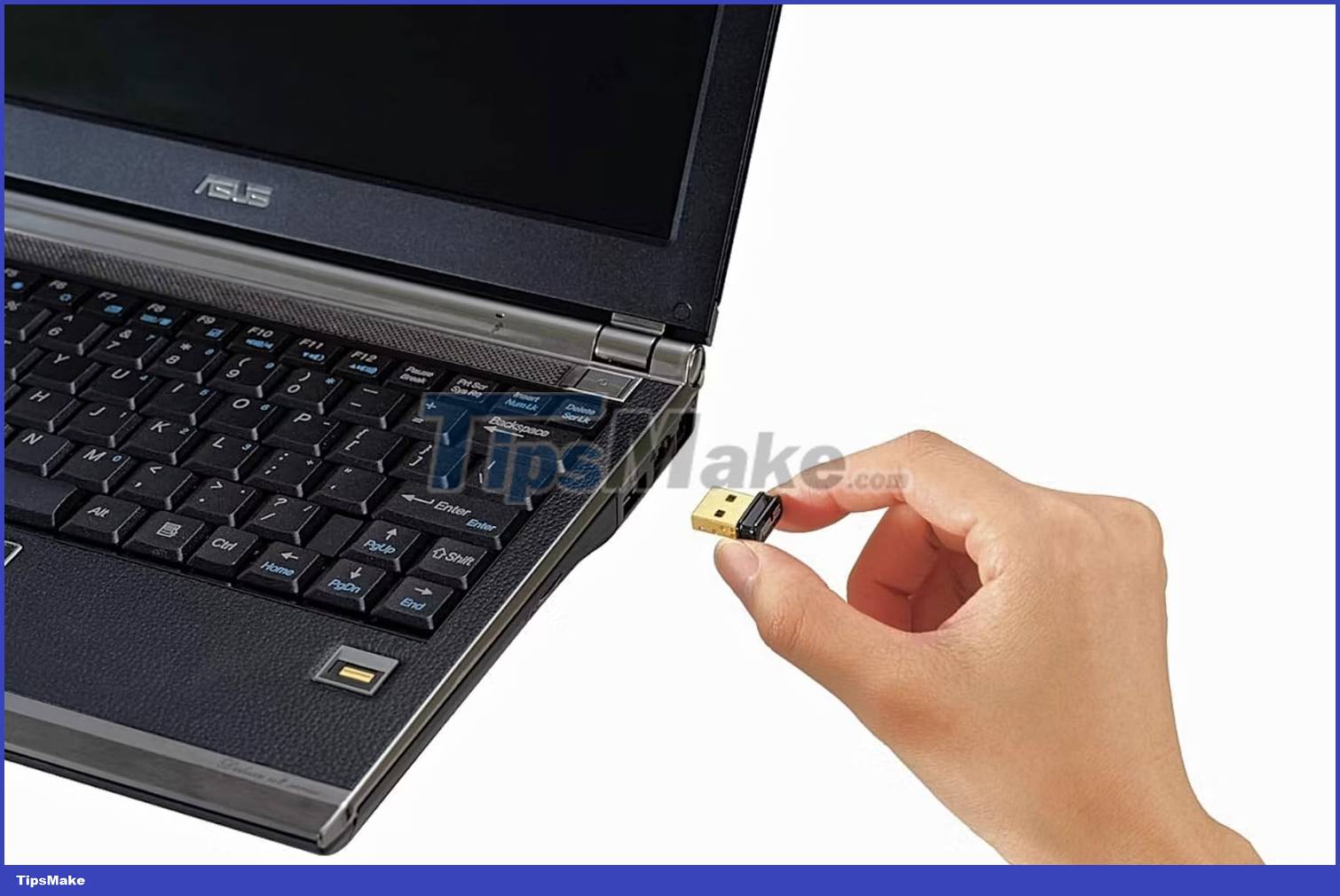
ASUS BT500 can connect up to 7 devices simultaneously - headphones, speakers, game controllers, keyboards, gaming mice, printers and even mobile devices. But what is arguably the best feature of the ASUS BT500 is that it is backward compatible with Bluetooth devices since version 2.1. There's no fuss to get started; Just plug the Asus BT500 into the nearest USB port and you're ready to go.
Performance-wise, the BT500 is impressive, able to reach Bluetooth-enabled devices up to 130 feet away. With the addition of EDR technology, ASUS BT500 has much faster data transfer speeds, reaching speeds of up to 3Mbps.
Avantree Leaf Class 1

What makes the Avantree Leaf Class 1 a great choice for gaming is its ability to transmit audio while also capturing it from the microphone on your headset. More importantly, you'll still experience good lag-free audio quality thanks to Avantree Leaf Class 1 support for AptX Low Latency and FastStream.
The best part is that you won't have to worry about poor connection quality. With Class 1 Bluetooth technology, the Avantree Leaf Class 1 is capable of long-range transmission up to 60 feet, which is certainly more than enough if you're just sitting on the couch or at your desk. Just plug it in - no need to download drivers - and enjoy the entertainment it has to offer.
TechKey BT5.3

Techkey BT5.3 delivers fast communication between devices with speeds up to 3Mbps and minimal latency. It also incorporates an improved BLE profile for more power-efficient connectivity with low-power devices, as well as providing stable high-speed data transfer with devices that require it.
Response times are also quick, and anti-interference measures ensure a stable and reliable connection. This is the ideal adapter to connect wireless speakers, headphones or game controllers. The best part is that its class 1 radio transmission technology offers an outstanding range of 328 feet and you can connect up to 5 devices simultaneously.
Above are some USB bluetooth connection lines for computers and many other devices. Some types of Bluetooth USBs are priced according to color, so users need to research carefully before buying.
Hope this article is useful to you!
 How to fix USB errors that cannot be formatted and used in Windows
How to fix USB errors that cannot be formatted and used in Windows 5 best USB flash drives today
5 best USB flash drives today The computer cannot compress the file, what should you do?
The computer cannot compress the file, what should you do? VeraCrypt - Free disk encryption tool
VeraCrypt - Free disk encryption tool The world's fastest 1.5 TB microSD card
The world's fastest 1.5 TB microSD card How to Use USB Bluetooth
How to Use USB Bluetooth