The system 'cleanup' application on Windows 10 will be upgraded
Windows 10 now has the ability to scan temporary files, applications and other data occupying memory right in Settings -> System -> Storage. In the Windows 10 November 2019 Update, the Storage Sense tool has a built-in feature to automatically scan and delete unnecessary user data, including temporary files.
Currently, this default cleaning application on Windows 10 is being upgraded and improved by Microsoft to be more useful, more user friendly.
Basically, this cleanup tool of Windows 10 will have a new, more user-friendly interface in the upcoming update. The application's options will display fully on a single page. This will help users easily select the data to be deleted.
The cleaning tips and options are grouped into different categories such as unused files, large files, temporary files, etc.
The application will also list recently manipulated files as data saved in the download folder. The new update also allows users to delete files that have been synced to the cloud or unnecessary applications.
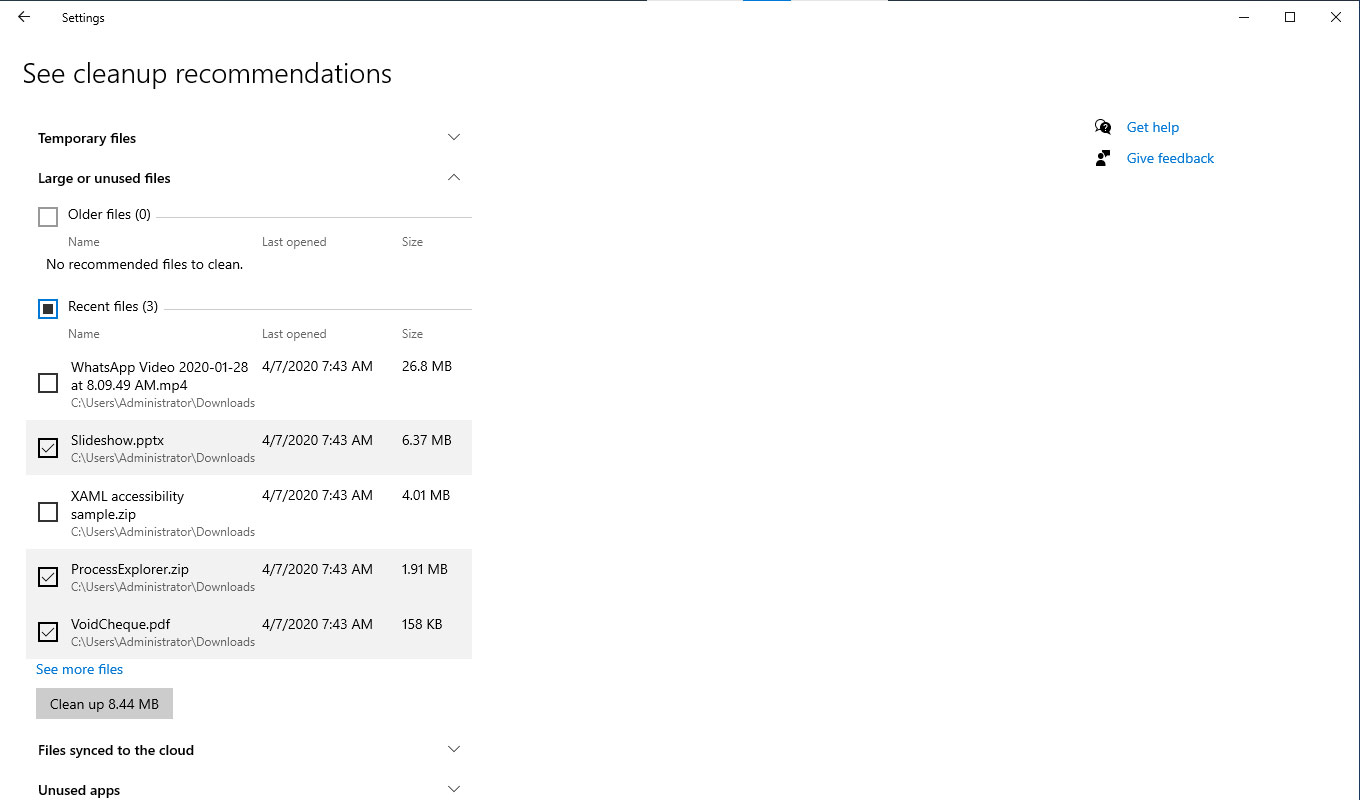
As expected, Windows 10 version 2004 (Windows 10 May 2020 Update) will be released next month. Microsoft is currently finalizing the final steps before moving the installer to Windows Insider users.