Play Half Life with the computer, create a bot when playing Half Life
In today's Internet age, you no longer need to gather your friends to an internet cafe to shoot a few Half Life matches. Sitting at your computer at home you can still play Half Life Online. However, you need to have an Internet connection to play Half Life Online . So what should you do if you want to have fun with the Half Life game without the Internet? See the instructions for playing half life with the computer and practice your skills with the Computers in the game, show off your skills alone against 6 or 7 robbers.
Instructions on how to play half life with the computer
Step 1: Go to Game Half Life, select Play CS.
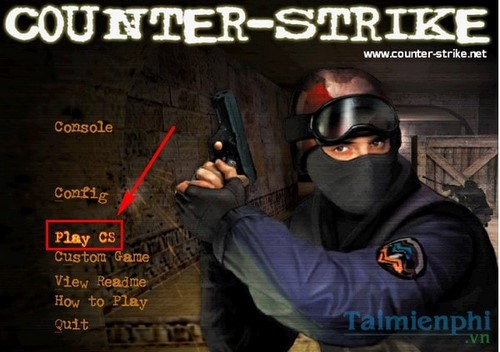
Step 2: Select LAN Games.
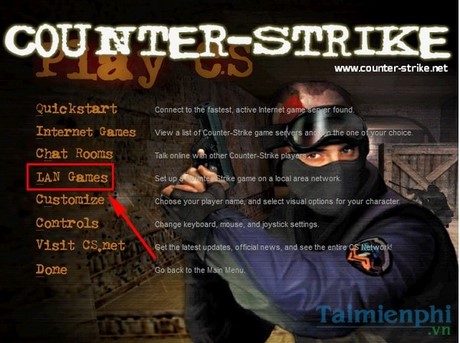
Step 3: Select Create Game.

Step 4: Set network name, Number of people who can join the network, select map. You can also set an additional password so that others cannot access the network. Finally press OK to start creating the network.

Wait for the game to load for about 30 seconds.

Step 5: After entering the Game, press OK.

Choose side 1 as the Kidnapping side and side 2 as the robber side. You can choose your side, each side has different specialized guns.

That's it, you have entered the game.

Next, press H+3 to play half life with the machine, letting them compete. Press Tab to check.

You should also pay attention to adjusting the number of machine troops just right. It would be difficult to destroy if there were 7 of them.

Above is how to play half life with computer. Practicing with these computers will significantly improve your Half Life shooting level.
To create your own nickname in the game, you can also change the character's name in Half Life. By showing your marksmanship skills and having a good name in the game Half Life, your opponents will surely remember you forever. See how to rename a Half Life character to give yourself a nickname in the game.
In addition to Half Life, you can also install another shooting game called Chicken Invaders for entertainment when there is no Internet. Don't think that the current Chicken Invaders game is still as rudimentary as the versions from 1999. Through the Chicken Shooter game versions, this game has reached a new level. Graphics, sound and gameplay are also much more diverse.
Playing Counter Strike or Half Life you need to know many tips to become a better player in this game, for example how to shoot correctly or how to move quickly. refer to how to move in Counter Strike to know the tips to have the best skills. Let's make a quick sprint.
You should read it
- Change the half life button, adjust the key in half life 1.1
- Impressive mod Ray-Traced Half-Life 1
- Half-Life suddenly received a major update on its 25th anniversary
- Configure Half Life Alyx on the PC
- 'Standalone' PC gamers have four video cards that have been rare for 20 years to play Half-Life
- Half-Life: Alyx and how Valve 'overthrows' what you already know about Half-Life
 Latest Pokemon Go code 2024 to receive Pokéballs, Berries
Latest Pokemon Go code 2024 to receive Pokéballs, Berries Latest 精靈探險家 (Baokemeng) game code and how to enter the code
Latest 精靈探險家 (Baokemeng) game code and how to enter the code Instructions on how to create a PlayStation Network US, ASIA account
Instructions on how to create a PlayStation Network US, ASIA account Latest Ninja Tien Len code and how to enter the code
Latest Ninja Tien Len code and how to enter the code Ranking of characters in Dislyte, Dislyte Tier List
Ranking of characters in Dislyte, Dislyte Tier List How to download GTA 5, install Grand Theft Auto V on computers and laptops
How to download GTA 5, install Grand Theft Auto V on computers and laptops