How does Roblox FPS Unlocker work? Is it really safe?
Are you having trouble getting high FPS in Roblox and the game keeps lagging? If so, you should try increasing FPS by closing other resource-intensive processes, optimizing in-game display settings, having a more stable Internet connection, and upgrading your system hardware.
If these efforts don't improve FPS, you can try a little-known method to make Roblox run faster: Use Roblox FPS Unlocker.
The article below will describe what an FPS unlocker is, how to set it up, and whether it is safe to use.
What is Roblox FPS Unlocker? How does it work?
Roblox limits FPS to 60 by default. That means no matter how powerful your device is, the frame rate will not exceed 60; it will always remain around this mark. If you are used to playing games at high frame rates per second, 60 FPS may not provide the experience you desire.
Roblox FPS Unlocker is designed to unlock this limit, allowing FPS to go higher than 60. With this limit removed, you can get more than 100 frames per second, depending on how powerful your device is. . As a result, you will notice a significant increase in performance.
Note : Roblox FPS Unlocker removes the frame rate limit that prevents Roblox from exceeding 60 FPS. So it is only useful if the device is powerful enough to deliver more than 60 frames per second. Otherwise, using the unlocker tool will be pointless.
How to unlock FPS in Roblox using Roblox FPS Unlocker
Here's how you can download and install Roblox FPS Unlocker on Windows:
1. Visit the Roblox FPS unlocker v5.0 release page on GitHub.
2. Navigate to the Assets section and download the rbxfpsunlocker-x64-hotfix1.zip file.
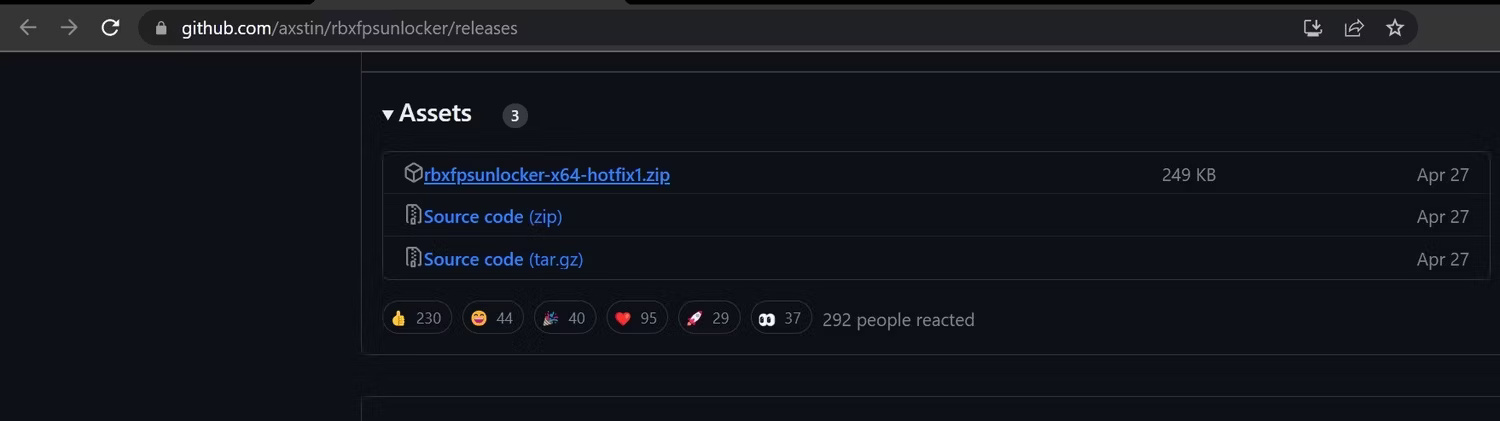
3. Go to the Downloads folder or any other location containing downloaded files.
4. Double click on this file and you will see the rbxfpsunlocker executable file.
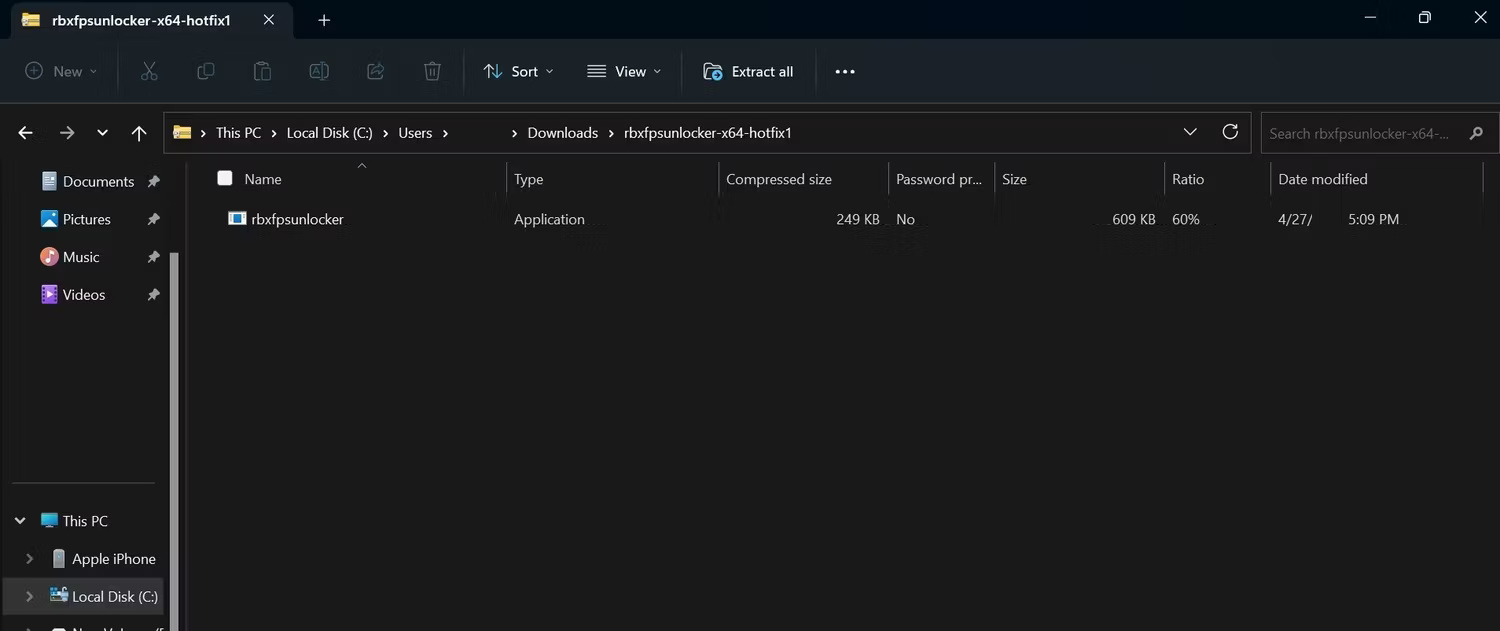
5. Drag the Roblox FPS Unlocker file to the desktop and double-click the file.
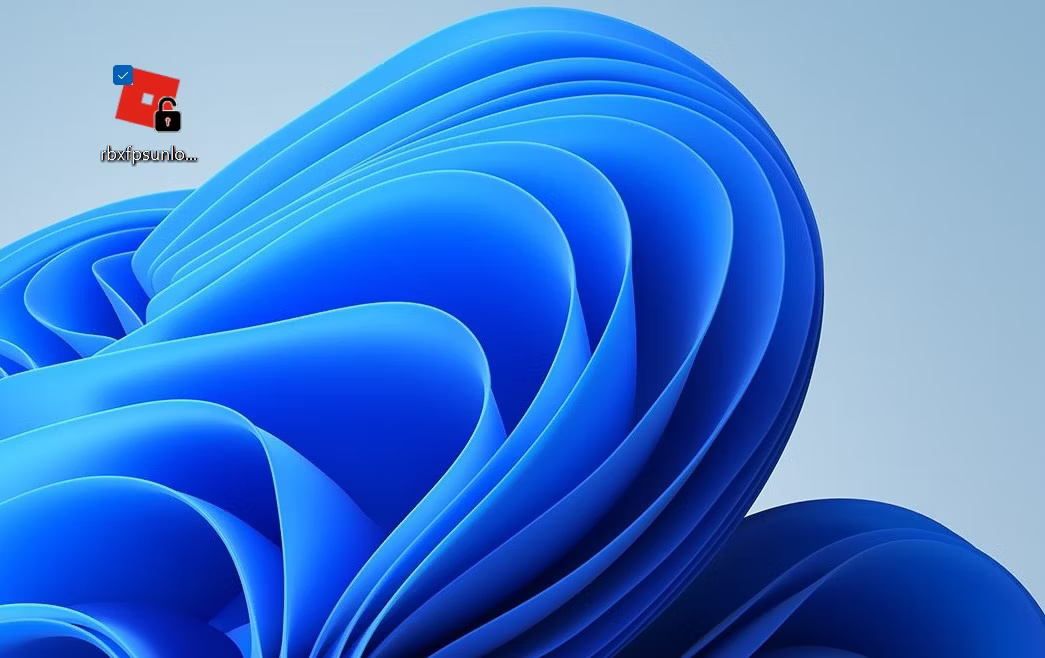
Following the above steps will activate the FPS unlocker. Then follow these steps to set it up:
1. Close Roblox Player if it is running.
2. Open the system tray window in the lower right corner - that's where you can manage Roblox FPS Unlocker settings.

3. Right click on the unlocker icon, which looks like a red square with a padlock on it.
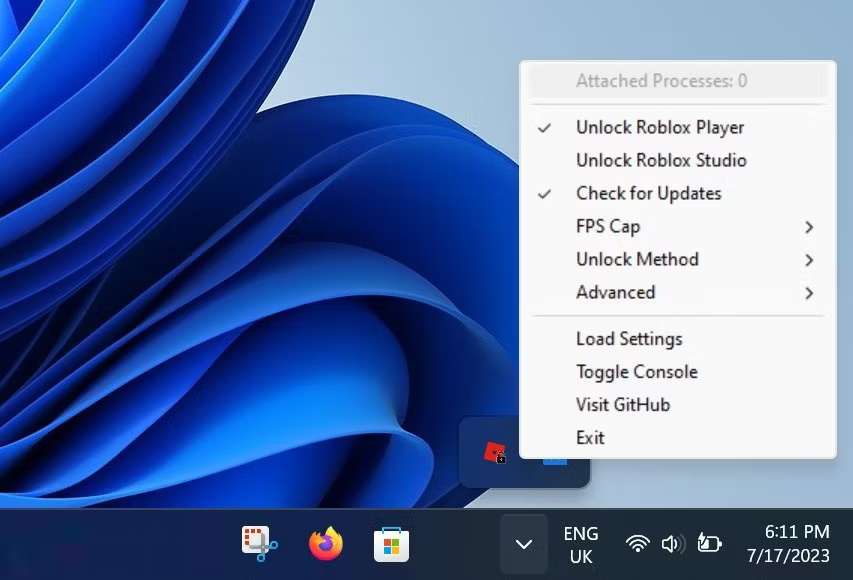
4. Go to the FPS Cap menu and select any value higher than 60.
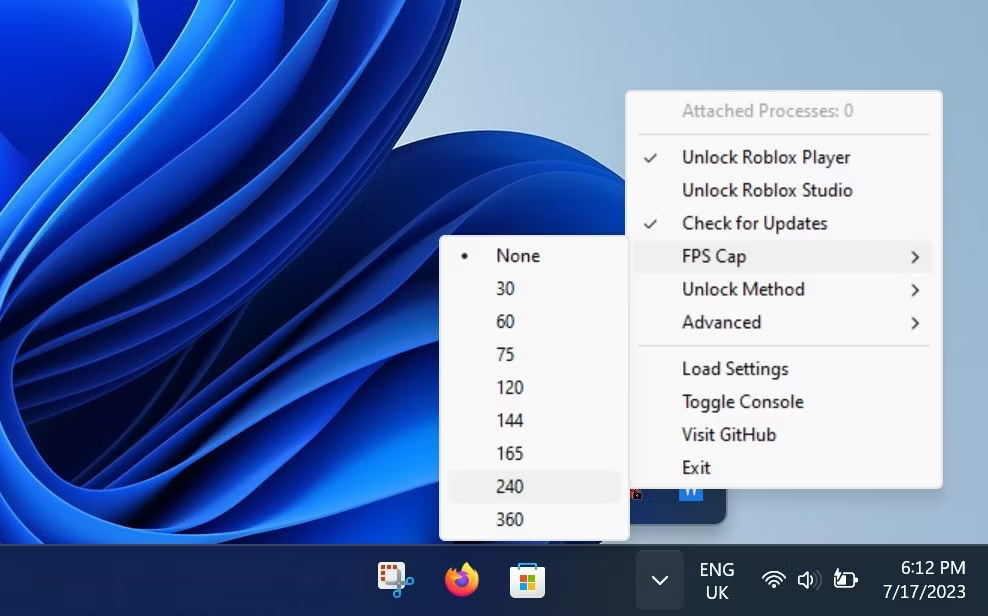
5. Restart Roblox.
Hopefully, after following these steps, you will no longer be limited to 60 FPS and will reach the highest speed the device can achieve.
Tip : Many users have reported on Reddit, Opera, and other public forums that Windows sometimes blocks the unlocker from working, and in some extreme cases, uninstalls it completely. If you also encounter this problem, put the program on the whitelist in Windows Defender.
Is Roblox FPS Unlocker banned?
Roblox FPS Unlocker is designed to disable the frame limiter and VSync in Roblox. Technically, it does not change game files or give users an unfair advantage. Because of this, Roblox allows users to use it. During a live video stream on YouTube, the VP of Engineering at Roblox clarified that unlocking FPS in this way is not considered suspicious.
After exploring the forums and reading feedback from users who have been using the software for a while, it seems that Roblox FPS Unlocker is safe to use.
Remove FPS limit in Roblox
Roblox FPS unlocker is a reliable tool to unlock Roblox FPS. Using it will unlock Roblox's FPS limit, so you can get the most out of your powerful gaming device. Doing so will reduce lag and stutter in the game, and increase game performance in the long run.
While using specialized software to increase Roblox FPS is a great way to demonstrate performance, there are other possible ways to optimize it further.
 Nilesoft Shell - Menu customization application in Windows Explorer
Nilesoft Shell - Menu customization application in Windows Explorer Ubuntu 22.10 Kinetic Kudu will end support on July 20, users should upgrade now
Ubuntu 22.10 Kinetic Kudu will end support on July 20, users should upgrade now Chrome on Android can read web pages aloud from within the app
Chrome on Android can read web pages aloud from within the app AMD Radeon 800M iGPU with 16 RDNA 3.5 cores scores more than 3600 points in 3DMark Time Spy, nearly equal to RTX 2050 Perf
AMD Radeon 800M iGPU with 16 RDNA 3.5 cores scores more than 3600 points in 3DMark Time Spy, nearly equal to RTX 2050 Perf Turn teddy bears into ChatGPT
Turn teddy bears into ChatGPT After being fired, the former employee deleted 180 of the old company's servers
After being fired, the former employee deleted 180 of the old company's servers