9 useful tips to write effective emails
Every day in the world there are billions of emails sent, so it should not be surprising if our emails cannot work as originally intended. Email is a way of communication that brings many benefits such as fast, convenient and accessible to everyone. But is e-mail really effective? The answer is yes if you follow the 9 simple rules of writing effective emails that the article outlines below. Invite you to consult!
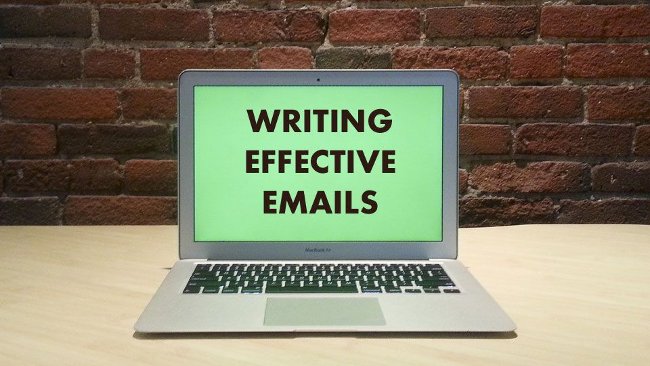
1. The length of the letter
Not to mention what you want to write in the email, the length of the letter is one of the first things to avoid. Surely many of us have received a series of lengthy emails, which often makes you feel bored before you start reading it, right? Putting too much information into an email will receive negative reactions from readers right from the beginning of seeing it. So, write the email as briefly as possible. If there are many main ideas to discuss in an email, split it up into different emails. This can make it easier for readers to pay attention to the focus and solve the information in the mail in the fastest way. Moreover, this is better than a " bomb " for the reader to make them feel like they are being investigated or tortured.
2. Everything in the letter must be clear
Know the key and explain it quickly. Let the reader know what you want to say in the email right from the first sentence, don't make him / her wait. Focusing quickly can get the reader's attention. If he / she can clearly understand the meaning and content of the email you want to convey, they can act as the sender of the request more quickly and efficiently.
3. Optimize topic sentences

Clearly writing topics will effectively support the effective transmission of information. So how can I send the reader the exact content of the information you write in the email? Think of writing an email topic that is similar to the title of an article - to get readers' attention quickly. Write a meaningful topic and don't be afraid to change if the next content or object you want to convey is no longer relevant to that title. If an email is sent back with the content and related information has been changed, remember to change your topic. If you do not do so, the recipient may feel confused when reading the email and lead to misunderstanding the meaning of the letter.
4. Don't rush to email immediately
If you are preparing to send an important email, do not rush to press the send button immediately when you have just finished writing. Take the time to read the email you just wrote again. Also, it would be better to have another person read your letter again. If your email is writing about a subtle issue, ask someone else to comment to make sure that the intonation in your email is consistent with the intonation you want to send. And don't forget one important thing, if your email is a standard form to send information to everyone, consider carefully before sending it.
5. Choose the right time to send the letter

Always consider when to send a letter. This depends on the purpose of the email you want to send. Make sure you don't want your email to get lost in the recipient's overloaded mailbox? So remember to consider: Monday morning is always a busy time because people have to catch up with work and solve everything unfinished last week, so it's hard to spend a lot of time checking the ark. Email messages are. Friday afternoon is a bad time to send because people usually leave a little earlier to prepare for the weekend. Think of your email recipient and find out when it will be appropriate for him / her to read the contents of your email.
6. Provide relevant information
Remember to give relevant information and links to it. If you are asking someone to do something for you without giving out information related to it, they most likely won't mind. There are many of us who regularly receive emails from people who want to test their software or websites but forget to include a link to the website. In this age of technological development, most people feel lack of time, so make it easier to receive.
7. Give and receive

Don't just send an email when you want to ask for something. Find out more about others. If you only hear one side from you when you want others to do something for you, that person may not be able to meet the requirements you give. See how to help others. If you have a lot of customers, send out analysis or related information when you ignore that customer. Keep your mind alert and fresh. If you want to sell something to customers, you need to give them the benefits that customers will get before asking them to buy them. All relationships involve giving and receiving.
8. Use the message [EOM] - End of Message
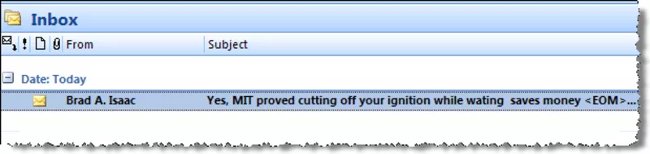
If there is a short message you want to send to someone else, then consider using the subject line and the message [EOM] for the "End of Message - Message" message. . If you just want to tell others that you have received his / her email or have a clear understanding of what you have to do after reading the email, try writing the following:
SUBJECT: I have received your mail, I will do this [EOM].
This will help recipients save time when not having to open a new email. Every saving moment can be combined into minutes, hours and everyday, you can use them for other useful things.
9. Manage personal email
If you are someone who cannot control your email, you will realize that the email you sent does not get the answer you want. If you don't reply to someone else's letter in a timely manner, they won't give you respect or you won't get the information you want.
In essence, to use email effectively, you need to understand that it is like any other form of communication, everything must be clear, concise and polite. Keep these rules in mind when writing emails you will not go the wrong way.
Refer to some more articles:
- Top 10 common errors in cover letters that need immediate correction
- How to send an email that exceeds the size limit?
- 8 clever tactics for those who don't always get a job
Having fun!