Switch from base 16 to base 10
Hexadecimal and decimal system
Hexadecimal with 16 digits. The digits 1 to 9 are the same as in the decimal system, followed by the decimal numbers 10 to 15 replaced by the letters A, B, C, D, E and F in the English alphabet.
The decimal system (also known as the base 10 system) is the standard system for denoting integers and integers (decimals). This is an extension to the integers of the Hindu-Arabic number system.

How to transfer base 16 to base 10
Hex (hexadecimal) is the base system 16 and the decimal system is the base number 10. Sometimes, we need to know the equivalent value in the decimal of a hexadecimal number.
Here are the steps to convert from base 16 to base 10:
- Take the equivalent decimal number of hexadecimal digits from the table.
- Multiply each digit by the power of 16 (the exponent is equivalent to the position of the digit, the rightmost digit is equivalent to position 0). For example, in 7DE, position E is 0, position D is 1 and position 7 is 2.
- Calculate the sum of all multiplications.
Here's an example:
7DE is a hexadecimal number
- 7DE = (7 * 16 2 ) + (13 * 16 1 ) + (14 * 16 0 )
- 7DE = (7 * 256) + (13 * 16) + (14 * 1)
- 7DE = 1792 + 208 + 14
7DE = 2014 (in decimal)
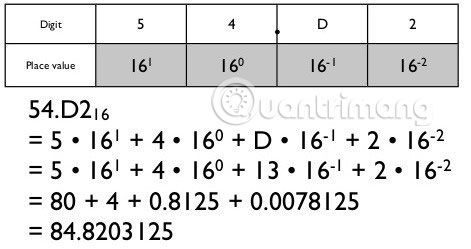
Example of moving from base 16 to base 10:
- (1D9) 16 = (473) 10
- (80E1) 16 = (32993) 10
- (10CE) 16 = (4302) 10
Table switch from base 16 to base 10
Base system 16 System number 100 0 1 1 2 2 3 3 4 4 5 5 6 6 7 7 8 8 9 9 A 10 B 11 C 12 D 13 E 14 F 15Explore more:
- Switch from base 2 to base 16
- Switch from base 16 to base 2
- Transfer from base 10 to base 16
Share by
Marvin Fry
Update 22 July 2019