Summary of commands in MSWLogo
MSWLogo is an interpreted programming language, based on the Logo computer language platform, with a graphical user interface (GUI). It is free and open source programming software, with source code available in Borland C++.
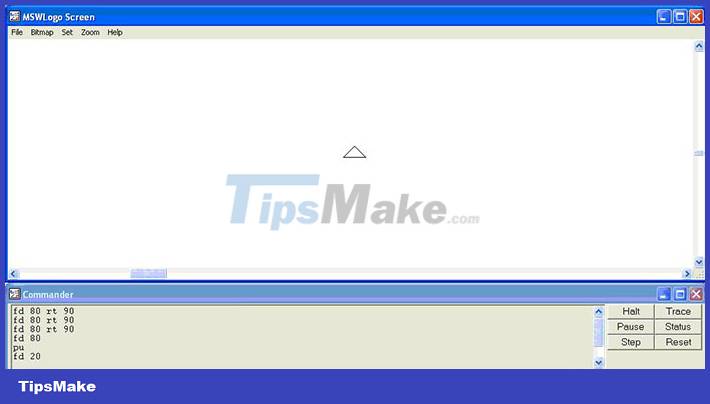
MSWLogo supports many turtle graphics, 3D computer graphics and allows input from COM and LPT ports. It also supports a windowing interface, so input/output (I/O) is available through this GUI and keyboard and mouse events can trigger interrupts.
In this article, let's learn the commands included in MSWLogo, making programming with this software faster.
Commands included in MSWLogo
| Command | Abbreviation | Syntax | Output | For example |
| FORWARD | fd | FORWARD | Move the turtle forward with the specified number of times | forward 100 or fd 100 |
| BACK | bk | BACK | Move the turtle backwards with the specified number of times | back 100 or bk 100 |
| RIGHT | rt | RIGHT | Rotate the turtle to the right by the specified number of degrees | right 228 or rt 228 |
| LEFT | lt | LEFT | Rotate the turtle left by the specified number of degrees | left 228 or lt 228 |
| HOME | home | Home | Go to the center of the screen but do not clear the screen | home |
| CLEAN | ct cs | Clean | Clear the screen of the trail but keep the turtle position | clean |
| CLEARSCREEN | CS | Clearscreen | Clear the screen of the trail and go to the center of the screen | cs |
| HIDETURTLE | HT | Hide turtle | Hide the turtle and support to see the drawing clearly on the screen | ht |
| SHOWTURTLE | ST | Show turtle | Show the turtle after it is hidden from the screen | st |
| PENUP | PU | (set) Pen up | Set the turtle to move without drawing | pu |
| PENDOWN | PD | (resets) Pen | Reset brush when prompted to move | pd |
| CLEARTEXT | CT | Clear text | Clear all text in command screen | ct |
| CIRCLE | Circle | Create a loop that repeats 360 [FD (desired length in pixels divided by 360) RT or LT 1] | circle | |
| Pattern | pay | Pattern | Create a pattern | pattern |
Commands to create some basic 2D drawings
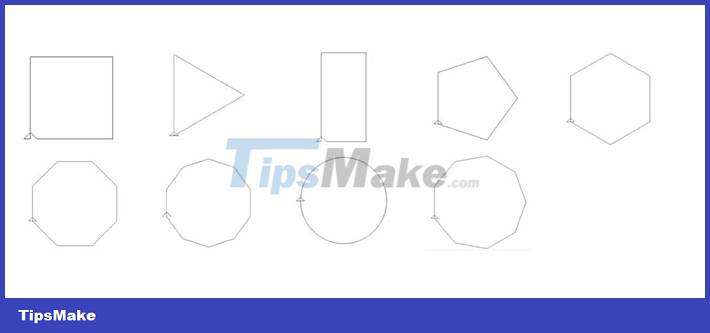
| Picture | Command |
| Square | Repeat 4 [fd 200 rt 90] |
| Rectangular | Fd 300 rt 90 fd 150 rt 90 Fd 300 rt 90 fd 150 rt 90 |
| Circle | Repeat 360 [fd 3 rt 1] |
| Triangle | Repeat 3 [fd 300 rt 120] |
| The Pentagon | Repeat 5 [fd 200 rt 72] |
| Hexagon | Repeat 6 [fd 200 rt 60 |
| Octagon | Repeat 8 [fd 150 rt 45] |
| hexagon shape | Repeat 9 [fd 150 rt 40] |
| Hexagon | Repeat 10 [fd 100 rt 36] |
4.3 ★ | 3 Vote
 PyCharm - Download the latest PyCharm
PyCharm - Download the latest PyCharm How to Execute Ruby Code
How to Execute Ruby Code How to Start Learning Computer Programming
How to Start Learning Computer Programming How to Compare Two Dates in Java
How to Compare Two Dates in Java How to Learn Web Design
How to Learn Web Design The easiest way to Create EXE file
The easiest way to Create EXE file