Software to remove logos, words on videos and usage
Videos that use free editing software often have their logo stamped on the video and we feel quite uncomfortable when those logos appear in our videos. Instead of paying for a license, we have a way to use the software to remove the logo and text on the video to make your video look cleaner and more complete.

1. Remove Logo, Text on Video with Remove Logo Now!
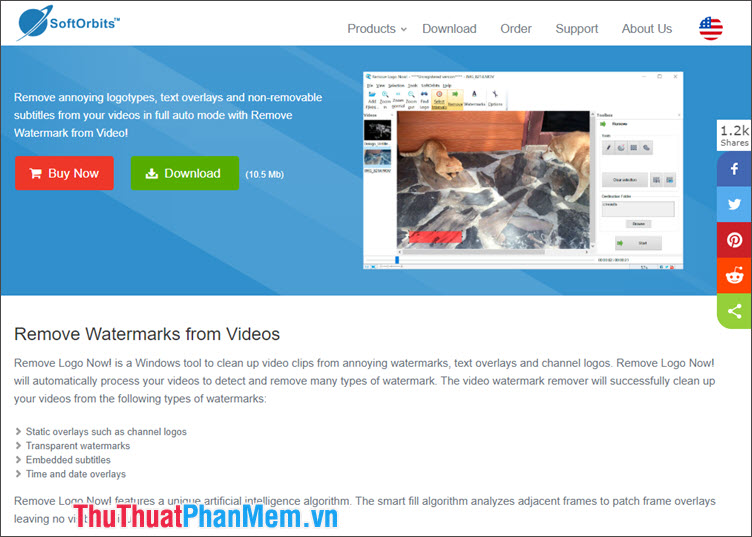
Remove Logo Now! is a software that helps you remove logos and text on videos quickly and easily. Remove Logo Software Now! You can scan image areas and find text, logos inserted in videos and delete them quickly or you can select any image area with corrupted pixels and localize the software to clean them up.
Link to download Remove Logo Now software ! here: https://www.softorbits.com/remove-watermark-from-video/
2. Instructions for using Remove Logo Now! to delete logo, text in photos
Step 1: Open the software and click on the Add File logo (s) .
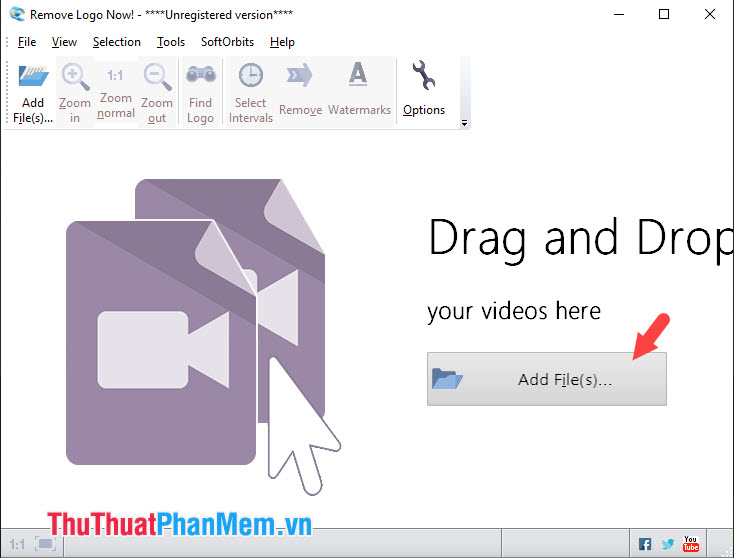
Step 2: Click on the video to delete logo, text and click Open .
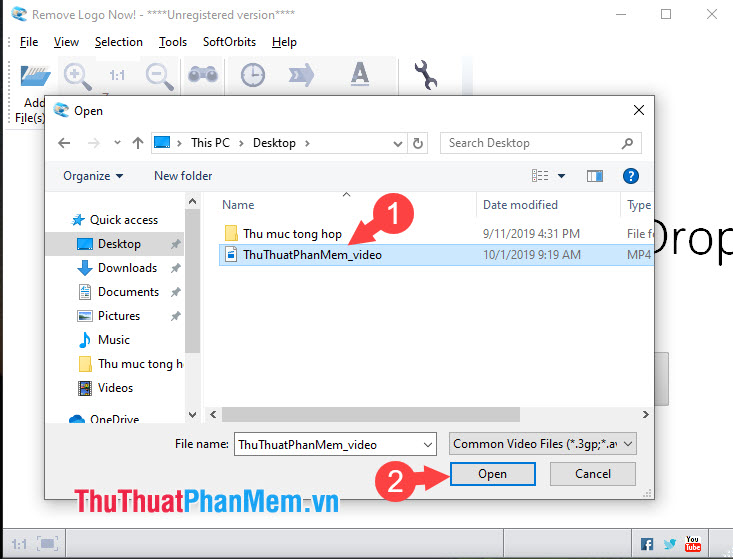
Step 3: After opening the video, we click on Find Logo for the software to quickly scan and find the Logo and text appearing in the video.
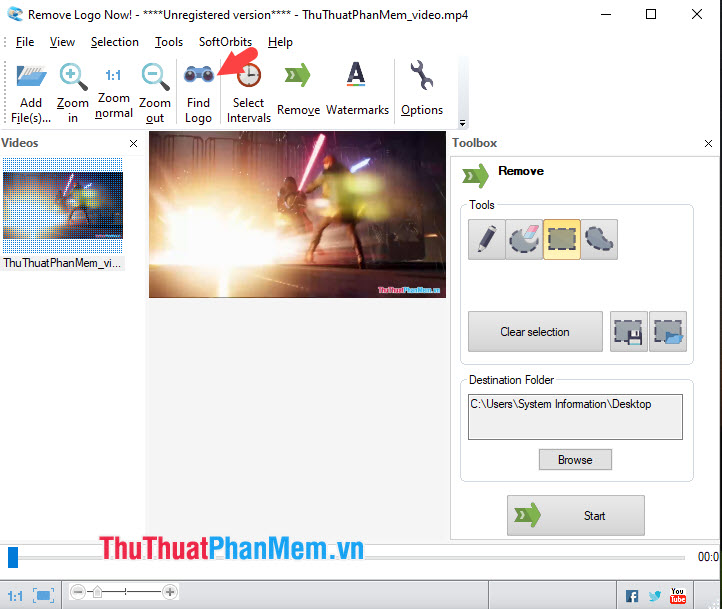
Step 4: After finding the Logo in the video, the software will circle red Logo, or words for us to identify. Then click on Remove (1) => Select the path to save the file after removing the logo, the word (2) => Start (3) to begin.
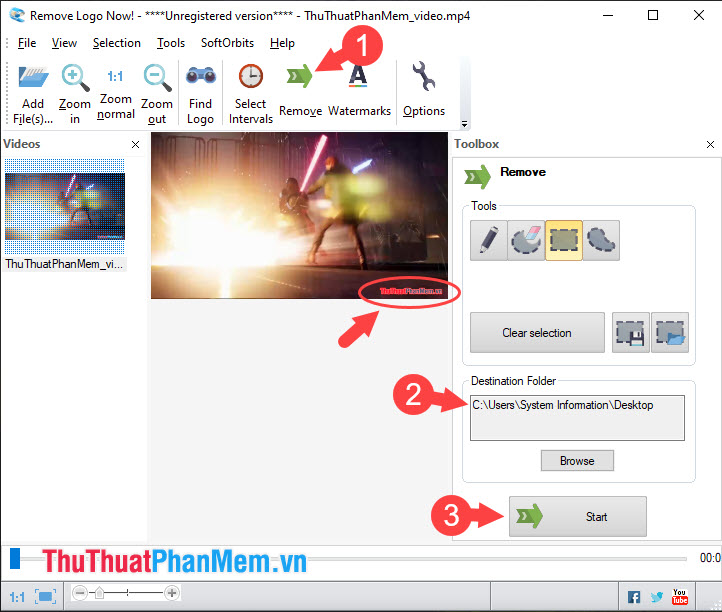
Step 5: After removing the logo, the text in the video, the software will display the message Finished! You click Yes to open the folder containing the video and check the results.
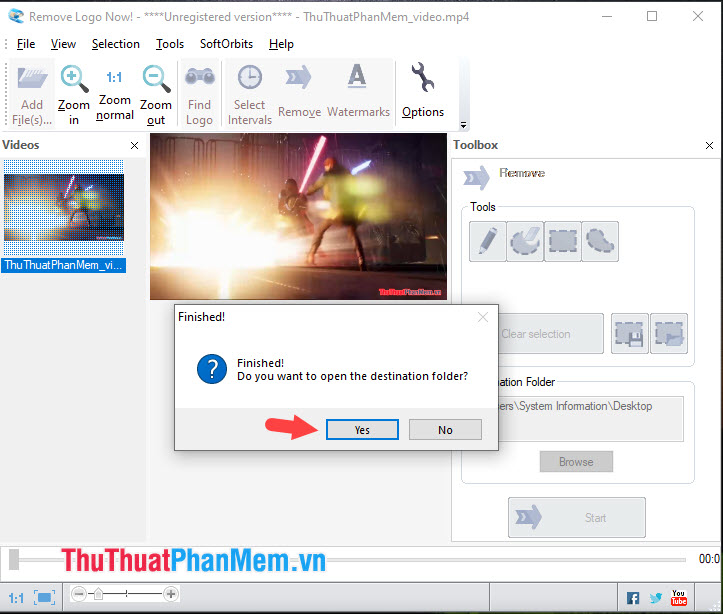
With instructions on how to remove logos and text from videos in an article, we can make the video cleaner and more visible. If the article is useful, please post a comment, thanks to the author in the comment section below the article!